- Community Home
- Get Support
- sim card
- Subscribe to RSS Feed
- Mark Topic as New
- Mark Topic as Read
- Float this Topic for Current User
- Subscribe
- Mute
- Printer Friendly Page
- Mark as New
- Subscribe
- Mute
- Subscribe to RSS Feed
- Permalink
- Report Inappropriate Content
02-10-2023 07:58 PM
I am an existing Public Mobile customer and I bought a new phone on-line from Public Mobile. Can I activate the sim card provided and keep my existing phone number?
Solved! Go to Solution.
- Mark as New
- Subscribe
- Mute
- Subscribe to RSS Feed
- Permalink
- Report Inappropriate Content
02-11-2023 08:05 AM
Thank you ShawnC13 and to all others who posted suggestions. My old phone used a micro sim card and my new phone uses a nano. I removed the frame from my old card and inserted it into my new phone - works fine. I'm keeping the frame - just in case. Again, thanks everyone.
- Mark as New
- Subscribe
- Mute
- Subscribe to RSS Feed
- Permalink
- Report Inappropriate Content
02-10-2023 08:55 PM
@JEdmundson,you can use your current SIM in your new phone. PM send out another SIM in case you need it but I'm most cases I believe it is for you to give to a friend and try and earn a referral and new customer to PM.
* I am happy to help, but I am not a Customer Support Agent please do not include any personal info in a message to me. Click HERE to create a trouble ticket through SIMon the Chatbot *
- Mark as New
- Subscribe
- Mute
- Subscribe to RSS Feed
- Permalink
- Report Inappropriate Content
02-10-2023 08:46 PM
@JEdmundson wrote:Thank you. I didn't know I could change the sim card number in my account.
You don't need to change sim card number until you get new sim card.
- Mark as New
- Subscribe
- Mute
- Subscribe to RSS Feed
- Permalink
- Report Inappropriate Content
02-10-2023 08:45 PM
@JEdmundson wrote:I am an existing Public Mobile customer and I bought a new phone on-line from Public Mobile. Can I activate the sim card provided and keep my existing phone number?
Just insert your sim card into your new phone, that's it! Don't need to activate and still keep your exiting phone number.
- Mark as New
- Subscribe
- Mute
- Subscribe to RSS Feed
- Permalink
- Report Inappropriate Content
02-10-2023 08:20 PM - edited 02-10-2023 08:21 PM
If you still have your old SIM, you don’t need to Change the SIM number.
You can save it or give it to a family member or friend. There is no expiry date on the SIM. Don’t forget to give them your referral code so they can get a $10 credit on their second bill and you will get $1 or 1 point every month on your account.
- Mark as New
- Subscribe
- Mute
- Subscribe to RSS Feed
- Permalink
- Report Inappropriate Content
02-10-2023 08:16 PM
@JEdmundson wrote:Thank you. I didn't know I could change the sim card number in my account.
@JEdmundson if you decide to use the new sim card and change the number on your account, please ONLY use do it on a Desktop or Laptop computer (using mobile phone or tablet would not work as there is gltiches)
Login to My Account using desktop/laptop, click Quick Link on the top right, select Change Sim card and follow the steps to enter the new sim number
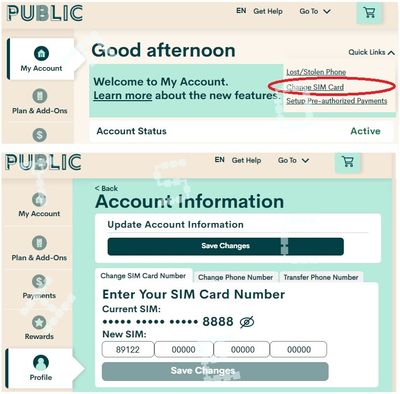
- Mark as New
- Subscribe
- Mute
- Subscribe to RSS Feed
- Permalink
- Report Inappropriate Content
02-10-2023 08:14 PM
Thank you. I didn't know I could change the sim card number in my account.
- Mark as New
- Subscribe
- Mute
- Subscribe to RSS Feed
- Permalink
- Report Inappropriate Content
02-10-2023 08:12 PM
Thank you
- Mark as New
- Subscribe
- Mute
- Subscribe to RSS Feed
- Permalink
- Report Inappropriate Content
02-10-2023 08:10 PM
@JEdmundson No need to use the new sim if you still have the old sim in side your old phone.
Just remove the sim card from the old phone and insert into the new.
In case the old sim looks to big for the new phone, look closely and see if you can remove the "frame" and make it smaller. Your sim should be a 3-in-1 sim card, you can make a regular sim, micro sim into a nano sim
- Mark as New
- Subscribe
- Mute
- Subscribe to RSS Feed
- Permalink
- Report Inappropriate Content
02-10-2023 08:04 PM - edited 02-10-2023 08:05 PM
@JEdmundson No need to activate , just take old SIM card out of old phone and put it in your new phone easy peasy and your number is kept same
- Mark as New
- Subscribe
- Mute
- Subscribe to RSS Feed
- Permalink
- Report Inappropriate Content
02-10-2023 08:02 PM
Do you still have your old sim card?
- Mark as New
- Subscribe
- Mute
- Subscribe to RSS Feed
- Permalink
- Report Inappropriate Content
02-10-2023 07:59 PM
Hi @JEdmundson
Login to your account and go to profile and change sim card number and save it and insert in your device.
- Mark as New
- Subscribe
- Mute
- Subscribe to RSS Feed
- Permalink
- Report Inappropriate Content
02-10-2023 07:59 PM - edited 02-10-2023 08:16 PM
Just take out the SIM from your old phone and pop it into the new phone. Everything is in the SIM.

