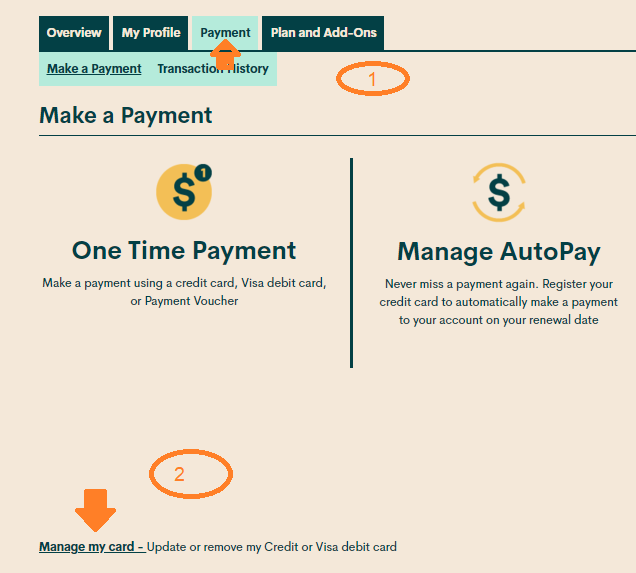- Mark as New
- Subscribe
- Mute
- Subscribe to RSS Feed
- Permalink
- Report Inappropriate Content
04-20-2020 01:29 PM - edited 01-05-2022 10:27 AM
Hi...I have tried to reactivate my account last thursday. I get as far a the submit button and it won't allow me to submit. I have tried endlessly to reactivate my account to no avail. I am hoping one of you in the community can help. thanks in advance
Solved! Go to Solution.
- Labels:
-
Joining Public
- Mark as New
- Subscribe
- Mute
- Subscribe to RSS Feed
- Permalink
- Report Inappropriate Content
04-20-2020 02:05 PM
@jrayson49 wrote:Hi...thanks for your response....I have two phones on the same credit card account. the other phone has no problem, only when I tried to reactivate the new phone. I will try shutting the phone down. thanks
@jrayson49 Jason you should be able to reactivate your account without having to use a new sim card. Just go into selfserve and make a manual payment. If you get an error the try adding the credit card again.
If you're having trouble registering or updating your credit card, here are a few tips you can try:
- Make sure the billing information you entered is exactly as shown on your credit card statement.
- Do not include any apartment/condo/suite numbers, and do not enter any special characters or abbreviations in the address line.
- Mark as New
- Subscribe
- Mute
- Subscribe to RSS Feed
- Permalink
- Report Inappropriate Content
04-20-2020 02:04 PM
@jrayson49just for your info.
Each phone number goes with a unique account. Each account is accessed via unique email.
Make sure you are on right account. And yes both accounts can have the same credit card.
- Mark as New
- Subscribe
- Mute
- Subscribe to RSS Feed
- Permalink
- Report Inappropriate Content
04-20-2020 02:01 PM
thank you everyone....I am back up and running
- Mark as New
- Subscribe
- Mute
- Subscribe to RSS Feed
- Permalink
- Report Inappropriate Content
04-20-2020 02:00 PM
thank you....that worked....
- Mark as New
- Subscribe
- Mute
- Subscribe to RSS Feed
- Permalink
- Report Inappropriate Content
04-20-2020 01:42 PM
@jrayson49 wrote:Hi...thanks for the response....I deactivated at the end of Feb, got a new phone and sim card, but it will not allow me to submit.
I have tried Safari and Google
How did you "deactivate" the account ? Make sure your new phone is unlocked and not blacklisted.
You might be able to use the old sim in new phone...did you try that ?
- Mark as New
- Subscribe
- Mute
- Subscribe to RSS Feed
- Permalink
- Report Inappropriate Content
04-20-2020 01:42 PM
@jrayson49 wrote:Hi...thanks for the response....I deactivated at the end of Feb, got a new phone and sim card, but it will not allow me to submit.
I have tried Safari and Google
If less than 90 days, you don't need to get a new SIM card. Just use the old SIM card that you had previously. If you don't have the old SIM card, you can change SIM card numbers in your self service account.
Do you have autopay set up with account?
- Mark as New
- Subscribe
- Mute
- Subscribe to RSS Feed
- Permalink
- Report Inappropriate Content
04-20-2020 01:40 PM
Hi...thanks for your response....I have two phones on the same credit card account. the other phone has no problem, only when I tried to reactivate the new phone. I will try shutting the phone down. thanks
- Mark as New
- Subscribe
- Mute
- Subscribe to RSS Feed
- Permalink
- Report Inappropriate Content
04-20-2020 01:40 PM - edited 04-20-2020 01:40 PM
@jrayson49 you have to remove lost/ stolen first if you enabled it. Then change your SIM and then reactivate the account. Thanks. Stay safe.
- Mark as New
- Subscribe
- Mute
- Subscribe to RSS Feed
- Permalink
- Report Inappropriate Content
04-20-2020 01:37 PM
Hi...thanks for the response....I deactivated at the end of Feb, got a new phone and sim card, but it will not allow me to submit.
I have tried Safari and Google
- Mark as New
- Subscribe
- Mute
- Subscribe to RSS Feed
- Permalink
- Report Inappropriate Content
04-20-2020 01:37 PM
Please contact a MOD, by clicking question mark on right bottom corner, or top comunity and scroll down and click MOD ans send, private message with your concern.

- Mark as New
- Subscribe
- Mute
- Subscribe to RSS Feed
- Permalink
- Report Inappropriate Content
04-20-2020 01:36 PM
@jrayson49 check to see if theres a problem with the attached credit card, was it renewed recently? If not, you may reactivate a suspended account online or by calling 611.
Via your account online
1. If you have already registered, or will first register, a credit card, go to step 2. OR deposit a voucher for at least your plan cost and go to step 3.
2. Go to the payment tab, select single payment and amount due.
3. Select the reactivate account button.
4. Restart your phone.
or can also use 611 to make your payment( once you know your 4 digit pin):
1. press 1 to make payment
2. press 2 credit card ( or 1 voucher)
3. press 1 amount due.
4. Restart your phone.
Let us know if it works. Thanks
- Mark as New
- Subscribe
- Mute
- Subscribe to RSS Feed
- Permalink
- Report Inappropriate Content
04-20-2020 01:35 PM
How long was your account suspended for? If more than 90 days, then your account would be closed.
The website is finicky. Maybe try a different web browser, clearing cache or incognito mode. Chrome incognito seems to work well with this site.