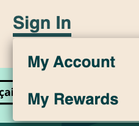- Community Home
- Get Support
- Re: {"message":"Unauthorized"}
- Subscribe to RSS Feed
- Mark Topic as New
- Mark Topic as Read
- Float this Topic for Current User
- Subscribe
- Mute
- Printer Friendly Page
{"message":"Unauthorized"}
- Mark as New
- Subscribe
- Mute
- Subscribe to RSS Feed
- Permalink
- Report Inappropriate Content
02-20-2023 06:29 PM
{"message":"Unauthorized"}I have been having a lot of trouble logging into my account. Keep getting this white screen that says:
{"message":"Unauthorized"}
I see it has been a past issue quite a while ago, and now I am experiencing it as well. I have tried all the suggestions given, except to send in a ticket, and have not been successful.
Has any more information about this, or any other suggestions before I send in a ticket?
- Labels:
-
My Account
- Mark as New
- Subscribe
- Mute
- Subscribe to RSS Feed
- Permalink
- Report Inappropriate Content
02-20-2023 10:40 PM
@AngelaS - i've seen this before too. Website issue, I'd say. I usually just close the current tab with the error, then reopen the My Account link.
What happens when you click this:
Then choose "Sign In" and pick My Account:
- Mark as New
- Subscribe
- Mute
- Subscribe to RSS Feed
- Permalink
- Report Inappropriate Content
02-20-2023 07:43 PM
A thank you to all...
I will keep trying. Seems everyone I know only has laptops and cellphones, None have worked so far. I will keep trying and have also sent in a ticket. Maybe this is one of those random issues that will work itself out. I can only hope for now as I wait.
- Mark as New
- Subscribe
- Mute
- Subscribe to RSS Feed
- Permalink
- Report Inappropriate Content
02-20-2023 06:50 PM
@AngelaS wrote:{"message":"Unauthorized"}I have been having a lot of trouble logging into my account. Keep getting this white screen that says:
{"message":"Unauthorized"}
I see it has been a past issue quite a while ago, and now I am experiencing it as well. I have tried all the suggestions given, except to send in a ticket, and have not been successful.
Has any more information about this, or any other suggestions before I send in a ticket?
I have seen this a few times before. Each time, it was unrelated to any password/login issues or an issue with the devcie. I see that message as a website error, and whenver I've have encountered it, the solution was always to try a few more times before I could get in. If it's still not working, try again at a later time.
- Mark as New
- Subscribe
- Mute
- Subscribe to RSS Feed
- Permalink
- Report Inappropriate Content
02-20-2023 06:47 PM
- Mark as New
- Subscribe
- Mute
- Subscribe to RSS Feed
- Permalink
- Report Inappropriate Content
02-20-2023 06:46 PM
As sure as I can be. I did try to reset the password but it hasn't made a difference. That window still comes up.
- Mark as New
- Subscribe
- Mute
- Subscribe to RSS Feed
- Permalink
- Report Inappropriate Content
02-20-2023 06:44 PM
Desktop.... or laptop device @AngelaS
I've just had much greater success with non-mobile applications when using this service. Indeed, we generally recommend it when activating or doing SIM card changes and the such.
Let us know how it works!!!
- Mark as New
- Subscribe
- Mute
- Subscribe to RSS Feed
- Permalink
- Report Inappropriate Content
02-20-2023 06:43 PM
I never used to have this problem. I have tried the incognito window in the two browsers that I have and the same message came up.
I will go try it on someone else's computer. I have been at it since yesterday hoping that maybe it was something that was being fixed on there end as well as turned everything with a prayer to seal the deal. Nope, not yet.
- Mark as New
- Subscribe
- Mute
- Subscribe to RSS Feed
- Permalink
- Report Inappropriate Content
02-20-2023 06:42 PM
@AngelaS with this error, some people before cannot get it working again until open ticket with PM Support (especially you already tried different things like different browsers, clear cache)
Please open ticket with PM support first while you try other things
1. Open ticket with Chatbot for faster response (2-48 hours), using direct link: https://publicmobile.ca/chatbot.
Start by typing "Forgot Login Information", then click "Contact Us",, then click "Click here to submit a ticket ↗"
2. if you have problem with Chatbot: Private message CS Agent at:
https://productioncommunity.publicmobile.ca/t5/notes/composepage/note-to-user-id/22437
**Monitor your Community inbox (envelope icon on the top right) after the ticket is opened. CS Agent will reply to you there
- Mark as New
- Subscribe
- Mute
- Subscribe to RSS Feed
- Permalink
- Report Inappropriate Content
02-20-2023 06:38 PM
hmmm... I don't have a desktop. I might have to go visit a friend then and try it on theirs.
Thank you HALIMACS
- Mark as New
- Subscribe
- Mute
- Subscribe to RSS Feed
- Permalink
- Report Inappropriate Content
02-20-2023 06:36 PM - edited 02-20-2023 06:36 PM
Odd @AngelaS (not you, the situation...) 😉
Are you 100% certain you are using the correct login credentials?
Also, if you haven't logged into your self-serve for 90+ days, you may need to reset the password.
This is an issue some have noted here, however it's 'unproven' or tested from what I'm aware.
Try using the password reset feature and go through the reset process, then try again.
- Mark as New
- Subscribe
- Mute
- Subscribe to RSS Feed
- Permalink
- Report Inappropriate Content
02-20-2023 06:34 PM
I have not saved anything on any of my devices. I did check just in case.
- Mark as New
- Subscribe
- Mute
- Subscribe to RSS Feed
- Permalink
- Report Inappropriate Content
02-20-2023 06:34 PM - edited 02-20-2023 06:40 PM
For me this shows up when I try to log in in my "main window" in Chrome on my laptop after a certain amount of uptime. I never have a problem logging in when I close my current browser session, open it again and directly chose a new incognito window.
Edit: this obviously is true as long as Self Serve is running - so many unannounced system maintenances recently...
Edit: sorry for the echo here - there were no replies when I started typing... 🙄 (again...)
- Mark as New
- Subscribe
- Mute
- Subscribe to RSS Feed
- Permalink
- Report Inappropriate Content
02-20-2023 06:33 PM
When I try to log in with mobile, @Handy1 , the error message I get if I tap Log In while it's trying to auto-login is:
"Page Expired
The page you are trying to access is no longer available."
- Mark as New
- Subscribe
- Mute
- Subscribe to RSS Feed
- Permalink
- Report Inappropriate Content
02-20-2023 06:33 PM
I have tried it on all the devices I have including a different browswe as well as cleared all the caches.
- Mark as New
- Subscribe
- Mute
- Subscribe to RSS Feed
- Permalink
- Report Inappropriate Content
02-20-2023 06:32 PM
try logging in on a laptop but use incognito mode.
- Mark as New
- Subscribe
- Mute
- Subscribe to RSS Feed
- Permalink
- Report Inappropriate Content
02-20-2023 06:31 PM
- Mark as New
- Subscribe
- Mute
- Subscribe to RSS Feed
- Permalink
- Report Inappropriate Content
02-20-2023 06:31 PM
@AngelaS If the device has saved email and passwords , the device will want to try to sign you in automatically allow it to and don’t hit login in