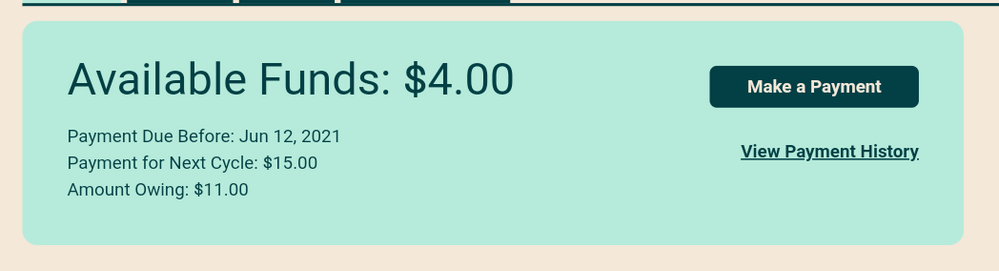- Community Home
- Get Support
- "Your plan did not renew because we did not receiv...
- Subscribe to RSS Feed
- Mark Topic as New
- Mark Topic as Read
- Float this Topic for Current User
- Subscribe
- Mute
- Printer Friendly Page
- Mark as New
- Subscribe
- Mute
- Subscribe to RSS Feed
- Permalink
- Report Inappropriate Content
05-19-2021 12:40 PM - edited 01-06-2022 02:44 AM
Got the usual text this morning from PM at the end of my billing cycle, but instead of "thank you for your payment" I got the above message instead.
I've always been set up for Autopay and nothing has changed at all for my account, so it was surprising to see. My CC isn't expired or anything and I can actually see the pending transactions from PM posted to my CC online banking.
What's going on here? On self serve my account says it's still Active and I do have an amount owing shown at the top, but it's just the same as what I'd owe for the next cycle, so I'm a little unsure what it actually means.
Could a mod please message me and/or help look into my account? Thanks!
Solved! Go to Solution.
- Labels:
-
Payment
- Mark as New
- Subscribe
- Mute
- Subscribe to RSS Feed
- Permalink
- Report Inappropriate Content
05-19-2021 01:17 PM
Ok awesome thanks for clearing that up!
- Mark as New
- Subscribe
- Mute
- Subscribe to RSS Feed
- Permalink
- Report Inappropriate Content
05-19-2021 01:16 PM
Yea, I'm on an old 90 day plan. So that next payment date makes sense to me.
- Mark as New
- Subscribe
- Mute
- Subscribe to RSS Feed
- Permalink
- Report Inappropriate Content
05-19-2021 01:14 PM - edited 05-19-2021 01:15 PM
You may still want the moderators to review your account as your next payment date is troubling unless you are on a 90 day plan. As your next payment date should be 30 days from now....
Up to you it could fix itself?
@Anonymous The next payment date being wrong concerns me....it shouldn't be August 17th....
- Mark as New
- Subscribe
- Mute
- Subscribe to RSS Feed
- Permalink
- Report Inappropriate Content
05-19-2021 01:12 PM
@hannywong wrote:How do you do this?
"you can check if Payment Due before showing next month."
PM usually send you a text message 3 days before your next renewal date. I use it as my reminder to login to my account to check the amount in my available fund.
On the early morning of your renewal date, PM will add your rewards to your available fund account. If you amount in your available account is enough to renew you plan, PM server will not take any fund from your autopay cc. Otherwise, PM will take enough fund from your cc to pay for your renewal.
You can add fund to your available fund account less rewards using your autopay cc before your renewal date.
Amount need from autopay cc = plan cost - amount in available fund - rewards
- Mark as New
- Subscribe
- Mute
- Subscribe to RSS Feed
- Permalink
- Report Inappropriate Content
05-19-2021 01:09 PM
- Mark as New
- Subscribe
- Mute
- Subscribe to RSS Feed
- Permalink
- Report Inappropriate Content
05-19-2021 01:08 PM - edited 05-19-2021 01:23 PM
@hannywong : You're fine. You have a date 30 days in the future. You have services. All is good. Ignore the text. Maybe this is some internal evidence that they re-try charges now but then not quite in time to avoid that message.
Edit: 90!! Glad that came out right in the end. Let's do the time warp again.
- Mark as New
- Subscribe
- Mute
- Subscribe to RSS Feed
- Permalink
- Report Inappropriate Content
05-19-2021 01:07 PM
Then you are good to go....weird system glitch sent you the wrong text.
- Mark as New
- Subscribe
- Mute
- Subscribe to RSS Feed
- Permalink
- Report Inappropriate Content
05-19-2021 01:05 PM
Yup, all services working still and account in Self Serve still says active...
- Mark as New
- Subscribe
- Mute
- Subscribe to RSS Feed
- Permalink
- Report Inappropriate Content
05-19-2021 01:04 PM - edited 05-19-2021 01:05 PM
Do you still have services? If you do then you are ok. If you don't then normally you would need to make a payment but if you have pending charges from pm then you may want to have a moderator to look into it so you are not charged twice. Click on the chat bubble at the bottom right corner of your screen and type account specific issue and human and follow the prompts to submit your support ticket.
or
Contact the moderators by sending a private message and leave a detailed message explaining your issue and the info to verify your account by including the following information:
- Full name and address on account. ( Or province and postal code for newer accounts.)
- Email, phone # and pin #.
If you cannot remember your pin # include at least three of the following:
- Date of birth (n/a on newer accounts.)
- Last payment, date, amount, type and last 4 digits.
- Alternate phone number if any.
- Security question and answer.
- Plan amount, any add ons or promos on account.
- Last 4 digits of sim card.
- Any rewards in your account.
- Autopay y/n?
- Account #.
- Frequently called/texted phone numbers in the last 30 days.
The average wait time is 2 to 4 hours but be prepared to wait up to 48 hours for non urgent requests. Current wait times are about one hour and are probably even less as I have had some very quick responses today. Keep an eye on your private message box the envelope icon next to your avatar for a little number to pop indicating a message from the moderators. Responding promptly will speed up service times.
Do not post any of this info in the community only in your private messages when communicating or contacting the Moderator_Team.
To send a private message to the moderators click below:
https://productioncommunity.publicmobile.ca/t5/notes/composepage/note-to-user-id/22437
- Mark as New
- Subscribe
- Mute
- Subscribe to RSS Feed
- Permalink
- Report Inappropriate Content
05-19-2021 01:04 PM
@hannywong : It looks like you renewed. Are your services working? Maybe it's just a goofy system glitch. If all seems right then I would ignore it.
- Mark as New
- Subscribe
- Mute
- Subscribe to RSS Feed
- Permalink
- Report Inappropriate Content
05-19-2021 12:57 PM
How do you do this?
"you can check if Payment Due before showing next month."
- Mark as New
- Subscribe
- Mute
- Subscribe to RSS Feed
- Permalink
- Report Inappropriate Content
05-19-2021 12:56 PM
Okay, so on the top of self serve in the big light blue box, it says:
- Payment Due Before: Aug 17, 2021
- Payment for Next Cycle: $xyz
- Amount Owing: $xyz (same amount as above)
There are a bunch of transactions in payment history (credits and debits) from today, but I see there's a $1.00 line item called System Error.
- Mark as New
- Subscribe
- Mute
- Subscribe to RSS Feed
- Permalink
- Report Inappropriate Content
05-19-2021 12:47 PM - edited 05-19-2021 12:49 PM
@hannywong wrote:
Got the usual text this morning from PM at the end of my billing cycle, but instead of "thank you for your payment" I got the above message instead.
I've always been set up for Autopay and nothing has changed at all for my account, so it was surprising to see. My CC isn't expired or anything and I can actually see the pending transactions from PM posted to my CC online banking.
What's going on here? On self serve my account says it's still Active and I do have an amount owing shown at the top, but it's just the same as what I'd owe for the next cycle, so I'm a little unsure what it actually means.
Could a mod please message me and/or help look into my account? Thanks!
Sometime, PM server may have issue to get fund from your autopay cc.
Login to your self-serve account to add enough fund to your account using your autopay cc on file. After confirming that you have enough fund in your available fund account, click the "Reactivate current plan" link to get your phone working ASAP.
Too late for my answer.
- Mark as New
- Subscribe
- Mute
- Subscribe to RSS Feed
- Permalink
- Report Inappropriate Content
05-19-2021 12:47 PM
If you logon to Self-Serve,
you can check if Payment Due before showing next month.
Also, if you go to Payment->Transaction History, did it show today (or yesterday) has a payment ?
- Mark as New
- Subscribe
- Mute
- Subscribe to RSS Feed
- Permalink
- Report Inappropriate Content
05-19-2021 12:45 PM
Thanks for the response. I think first I just want to make sure it actually failed, because the transactions were posted to my CC account.... is there an easy way to tell in self serve?
- Mark as New
- Subscribe
- Mute
- Subscribe to RSS Feed
- Permalink
- Report Inappropriate Content
05-19-2021 12:43 PM - edited 05-19-2021 12:47 PM
Autopay sometimes fail unfortunately.
When you logon to Self-Serve, Overview Tab, what is it saying Payment Due Before? Is it already next month? or today?
Since you have credit card setup on file and if you need to pay, you can logon to Self-Serve and try paying it manually for this month.
you can also try calling 611 to pay that way.
Once you successfully paying manually, reboot the phone and all should be good