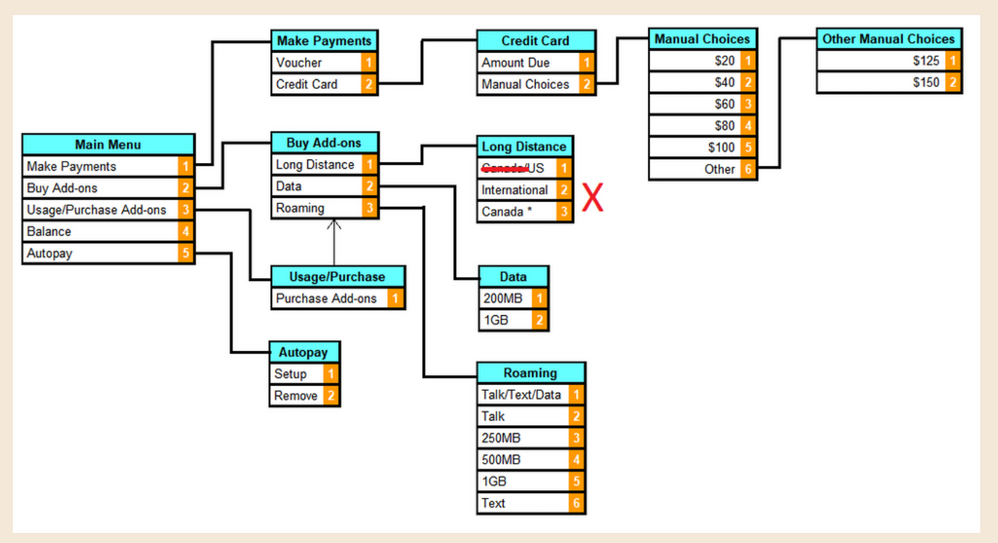not able to make calls due to limited minutes
- Mark as New
- Subscribe
- Mute
- Subscribe to RSS Feed
- Permalink
- Report Inappropriate Content
01-12-2022 01:42 PM
I have a plan with unlimited province and canada-wide calls, but it often says that my 'long-distance' minutes have all been used, or today I wasn't able to call out of province and the message said I have used all available minutes.
Is there a fix for this?
- Labels:
-
Plans
- Mark as New
- Subscribe
- Mute
- Subscribe to RSS Feed
- Permalink
- Report Inappropriate Content
03-17-2022 04:09 PM
Unfortunately that's only in your imagination theory as the $5/500min is not available for purchase thru 611. For future reference here is the 611/IVR menu.
To contact customer support click below:
https://productioncommunity.publicmobile.ca/t5/notes/composepage/note-to-user-id/22437
To pre-verify your account include your full name, address, email, phone # and 4 digit acct pin #.
- Mark as New
- Subscribe
- Mute
- Subscribe to RSS Feed
- Permalink
- Report Inappropriate Content
03-17-2022 03:31 PM
@rogers_ludgate another way is to login to My Account and buy it from there. Make sure you remember it is a 2 steps process, load fund first and buy after.
Or you can open a ticket with PM support to reset your PIN and/or My Account login credentials
To open ticket with PM :
1. For faster response (2-48 hours), Click on the bubble in the lower right to request CS Agent assistance, or use this direct link: https://publicmobile.ca/chatbot.
***Start with typing "Forgot Login Information", click "Contact Us", click "Click here to submit a ticket". Then follow to complete the ticket submission.
2. Or you can Send a private message to the CS Agent here: https://productioncommunity.publicmobile.ca/t5/notes/composepage/note-to-user-id/22437
**Monitor your Community inbox, envelope on the top right, after ticket is opened. CS Agent will reply and work with you via messaging there
- Mark as New
- Subscribe
- Mute
- Subscribe to RSS Feed
- Permalink
- Report Inappropriate Content
03-17-2022 03:16 PM
At *611 you can in theory buy 500 Minuters for $5.00 - but since I have no PIN ic ounce not - andy solution to that fix?
- Mark as New
- Subscribe
- Mute
- Subscribe to RSS Feed
- Permalink
- Report Inappropriate Content
01-15-2022 12:34 AM
@hawke1234 wrote:I have a plan with unlimited province and canada-wide calls, but it often says that my 'long-distance' minutes have all been used, or today I wasn't able to call out of province and the message said I have used all available minutes.
Is there a fix for this?
If the calls do not complete after a reboot of your phone, toggling into airplane mode than back again, or performing a reset of the device's network settings then I would suggest to send a ticket to CSA.
But, if the call completes after the message, or adding a '1', I believe this will clear up on it's own (it went away for me, and it has been months since).
We are all customers/members like you, and do not have access to your account. If this becomes unresolved on its own and with some simple troubleshooting, then contact Public Mobile Representatives, by either two methods, found here:
https://www.publicmobile.ca/en/on/get-help/articles/contact-an-agent
- Mark as New
- Subscribe
- Mute
- Subscribe to RSS Feed
- Permalink
- Report Inappropriate Content
01-12-2022 10:10 PM
If this is happening with increasing frequency then it is possible that you may need your sim card reprovisioned and your account reset. Contact customer support via private message and put "sim reprovisioning" in the subject line.
Send a private message... Contact the CSA's (formerly moderators) by sending a private message and leave a detailed message explaining your issue and the info to verify your account by including the following information:
- Full name and address on pm account. ( Or province and postal code for newer accounts.)
- Email, phone # and pin #.
If you cannot remember your pin # include at least three ( if they apply)of the following:
- Date of birth (n/a on newer accounts.)
- Last payment, date, amount, type and last 4 digits.
- Alternate phone number if any.
- Security question and answer.
- Plan amount, any add ons or promos on account.
- Last 4 digits of sim card.
- Any rewards in your account.
- Autopay y/n?
- Account #.
- Frequently called/texted phone numbers in the last 30 days.
The average wait time is 2 to 4 hours but be prepared to wait up to 48 hours for non urgent requests. Current wait times are about one hour and are probably even less if you are able to supply all of the necessary info to avoid having to verify again via a link or text message sent to you by the CSA.
Hopefully pm fixes this glitch sooner than later and cranks out an official announcement that the fix is in!! Be sure to choose an appropriate heading for the Subject Line that summarizes your issue.
Keep an eye on your private message box the envelope icon next to your avatar for a little number to pop indicating a message from the CSA's (formerly moderators.) Responding promptly will speed up service times.
Do not post any of this info in the community only in your private messages when communicating or contacting the CSA/Moderator_Team.
To send a private message to the CSA's (formerly moderators) click below
: https://productioncommunity.publicmobile.ca/t5/notes/composepage/note-to-user-id/22437
- Mark as New
- Subscribe
- Mute
- Subscribe to RSS Feed
- Permalink
- Report Inappropriate Content
01-12-2022 03:15 PM
- Mark as New
- Subscribe
- Mute
- Subscribe to RSS Feed
- Permalink
- Report Inappropriate Content
01-12-2022 02:42 PM
Plan is Province wide calling OR Canada wide calling?
Or your plan is Province wide calling and add-on is Canada wide calling. If that is the case check in self serve that you have minutes left. If the plan itself is Canada wide unlimited then adding 1 before the number is one option.. If the problem persists send a direct msg to CS_agent to check your account.
- Mark as New
- Subscribe
- Mute
- Subscribe to RSS Feed
- Permalink
- Report Inappropriate Content
01-12-2022 01:55 PM
you can try reseat the SIM card and Make sure your phone is off before removing your SIM card,
1. power off your device
2. take out the SIM card,
3. waiting a 1 minute,
4. put it back and power on,
5. toggling airplane mode off/on,
and try manually selecting network "3G ONLY" or WCDMA only,
for iPhone visit Here link
or Here link
for android visit Here link ,
and do Rebooting your phone ,This is quick and simple,to refreshing your network,
*what is meant by rebooting the device turn off and turn it back on.
To get the obvious out of the way...you used ( +1 or 1 ) in front of the any area code,
for Example long distance in canada or from USA,, Add (+1 or 1 ) in front of the any area code,
1416xxxxxxx,
or
+1416xxxxxxx,
both is will going through your call...
Good luck and enjoy the service.
- Mark as New
- Subscribe
- Mute
- Subscribe to RSS Feed
- Permalink
- Report Inappropriate Content
01-12-2022 01:47 PM
Try reboot the phone once.
Also, make sure you include 1 in front of the number you are calling out
- Mark as New
- Subscribe
- Mute
- Subscribe to RSS Feed
- Permalink
- Report Inappropriate Content
01-12-2022 01:45 PM - edited 01-12-2022 01:46 PM
What plan and add-ons are you on/do you have? Always use a 1 in front of all dialing. (edit: to Canada/US)