- Community Home
- Get Support
- new simcard vs Esim
- Subscribe to RSS Feed
- Mark Topic as New
- Mark Topic as Read
- Float this Topic for Current User
- Subscribe
- Mute
- Printer Friendly Page
- Mark as New
- Subscribe
- Mute
- Subscribe to RSS Feed
- Permalink
- Report Inappropriate Content
12-26-2023 07:34 PM
I 'm not sure how to setup my new phone with my old number without my old sim-card.
Do I need to request a new sim card, (if so where/how?) or is it easier to setup esim (where/how?)
Solved! Go to Solution.
- Labels:
-
Other
- Mark as New
- Subscribe
- Mute
- Subscribe to RSS Feed
- Permalink
- Report Inappropriate Content
12-26-2023 07:47 PM
@Overse you lost your phone and the sim. Now you got a new or replacement phone and you need to set it up to keep the old number?
First, you got a new sim card yet? Personally, I would choose to use physical sim card. eSIM is easy but it will cost you $5 every time you switch phone
For physical sim, get the Public Mobile sim card from
- Amazon.ca: https://www.amazon.ca/gp/product/B06X9ZGDWG/ (Best and Quickest option, Free Prime next day shipping)
or https://www.amazon.ca/dp/B07R6P5KBB/ - local Telus/Koodo/Mobile Klinik stores: https://www.publicmobile.ca/en/pick-up-SIM (call ahead to confirm availability )
- PM online: https://www.publicmobile.ca/sim-card (Delivery could take anywhere from 5 days to 3 weeks)
Once you got the sim card, go to My Account from ONLY a desktop or laptop computer to request Change Sim card (please note that due to some glitches, accessing change sim care from mobile phone or tablet won't work)
(If you are unable to login as you don't have a phone to receive the 2FA code: On the screen it is expecting you to enter the code, click Didn't get the code? or Resend code and then choose Send email)
After you logged in, unsuspend first if you have suspended your service earlier.
Then go to Profile page, click on the Pencil besides the sim card number, follow the steps to enter the new sim card number and complete the change sim card request
(or direct link: https://myaccount.publicmobile.ca/en/account/profile/change-sim-number )
After the sim card is updated, wait 5 mins, then reboot your phone and it should be good
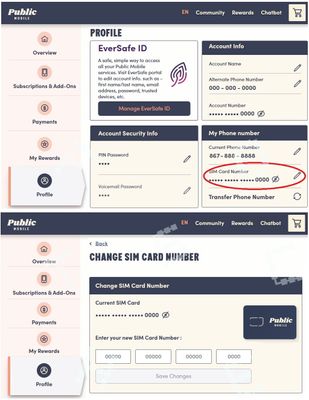
- Mark as New
- Subscribe
- Mute
- Subscribe to RSS Feed
- Permalink
- Report Inappropriate Content
12-26-2023 07:42 PM - edited 12-26-2023 07:46 PM
The information provided isn't enough for us to exactly point to the right support you need. If you have lost your SIM card as that seems to be the case you'll have to order a new one and to add to @Handy1 's answer here's the amazon link to order one; https://www.amazon.ca/Public-prepaid-postpaid-Activate-Allinone/dp/B06X9ZGDWG/ref=sr_1_1?keywords=pu....
- Mark as New
- Subscribe
- Mute
- Subscribe to RSS Feed
- Permalink
- Report Inappropriate Content
12-26-2023 07:42 PM
@Overse So your existing customer and have new phone ? If so just take SIM card out of old phone and put it into new phone . If you lost that sim then yes you can call a round to Koodo Telus store to pick one up or order from Amazon $4.99 right now . And in your account you can sim card swap the number in profile page .and personally I prefer physical SIM card over eSIM simply for the fact anytime changing phones you have to rebuy esim but of course eSIIM is available right away
SIM SWAPPING profile tabs
Note only do this on lap top or computer/ not mobile device
but for esim you would download the PM app on new phone and log into your account and go to subscriptions add on page . Notice in bottom of my screen shot “shop SIM card now” tap it and select eSIM install it that’s it
If you cannot log into your account you can always get support to help you sim card swap the number also . And all 3 methods will ensure you keep your same phone number and plan
send a private message To CS_Agents
⬇️⬇️⬇️⬇️⬇️ Link below ⬇️⬇️⬇️⬇️⬇️
https://productioncommunity.publicmobile.ca/t5/notes/composepage/note-to-user-id/22437
- Mark as New
- Subscribe
- Mute
- Subscribe to RSS Feed
- Permalink
- Report Inappropriate Content
12-26-2023 07:39 PM
Where is your old sim card? You need it to transfer over.


