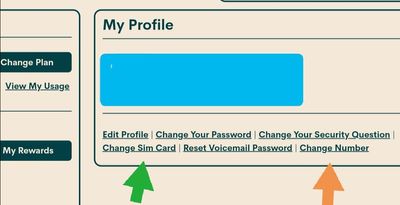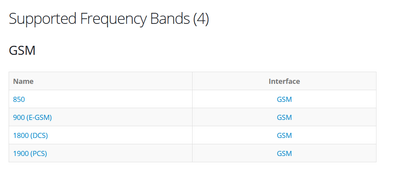- Mark as New
- Subscribe
- Mute
- Subscribe to RSS Feed
- Permalink
- Report Inappropriate Content
09-25-2020 02:37 AM - edited 01-05-2022 01:20 PM
just got a new phone. put in my "old" sim card. data and texting works fine but phone service doesn't. when i first booted up the phone it auto detected the sim card's settings. when i try to manually change the settings it won't allow me to.
using Android 8.1
Solved! Go to Solution.
- Labels:
-
Joining Public
- Mark as New
- Subscribe
- Mute
- Subscribe to RSS Feed
- Permalink
- Report Inappropriate Content
10-20-2020 11:55 PM - edited 10-21-2020 12:14 AM
Log into your account is it active or suspended?
If active scroll down to my data and add-ons. Data will show there. If nothing shows it means you used up your data
What plan are you on?
Does anything work?
While in your account click " change SIM card" green arrow on picture below.
Now take the sim.out of your phone. Does the last 4 digits match your account?
You're always free to look at other providers that may suit your needs better.
- Mark as New
- Subscribe
- Mute
- Subscribe to RSS Feed
- Permalink
- Report Inappropriate Content
10-20-2020 11:47 PM
this is incredible...... i can't wait to dump these public mobile pigs
- Mark as New
- Subscribe
- Mute
- Subscribe to RSS Feed
- Permalink
- Report Inappropriate Content
09-26-2020 05:55 PM
@Rastaman wrote:i did those steps. my phone is not on the list. it is a Blackberry Evolve
That phone is not compatible with talk on Public Mobile.
- Mark as New
- Subscribe
- Mute
- Subscribe to RSS Feed
- Permalink
- Report Inappropriate Content
09-26-2020 05:51 PM
i did those steps. my phone is not on the list. it is a Blackberry Evolve
- Mark as New
- Subscribe
- Mute
- Subscribe to RSS Feed
- Permalink
- Report Inappropriate Content
09-25-2020 12:03 PM
@Rastaman wrote:
All GSM. For talk, this place needs UMTS/WCDMA/3G. Those 3 and GSM do share frequencies but it's also what is being transmitted on those frequencies.
- Mark as New
- Subscribe
- Mute
- Subscribe to RSS Feed
- Permalink
- Report Inappropriate Content
09-25-2020 12:03 PM
I can understand your frustrations with this. Can you check and see if the phone is compatible first using the link below:
https://publicmobile.ca/en/bc/get-started
First, I would try clearing the cache on your phone by going to settings > general management > storage, tap three vertical dots at the top and choose storage settings, next tap cache data, and confirm to clear cache data. Also, make sure your android version is up to date. Next, put the phone in airplane mode for 10 seconds then back off airplane mode to see if you can make calls.
If not, turn off the phone, wait 20 seconds, then turn it back on. After go into your phone settings, scroll down to reach “general management > reset > reset network settings” and tap on the “reset settings” button. Some phones have a different layout, but you should be able to find it. The last but unlikely step would be to do a factory reset.
- Mark as New
- Subscribe
- Mute
- Subscribe to RSS Feed
- Permalink
- Report Inappropriate Content
09-25-2020 11:54 AM
- Mark as New
- Subscribe
- Mute
- Subscribe to RSS Feed
- Permalink
- Report Inappropriate Content
09-25-2020 10:38 AM
What is the make and model of your new phone?
Do you have the link to the exact version of it with supported frequencies?
- Mark as New
- Subscribe
- Mute
- Subscribe to RSS Feed
- Permalink
- Report Inappropriate Content
09-25-2020 03:10 AM
@Rastaman reset your network settings
open settings
scroll down to system
tap on reset options
tap reset wifi,mobile & Bluetooth
tap reset settings and restart
not sure what device you have? just look for something similar in your settings
- Mark as New
- Subscribe
- Mute
- Subscribe to RSS Feed
- Permalink
- Report Inappropriate Content
09-25-2020 02:51 AM - edited 09-25-2020 02:51 AM
@Rastaman Phone model? If it doesn't have 3g on 850 or 1900MHz, calls can't work.