- Community Home
- Get Support
- Re: my credit card expiry has changed - need to up...
- Subscribe to RSS Feed
- Mark Topic as New
- Mark Topic as Read
- Float this Topic for Current User
- Subscribe
- Mute
- Printer Friendly Page
- Mark as New
- Subscribe
- Mute
- Subscribe to RSS Feed
- Permalink
- Report Inappropriate Content
05-13-2022 09:13 AM
Good morning.
How can i update my expiry date for my credit card? i can’t place calls now
Solved! Go to Solution.
- Labels:
-
Payment
- Mark as New
- Subscribe
- Mute
- Subscribe to RSS Feed
- Permalink
- Report Inappropriate Content
05-13-2022 06:34 PM
Have you ever created a self serve account before @flepore ? If not you can register for one here:
https://selfserve.publicmobile.ca/self-registration/
then follow @softech steps above.
- Mark as New
- Subscribe
- Mute
- Subscribe to RSS Feed
- Permalink
- Report Inappropriate Content
05-13-2022 09:18 AM - edited 05-13-2022 09:18 AM
@flepore You have to login to My Account, update the card and make a manual payment
1. Update the card:
Go to Payment Tab, click Manage my card and then Replace this credit card:
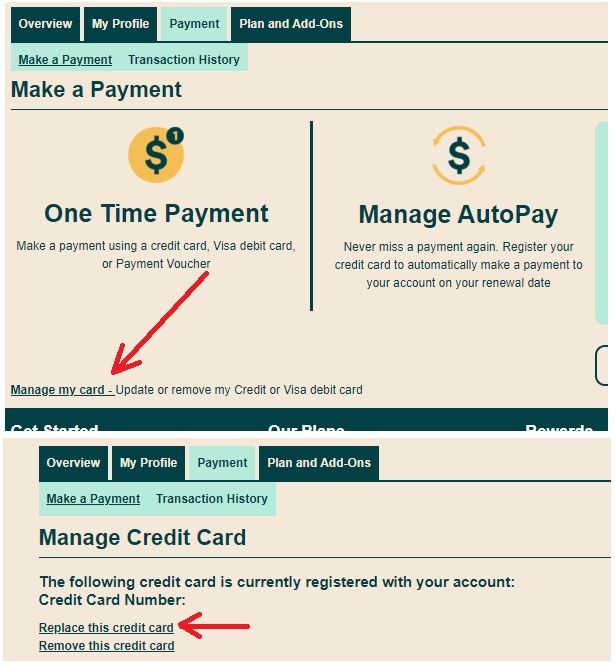
2. Make a manual payment.
After the new card info is entered, go back to Payment, One time payment, then use the option "Other (Enter the desired payment amount)" and then manually enter the plan amount and submit
Once payment is made, click the button "Reactivate current plan" if the button is there.
Then logoff from My Account and Reboot the phone
