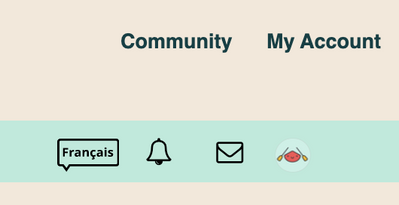- Community Home
- Get Support
- Re: how to check my ticket's status?
- Subscribe to RSS Feed
- Mark Topic as New
- Mark Topic as Read
- Float this Topic for Current User
- Subscribe
- Mute
- Printer Friendly Page
- Mark as New
- Subscribe
- Mute
- Subscribe to RSS Feed
- Permalink
- Report Inappropriate Content
04-19-2021 09:41 PM - edited 01-06-2022 01:51 AM
Just going by:
I created a ticket, but didn't print the details. I don't see an e-mail regarding the ticket. Surely there's a way to just view the ticket? I only just created the ticket, so don't expect an actual response. I'm literally looking to check on the status.
Solved! Go to Solution.
- Labels:
-
Joining Public
- Mark as New
- Subscribe
- Mute
- Subscribe to RSS Feed
- Permalink
- Report Inappropriate Content
04-19-2021 11:41 PM
After you create a support ticket, you had sent a private message to the moderator team with a ticket number as the subject of your private message. Go to the SENT box of the private message system by clicking the envelop icon at the top right corner of this page. If you don't see your ticket in your SENT box, You did not create a ticket yet. Don't keep on waiting.
Moderator response time is from a few hour to couple of days.
- Mark as New
- Subscribe
- Mute
- Subscribe to RSS Feed
- Permalink
- Report Inappropriate Content
04-19-2021 09:47 PM
@Saunders wrote:Just going by:
I created a ticket, but didn't print the details. I don't see an e-mail regarding the ticket. Surely there's a way to just view the ticket? I only just created the ticket, so don't expect an actual response. I'm literally looking to check on the status.
@Saunders nothing to go to for checking the status of a ticket you submitted.
Just look out for a message in your Community Inbox showing as the envelope below.
When you receive a message you will know you have someone working on the issue for you.
- Mark as New
- Subscribe
- Mute
- Subscribe to RSS Feed
- Permalink
- Report Inappropriate Content
04-19-2021 09:46 PM
@Saunders wrote:Just going by:
I created a ticket, but didn't print the details. I don't see an e-mail regarding the ticket. Surely there's a way to just view the ticket? I only just created the ticket, so don't expect an actual response. I'm literally looking to check on the status.
When opening a ticket, the tticket information/ticket number is not e-mail to you.
Depending on your Community notification settings, you may receive e-mail messages informaiton that you've received a private message in the Community. If a moderator has not sent you a private messages, this usually means that they have not yet gotten to your case.