- Community Home
- Get Support
- Re: delete old eversafe id
- Subscribe to RSS Feed
- Mark Topic as New
- Mark Topic as Read
- Float this Topic for Current User
- Subscribe
- Mute
- Printer Friendly Page
delete old eversafe id
- Mark as New
- Subscribe
- Mute
- Subscribe to RSS Feed
- Permalink
- Report Inappropriate Content
07-08-2024
01:48 PM
- last edited on
07-08-2024
04:13 PM
by
computergeek541
![]()
Hi,
I have recently changed my email successfully. I need to delete the old email and old eversafe id. Can anyone help?
Thanks.
- Labels:
-
My Account
- Mark as New
- Subscribe
- Mute
- Subscribe to RSS Feed
- Permalink
- Report Inappropriate Content
07-08-2024 09:42 PM
it could be just a cache problem. Can you login again using browser with Incognito mode? check Profile-> Manage EverSafe ID again and see if the new email is there, if not, try to change it once again
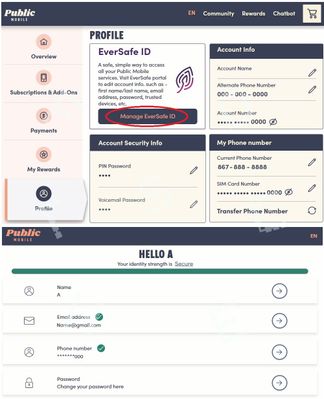
- Mark as New
- Subscribe
- Mute
- Subscribe to RSS Feed
- Permalink
- Report Inappropriate Content
07-08-2024 09:39 PM
The email was changed successfully, at least the email received in new address says so. But cannot login in app with new email, has to login with old email, after login, see that the email in profile is still the old one. Don’t understand, how the system sent an email to the new address, when the profile did not update at all, sad and frustrated
- Mark as New
- Subscribe
- Mute
- Subscribe to RSS Feed
- Permalink
- Report Inappropriate Content
07-08-2024 09:36 PM
The email is updated in profile, but cannot login with updated email, still has to use old email for login, i am sad and lost
- Mark as New
- Subscribe
- Mute
- Subscribe to RSS Feed
- Permalink
- Report Inappropriate Content
07-08-2024 09:35 PM
Thanks for the advice, did accordingly, got an email in the newly changed email as below:
however, when try to login again in app with changed email, login says invalid email/password. Then tried to login with old email which is changed already, the login is done, i am sort of lost here
- Mark as New
- Subscribe
- Mute
- Subscribe to RSS Feed
- Permalink
- Report Inappropriate Content
07-08-2024 05:55 PM - edited 07-08-2024 05:56 PM
All you have to do is to login to the PM app and under Account tab>Manage Login (Secure by EverSafe) and replace the old email with the new one. Also remember to click on Trusted Device so you don’t need to enter your password everytime you login on the app.
- Mark as New
- Subscribe
- Mute
- Subscribe to RSS Feed
- Permalink
- Report Inappropriate Content
07-08-2024 01:58 PM
no need to delete the old one. Just login using the old email address (it is just a user id to PM) and password. When you are there, go to Profile page, then Manage EverSafe ID and you can update the email address
- Mark as New
- Subscribe
- Mute
- Subscribe to RSS Feed
- Permalink
- Report Inappropriate Content
07-08-2024 01:54 PM
@Farhana_mow , to update your eversafe ID information, login to your online account and navigate to the profile tab. You will see a link to the eversafe ID.


