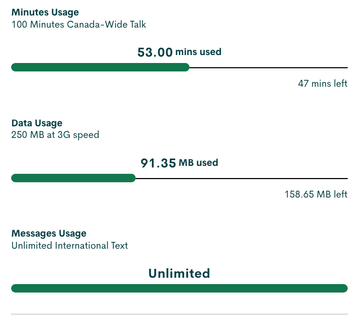- Subscribe to RSS Feed
- Mark Topic as New
- Mark Topic as Read
- Float this Topic for Current User
- Subscribe
- Mute
- Printer Friendly Page
data
- Mark as New
- Subscribe
- Mute
- Subscribe to RSS Feed
- Permalink
- Report Inappropriate Content
08-04-2022 12:44 PM
- Mark as New
- Subscribe
- Mute
- Subscribe to RSS Feed
- Permalink
- Report Inappropriate Content
08-06-2022 06:11 PM
@gmessom not sure, has it ever worked? Have you gotten it to work yet since you posted? If not...,
- Ensure your Data Option is turned on in the settings of your device.
- Make sure you have data left on your account.
- Try your SIM Card into another compatible phone to see if data works.
To check to see if you have data left, this is the most accurate place to see what you have left remaining in your My Account overview:
Other things try:
- toggle into /out of airplane mode
- check for outages
https://www.telus.com/en/on/outages
- Mark as New
- Subscribe
- Mute
- Subscribe to RSS Feed
- Permalink
- Report Inappropriate Content
08-04-2022 03:28 PM
What plan are you on? Login to your account and check the current data usage.
If you used it up, a purchase an Add-ons data.
- Mark as New
- Subscribe
- Mute
- Subscribe to RSS Feed
- Permalink
- Report Inappropriate Content
08-04-2022 12:55 PM
HI @gmessom you just joined PM ? just want to check if you were ever able to use data with your PM Service.
If you never able to, may I know what make and model is your phone?
The easiest way to check in this case is to try to Reset network settings.
If that doesn't help, you will have to check Carrier Profile if you are on iPhone. Make sure you have the latest Carrier profile
If Android , check your APN settings.
1) Open your settings, then tap:
Access Point Names
New APN Settings
2) Ensure the following fields match:
Name: Public Mobile
APN: sp.mb.com
MMSC proxy: 74.49.0.18
MMSC:
MMS port: 80
MCC: 302
MNC: 220
3) If you needed to make a change, hit save, reboot, and you’re good to go!
Make sure to enable data in your phone settings.
Or post us your current APN settings
- Mark as New
- Subscribe
- Mute
- Subscribe to RSS Feed
- Permalink
- Report Inappropriate Content
08-04-2022 12:48 PM
@gmessom There could be many reason.
First, your voice is working?
Did you try reboot your phone?
And Login to My Account and see if you still have any Data left. For accurate result, try to login with Incognito Mode to login to My Account
Also, if you are on Android, make sure you do not have Data limit set on the device. It could be your own phone limiting your use of data