- Community Home
- Get Support
- Re: credit card
- Subscribe to RSS Feed
- Mark Topic as New
- Mark Topic as Read
- Float this Topic for Current User
- Subscribe
- Mute
- Printer Friendly Page
- Mark as New
- Subscribe
- Mute
- Subscribe to RSS Feed
- Permalink
- Report Inappropriate Content
07-07-2022 10:00 AM
how do I update the expiry date on my credit card?
Solved! Go to Solution.
- Labels:
-
My Account
- Mark as New
- Subscribe
- Mute
- Subscribe to RSS Feed
- Permalink
- Report Inappropriate Content
07-07-2022 11:08 AM
- Mark as New
- Subscribe
- Mute
- Subscribe to RSS Feed
- Permalink
- Report Inappropriate Content
07-07-2022 11:05 AM
Thanks. Even though it says “update” it is really “start from scratch”. Amateur hour at Public Mobile😕
- Mark as New
- Subscribe
- Mute
- Subscribe to RSS Feed
- Permalink
- Report Inappropriate Content
07-07-2022 10:03 AM
@kelvin11 you need to login to My Account, and update the card info (sorry, you pretty much need to under all CC info again)
Login to My Account, Payment page, click Manage my card, then pick Replace this credit card
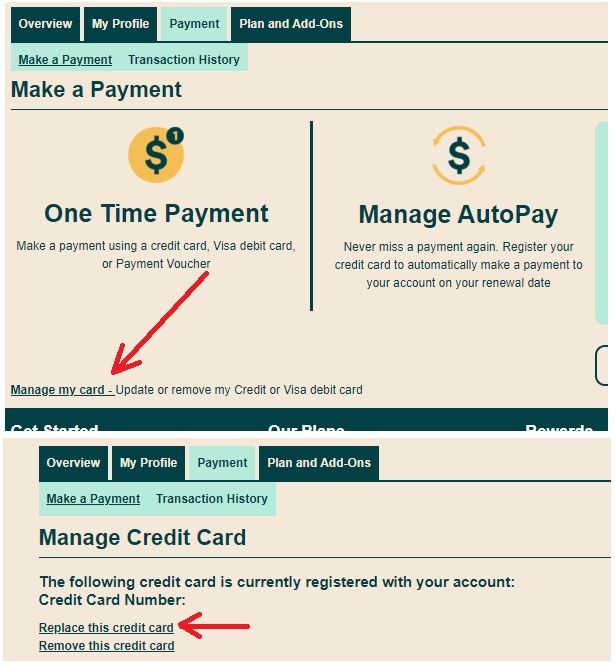
- Mark as New
- Subscribe
- Mute
- Subscribe to RSS Feed
- Permalink
- Report Inappropriate Content
07-07-2022 10:01 AM - edited 07-07-2022 10:03 AM
@kelvin11 Hello go into your self-serve account under payment go down to the bottom screen click on manage my card you can do it in there
