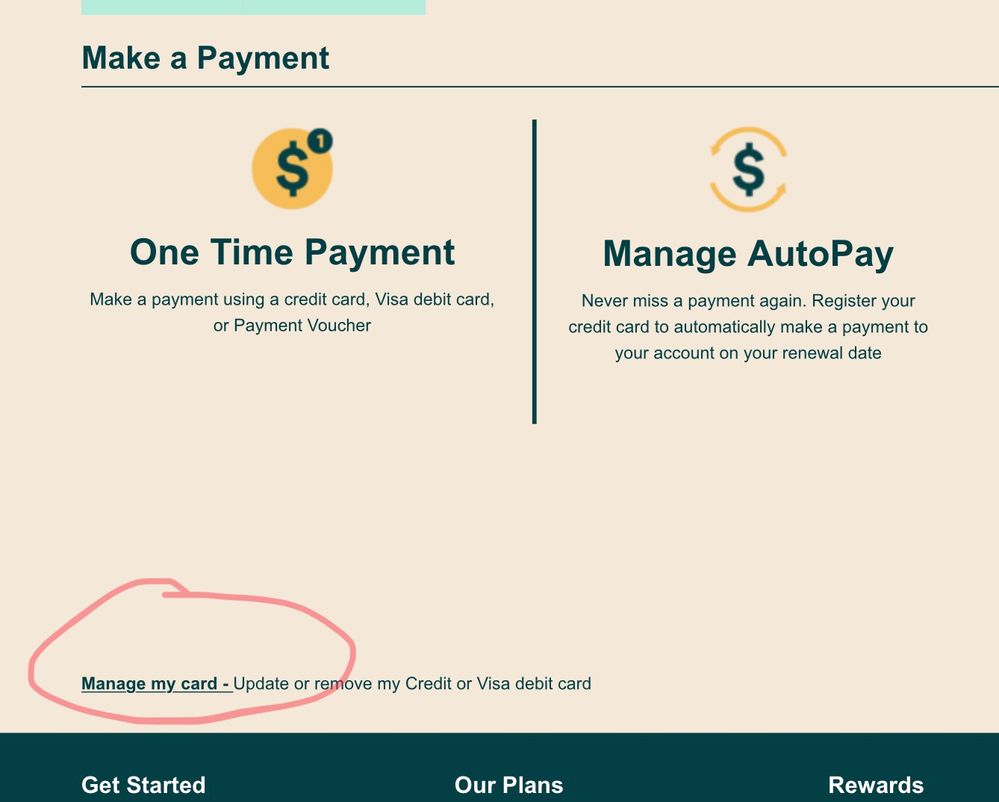- Community Home
- Get Support
- Re: changing credit card
- Subscribe to RSS Feed
- Mark Topic as New
- Mark Topic as Read
- Float this Topic for Current User
- Subscribe
- Mute
- Printer Friendly Page
- Mark as New
- Subscribe
- Mute
- Subscribe to RSS Feed
- Permalink
- Report Inappropriate Content
12-09-2021 06:39 PM - edited 01-04-2022 04:53 AM
My credit card # was stolen online & now I have to add a new credit card..
please help me on how to change from my old to my new card
Solved! Go to Solution.
- Labels:
-
Payment
- Mark as New
- Subscribe
- Mute
- Subscribe to RSS Feed
- Permalink
- Report Inappropriate Content
12-10-2021 05:18 AM
log in your account and you will see icons labels overview, my profile,payment,plan and add ons. click on payment and once you are on payment theres an small fine Print Manage my card click on that and it should bring up, it will say replace this card or remove this card. Click on replace this card and it should able to add NEW credit card Numbers hope this help.
but in the Future should always add few dollars or more to cover up the payment if your card got stolen etc
Best of luck
Merry christmas and happy New Year 🙂
- Mark as New
- Subscribe
- Mute
- Subscribe to RSS Feed
- Permalink
- Report Inappropriate Content
12-09-2021 07:22 PM - edited 12-09-2021 07:23 PM
OK, @Debster119
Click the PAYMENT tab, then you'll see Manage My Card near bottom left.
It's in small font, but it's there.
- Mark as New
- Subscribe
- Mute
- Subscribe to RSS Feed
- Permalink
- Report Inappropriate Content
12-09-2021 07:18 PM
ok I am logged in.. nothing says anything about change credit card
- Mark as New
- Subscribe
- Mute
- Subscribe to RSS Feed
- Permalink
- Report Inappropriate Content
12-09-2021 07:13 PM
TY 😁I will go & try to change it
- Mark as New
- Subscribe
- Mute
- Subscribe to RSS Feed
- Permalink
- Report Inappropriate Content
12-09-2021 07:11 PM - edited 12-09-2021 07:12 PM
It's here, @Debster119 :
https://selfserve.publicmobile.ca/
From here, you can either login or register for your self-serve account by tapping Create Account.
- Mark as New
- Subscribe
- Mute
- Subscribe to RSS Feed
- Permalink
- Report Inappropriate Content
12-09-2021 07:07 PM
how do I get to the self serve account?
- Mark as New
- Subscribe
- Mute
- Subscribe to RSS Feed
- Permalink
- Report Inappropriate Content
12-09-2021 07:06 PM
@Debster119 wrote:how do I Log into self-service to replace my card?
@Debster119 https://selfserve.publicmobile.ca/self-registration/
go there to register
- Mark as New
- Subscribe
- Mute
- Subscribe to RSS Feed
- Permalink
- Report Inappropriate Content
12-09-2021 07:06 PM - edited 12-09-2021 07:14 PM
You'll need the email address and password that you chose when you set up your account and sim card ☺️
First click on the menu box in the upper right corner of this page. Then click on my account.
- Mark as New
- Subscribe
- Mute
- Subscribe to RSS Feed
- Permalink
- Report Inappropriate Content
12-09-2021 06:59 PM
how do I Log into self-service to replace my card?
- Mark as New
- Subscribe
- Mute
- Subscribe to RSS Feed
- Permalink
- Report Inappropriate Content
12-09-2021 06:46 PM
Before logging into your self-serve account to update credit card details, recommend following this procedure to avoid the common glitches that sometimes occur with this process:
- Clear your browser's cache & cookies
- Use incognito mode
- Now, log into your self-serve account
- Click Payment tab
- Select "Manage My Card"
- Select "replace card"
- Type your address exactly as from your billing statement
- Don't use a space in the postal code
- Use ALL CAPS if necessary
- Type everything, not letting autofill complete any fields
- Mark as New
- Subscribe
- Mute
- Subscribe to RSS Feed
- Permalink
- Report Inappropriate Content
12-09-2021 06:42 PM
@Debster119 you can update the credit card by logging into My Account, select Payment Tab and click Manage my card (at the very bottom), then click Replace this credit card and then you can update your new credit card there
- Mark as New
- Subscribe
- Mute
- Subscribe to RSS Feed
- Permalink
- Report Inappropriate Content
12-09-2021 06:40 PM - edited 12-09-2021 06:41 PM
From inside your selfservice account, click on the payment button and then on manage my payment method.
You can update your payment card from there ☺️
Once you make the change , you'll get a confirmation message that it was done correctly.
Don't worry, IT'S EASY.
- Mark as New
- Subscribe
- Mute
- Subscribe to RSS Feed
- Permalink
- Report Inappropriate Content
12-09-2021 06:40 PM