- Community Home
- Get Support
- change expiry date on visa card
- Subscribe to RSS Feed
- Mark Topic as New
- Mark Topic as Read
- Float this Topic for Current User
- Subscribe
- Mute
- Printer Friendly Page
- Mark as New
- Subscribe
- Mute
- Subscribe to RSS Feed
- Permalink
- Report Inappropriate Content
02-23-2022 09:06 AM
- Mark as New
- Subscribe
- Mute
- Subscribe to RSS Feed
- Permalink
- Report Inappropriate Content
02-23-2022 11:06 AM
@publicmobile17 Also change the CVV with expiry date, else it wont work. Just a gentle reminder.
- Mark as New
- Subscribe
- Mute
- Subscribe to RSS Feed
- Permalink
- Report Inappropriate Content
02-23-2022 09:28 AM - edited 02-23-2022 09:30 AM
@publicmobile17 All you need to do is to login to My Account, Payment Tab (https://selfserve.publicmobile.ca/Overview/payment/Make-a-Payment/) and then click Manage My Card and the Replace this credit card. Then you can enter the reenter credit card information with the new expiry date there
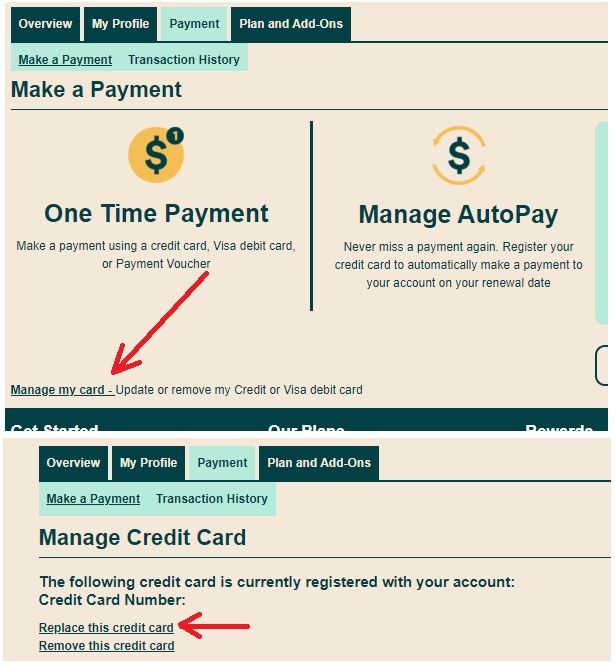
- Mark as New
- Subscribe
- Mute
- Subscribe to RSS Feed
- Permalink
- Report Inappropriate Content
02-23-2022 09:08 AM
@publicmobile17 Log into your account. Click Payments. Then bottom left (it's tiny) but you will see "Manage My Card"
- Cannot install app on older Galaxy phone. How do I start new service with PM SIM card w/o app? in Get Support
- I cannot change my credit card because the web page wont show me a link. in Get Support
- Changing address - won't work in Get Support
- Switch from esim to physical Sim in Get Support
- I need my old number in Get Support
