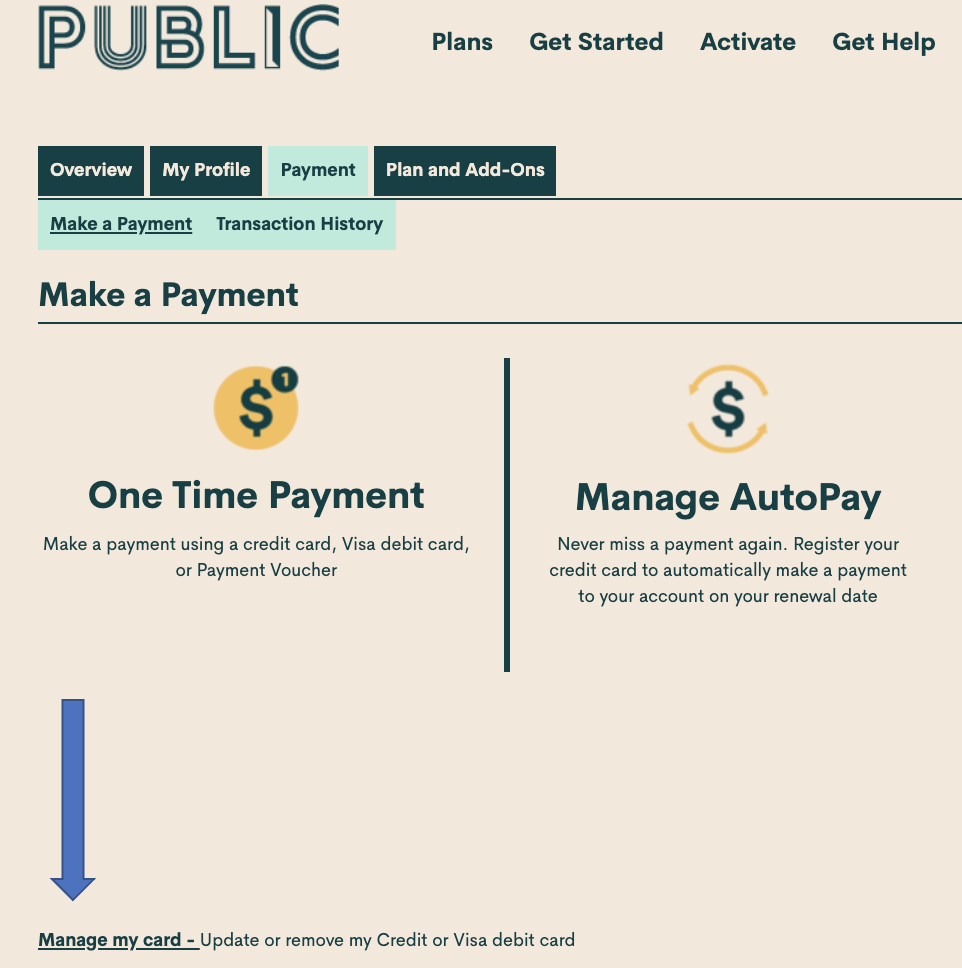- Community Home
- Get Support
- Re: change credit card
- Subscribe to RSS Feed
- Mark Topic as New
- Mark Topic as Read
- Float this Topic for Current User
- Subscribe
- Mute
- Printer Friendly Page
- Mark as New
- Subscribe
- Mute
- Subscribe to RSS Feed
- Permalink
- Report Inappropriate Content
08-02-2021 09:50 AM - edited 01-06-2022 03:06 AM
need to change the credit card on my account but can't get connect to "my account" online because account is locked or frozen. (too many tries). Says to contact customer service.
dexivry
Solved! Go to Solution.
- Labels:
-
Payment
- Mark as New
- Subscribe
- Mute
- Subscribe to RSS Feed
- Permalink
- Report Inappropriate Content
08-02-2021 09:55 AM
@dexivry wrote:need to change the credit card on my account but can't get connect to "my account" online because account is locked or frozen. (too many tries). Says to contact customer service.
One of the remedies regarding frozen accounts is to wait an hour or two and try again using different browser, clear cache, cookies, the regular stuff to get clean browsing.
If you forgot your password BUT know your email, you could try 'forgot password' option to reset it. You will need to answer security questions. though.

If nothing works, Moderators will be able to assist you.
- Mark as New
- Subscribe
- Mute
- Subscribe to RSS Feed
- Permalink
- Report Inappropriate Content
08-02-2021 09:55 AM
@dexivry wrote:need to change the credit card on my account but can't get connect to "my account" online because account is locked or frozen. (too many tries). Says to contact customer service.
dexivry
Hello @dexivry ,
Too many attempts can lock you out. Wait one hour, then try again.
Before you do try again clear your browser's cache/cookies.
Also, you can open a tab in incognito mode, which can be helpful.
If you forgot your password, use the Forgot your password option.
Once you get into your Self Serve you can change your credit card here:
If still having issues getting to your account after waiting and getting locked out, then ask Moderators for help.
To contact the Public Mobile Moderator_Team, there are two methods to reach them:
1 - Faster - Click the bubble comment circle on the bottom right-hand side of your screen,
or use this link to: Get Help With SIMon the Public Mobile chatbot
OR
2 – Slower - Use this link to:
Private Message to Public Mobile Moderators (PM Customer Service Representatives)
- Mark as New
- Subscribe
- Mute
- Subscribe to RSS Feed
- Permalink
- Report Inappropriate Content
08-02-2021 09:54 AM
Send a message here.
- Mark as New
- Subscribe
- Mute
- Subscribe to RSS Feed
- Permalink
- Report Inappropriate Content
08-02-2021 09:53 AM
You can wait one hour and retry again.
You could then reset your password:
https://selfserve.publicmobile.ca/forgot-password/
(Check your junk folder)
If not working, you will need to contact moderator.
Click on the chat bubble icon on the right lower corner of website to start ticketing process to contact moderator. Type: can't access self service. Follow the prompts to submit ticket.
Moderators will take up to a few hours to respond. Check your private message inbox (envelope icon on right upper corner of website)
- I cannot get service in Get Support
- Can't login with my account - Forgot my email but able to change password with phone number in Get Support
- Attempted to switch to Public Mobile today - payment successful but received Configuration Error 820 in Get Support
- Subscription not activated in Get Support
- Account set up in Get Support