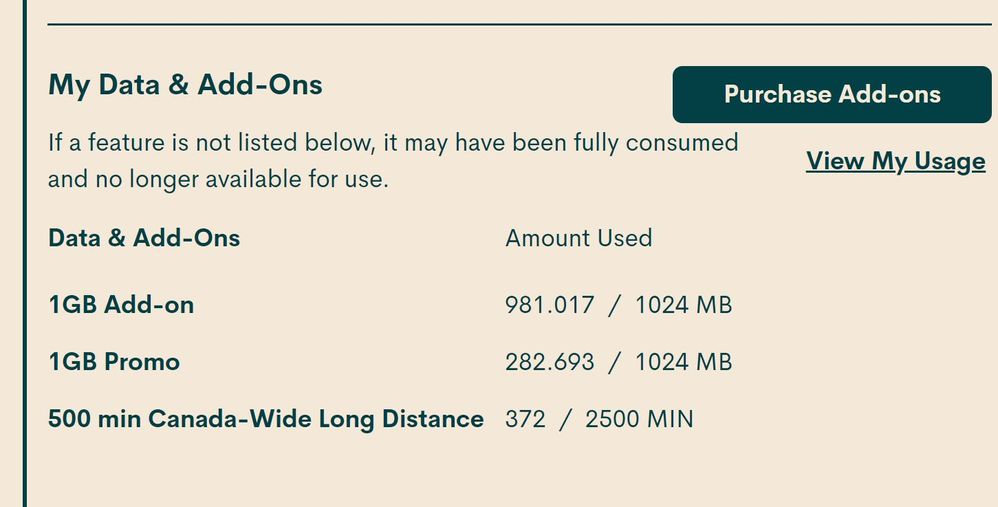- Mark as New
- Subscribe
- Mute
- Subscribe to RSS Feed
- Permalink
- Report Inappropriate Content
10-26-2019 09:47 AM - edited 01-05-2022 09:34 AM
my son who is also with public mo. sent me a text message , he showed me a screenshot of it ...but the message never arrived to my samsung A8 2018 ![]() no wonder why i never received a text message from public mo ticket support.
no wonder why i never received a text message from public mo ticket support.
Solved! Go to Solution.
- Labels:
-
Service
- Mark as New
- Subscribe
- Mute
- Subscribe to RSS Feed
- Permalink
- Report Inappropriate Content
03-10-2024 02:22 PM
If you cannot receive the message, one of the reason is the number from Public mobile holding from other people, you need to call Public mobile to provide a new number.
- Mark as New
- Subscribe
- Mute
- Subscribe to RSS Feed
- Permalink
- Report Inappropriate Content
10-26-2019 02:41 PM
@flager wrote:Hi,
Just wondering if your APN info is set correctly as this can cause you to have issues like not being able to send/receive text or picture message (mms). As I had an issue similar to what you describe here. I was sent out 2 separate messages from the Moderator_team had to upload them to my phone and my issue (I could not send mms) was resolved.
flager
Yes, APN settings need to be set corrrectly for MMS.
However, text messaging issues cannot be solved by doing anything with APN settings. APN settings are not needed nor used for text messaging.
- Mark as New
- Subscribe
- Mute
- Subscribe to RSS Feed
- Permalink
- Report Inappropriate Content
10-26-2019 01:58 PM - edited 10-26-2019 04:41 PM
@hairbag1 wrote:
@Sirius wrote:full reset fixed it

Glad you got things fixed. I see you've assigned the "Solution" to yourself. You should reconsider and assign Solution to whomever first suggested a reset. Click the 3 dots on right upper side of that dialogue box and you can edit your message and reassign the Solution. The person who provided the suggestion would probably be grateful and glad you got the phone working/.
sure did a while back, thanks guys
- Mark as New
- Subscribe
- Mute
- Subscribe to RSS Feed
- Permalink
- Report Inappropriate Content
10-26-2019 01:57 PM
@geopublic wrote:
@Sirius wrote:full reset fixed it

@Sirius Glad to hear you got it working. If factory reset fixed it it means that your phone's settings were not configured correctly.
after trying a few phone apps it might of gotten messed up
- Mark as New
- Subscribe
- Mute
- Subscribe to RSS Feed
- Permalink
- Report Inappropriate Content
10-26-2019 01:57 PM
@Sirius wrote:full reset fixed it

Glad you got things fixed. I see you've assigned the "Solution" to yourself. You should reconsider and assign Solution to whomever first suggested a reset. Click the 3 dots on right upper side of that dialogue box and you can edit your message and reassign the Solution. The person who provided the suggestion would probably be grateful and glad you got the phone working/.
- Mark as New
- Subscribe
- Mute
- Subscribe to RSS Feed
- Permalink
- Report Inappropriate Content
10-26-2019 01:55 PM
That's great! Glad your issue is resolved. I know at first as a new customer with PM, I was a bit frustrated using the community, but once you know your way around in here it's all good.
- Mark as New
- Subscribe
- Mute
- Subscribe to RSS Feed
- Permalink
- Report Inappropriate Content
10-26-2019 01:51 PM
- Mark as New
- Subscribe
- Mute
- Subscribe to RSS Feed
- Permalink
- Report Inappropriate Content
10-26-2019 01:46 PM
full reset fixed it ![]()
- Mark as New
- Subscribe
- Mute
- Subscribe to RSS Feed
- Permalink
- Report Inappropriate Content
10-26-2019 01:43 PM
Hi,
Just wondering if your APN info is set correctly as this can cause you to have issues like not being able to send/receive text or picture message (mms). As I had an issue similar to what you describe here. I was sent out 2 separate messages from the Moderator_team had to upload them to my phone and my issue (I could not send mms) was resolved.
flager
- Mark as New
- Subscribe
- Mute
- Subscribe to RSS Feed
- Permalink
- Report Inappropriate Content
10-26-2019 01:15 PM
@PAULRANG18 wrote:Trying the sim card in another phone would tell you if there's an issue with your phone. Check to see that your phone isn't blocking certain texts.
already done as stated before , doing full reset right now. system apps permissions were revised to no avail. all apps permissions were revised ..keep you posted after reset and fresh install
- Mark as New
- Subscribe
- Mute
- Subscribe to RSS Feed
- Permalink
- Report Inappropriate Content
10-26-2019 12:21 PM
Trying the sim card in another phone would tell you if there's an issue with your phone. Check to see that your phone isn't blocking certain texts.
- Mark as New
- Subscribe
- Mute
- Subscribe to RSS Feed
- Permalink
- Report Inappropriate Content
10-26-2019 12:16 PM
@Sirius wrote:not the real phone app , will fix this
Yes best is to use native one
Also I suggested Google one for testing too, seems to do well on most Androids (for obvious reasons)
- Mark as New
- Subscribe
- Mute
- Subscribe to RSS Feed
- Permalink
- Report Inappropriate Content
10-26-2019 12:06 PM
not the real phone app , will fix this
- Mark as New
- Subscribe
- Mute
- Subscribe to RSS Feed
- Permalink
- Report Inappropriate Content
10-26-2019 11:59 AM
by the way...sms permsision was ok for app, will now verify if it's the real samsung phone app, i only have an app version but i'll get the real one again and re-install
- Mark as New
- Subscribe
- Mute
- Subscribe to RSS Feed
- Permalink
- Report Inappropriate Content
10-26-2019 11:34 AM - edited 10-26-2019 11:34 AM
@Dunkman wrote:I would try network reset first.
If you do factory reset, everything in phone will be erased. Might want to back up important information if you go that route.
i've installed many custom ROMS on my samsung S2 when i wasn't disabled, so i should be able to do that ![]() i found the network reset as you were answering . thanks my friend
i found the network reset as you were answering . thanks my friend ![]()
- Mark as New
- Subscribe
- Mute
- Subscribe to RSS Feed
- Permalink
- Report Inappropriate Content
10-26-2019 11:19 AM
thanks i'll do a full reset later, network reset didn't work
- Mark as New
- Subscribe
- Mute
- Subscribe to RSS Feed
- Permalink
- Report Inappropriate Content
10-26-2019 11:18 AM
@Sirius Use the native text app on your device.Go into settings Apps, select the text app and clear data and cache and then choose force stop. Restart your phone and see if you can receive a text.
- Mark as New
- Subscribe
- Mute
- Subscribe to RSS Feed
- Permalink
- Report Inappropriate Content
10-26-2019 11:13 AM
I would try network reset first.
If you do factory reset, everything in phone will be erased. Might want to back up important information if you go that route.
- Mark as New
- Subscribe
- Mute
- Subscribe to RSS Feed
- Permalink
- Report Inappropriate Content
10-26-2019 11:04 AM
@Sirius wrote:network reset ? can't find how to. samsung a8 2018
it can receive sms from textnow though
- Mark as New
- Subscribe
- Mute
- Subscribe to RSS Feed
- Permalink
- Report Inappropriate Content
10-26-2019 11:02 AM - edited 10-26-2019 11:06 AM
preparing network reset or full reset
it can receive sms from textnow though
- Mark as New
- Subscribe
- Mute
- Subscribe to RSS Feed
- Permalink
- Report Inappropriate Content
10-26-2019 10:55 AM
Don't give up on your phone. It might be a hardware setup issue. Maybe try network reset or even a factory reset of the phone.
- Mark as New
- Subscribe
- Mute
- Subscribe to RSS Feed
- Permalink
- Report Inappropriate Content
10-26-2019 10:48 AM
25$ plan, other phone work fine ![]() no wonder why the samsung A8 2018 was sold to me for a good price **bleep**
no wonder why the samsung A8 2018 was sold to me for a good price **bleep** ![]()
- Mark as New
- Subscribe
- Mute
- Subscribe to RSS Feed
- Permalink
- Report Inappropriate Content
10-26-2019 10:33 AM - edited 10-26-2019 10:34 AM
@Sirius hi if you are on the 10 dollar plan it looks like you are out of your 50 texts
- Mark as New
- Subscribe
- Mute
- Subscribe to RSS Feed
- Permalink
- Report Inappropriate Content
10-26-2019 10:31 AM
Agree testing your SIM card in another phone will help determine whether it is a hardware issue versus PM service problem. Let us know what happens when you try in another phone.
Other things to try: (which you may have tried already)
1. Reboot phone
2. Toggle airplane mode on, wati a few minutes and then off.
- Mark as New
- Subscribe
- Mute
- Subscribe to RSS Feed
- Permalink
- Report Inappropriate Content
10-26-2019 10:22 AM - edited 10-26-2019 10:27 AM
my son also have a new samsung android A50
can not send sms to textnow but my son was able te receive my sms but reply did not received to my phone, selfserve is useless.
preparing to test with other phone
- Mark as New
- Subscribe
- Mute
- Subscribe to RSS Feed
- Permalink
- Report Inappropriate Content
10-26-2019 10:17 AM
data plan is plenty, phone work for normal call. tested with my textnow on pc=nothing,
native caller. no blocking, redone apn, phone call still work. only thing left is testing with other phone
- Mark as New
- Subscribe
- Mute
- Subscribe to RSS Feed
- Permalink
- Report Inappropriate Content
10-26-2019 10:11 AM
@Sirius Does your son have an iPhone? Can you send a text out? As for the ticket verification you can use the selfserve signin option the text option is hit and miss.
- Mark as New
- Subscribe
- Mute
- Subscribe to RSS Feed
- Permalink
- Report Inappropriate Content
10-26-2019 09:58 AM
Are you using the native messenger?
Can you test it in another phone?
Can you test with Google messages?
Did you block some people?
- Mark as New
- Subscribe
- Mute
- Subscribe to RSS Feed
- Permalink
- Report Inappropriate Content
10-26-2019 09:55 AM
More details may be helpful.
Does talk and data work? What about texts from other numbers? Can you send texts out? In your self service account, is your account status active or suspended?