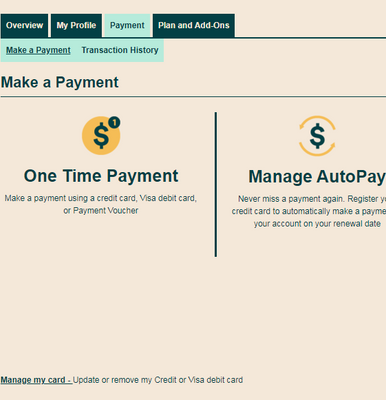- Community Home
- Get Support
- add credit card to my acct
- Subscribe to RSS Feed
- Mark Topic as New
- Mark Topic as Read
- Float this Topic for Current User
- Subscribe
- Mute
- Printer Friendly Page
- Mark as New
- Subscribe
- Mute
- Subscribe to RSS Feed
- Permalink
- Report Inappropriate Content
10-21-2021 11:37 PM - edited 01-04-2022 05:21 AM
i want to add a credit card to my acct to make a payment for my monthly plan
Solved! Go to Solution.
- Labels:
-
Payment
- Mark as New
- Subscribe
- Mute
- Subscribe to RSS Feed
- Permalink
- Report Inappropriate Content
10-22-2021 10:32 PM
Follow my instructions as above.
- Mark as New
- Subscribe
- Mute
- Subscribe to RSS Feed
- Permalink
- Report Inappropriate Content
10-22-2021 10:18 PM
Add my credit card info
- Mark as New
- Subscribe
- Mute
- Subscribe to RSS Feed
- Permalink
- Report Inappropriate Content
10-22-2021 01:00 PM
@t_p wrote:Once you have registered a credit card, you will also be able to pay for your plan in the future by dialing 611 on your phone, and follow the instructions. You will need your PIN to do so.
Good practice after adding new credit card would be to manually add $1 to your PM account to confirm card sw 'working'.
- Mark as New
- Subscribe
- Mute
- Subscribe to RSS Feed
- Permalink
- Report Inappropriate Content
10-22-2021 12:56 PM
- Mark as New
- Subscribe
- Mute
- Subscribe to RSS Feed
- Permalink
- Report Inappropriate Content
10-22-2021 06:33 AM
Follow this method when making a manual payment/adding a card to the account....only use the emboldened portion of the instructions if the payment card is already on file.
- Reboot your device.
- Clear your browser, use secret/incognito mode in firefox, chrome or safari.
- Choose replace card rather than remove card.
- Copy your address from your billing statement.
- Add your apt/unit/suite # to the street address. ie. 101-123 1ST AVE W, CITY, PROV.
- Do not put a space in the postal code. X0X0X0 not X0X 0X0.
- USE ALL CAPS if necessary.
- Do not use autofill. Type everything manually.
Once you successfully update your card do not attempt your payment immediately. Log out/in then go to make a payment to pay for your renewal. Otherwise if you were not suspended I would recommend a $1 test payment. Follow my further instructions for a successful payment to unsuspend your account.
Do not try more than two attempts at adding a card or payments ( successful or not) or you will continue to get this message. Wait at least 1 hour to try a third time another hour for your 5th try....and so on....and do not make more than 4 unsuccessful tries with the same card in a 24 hour period or you will trigger a fraud alert lock out requiring assistance from customer support.
Go to make a payment. Choose the "other amount" option and add $1 more than the amount owing and submit the payment. If that is successful go back to your overview page and if it does not say active click on the reactivate button. If that works log out and reboot. If that does not work and your payment is in your balance rather than showing $1 then go to the usage or plans page. Click on lost/stolen and suspend your service. Log out/in. Resume your service. Your balance should now be $1. Log out and reboot.
- Mark as New
- Subscribe
- Mute
- Subscribe to RSS Feed
- Permalink
- Report Inappropriate Content
10-22-2021 06:03 AM - edited 12-19-2021 02:22 PM
@Janani007 wrote:i want to add a credit card to my acct to make a payment for my monthly plan
Go to the Payment tab in your PM account.
There you will have the option to make a one-time payment or register a credit card for automatic payment (and activate Autopay to get a $2 "monthly" credit)
Once you have registered a credit card, you will also be able to pay for your plan in the future by dialing 611 on your phone, and follow the instructions. You will need your PIN to do so.
- Mark as New
- Subscribe
- Mute
- Subscribe to RSS Feed
- Permalink
- Report Inappropriate Content
10-22-2021 12:01 AM
@Janani007 wrote:i want to add a credit card to my acct to make a payment for my monthly plan
Once you've successfully added your valid credit card to your account, be sure to enable Autopay. In doing so, you'll be getting $2 Autopay Reward every time your regular plan renews itself.
Welcome to PM.
- Mark as New
- Subscribe
- Mute
- Subscribe to RSS Feed
- Permalink
- Report Inappropriate Content
10-21-2021 11:40 PM
@Janani007 you could do so by logging into your My Account and do so under Payment Tab there. Did you encounter any error? if so, what was the error?
- Mark as New
- Subscribe
- Mute
- Subscribe to RSS Feed
- Permalink
- Report Inappropriate Content
10-21-2021 11:39 PM
@Janani007 wrote:i want to add a credit card to my acct to make a payment for my monthly plan
Please log into your Self Serve account at https://selfserve.publicmobile.ca
Once th there click on the Payment tab to add your credit card.