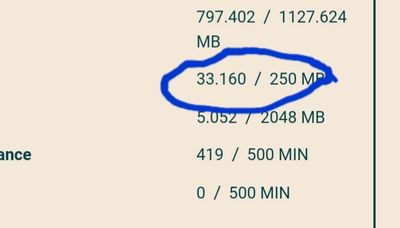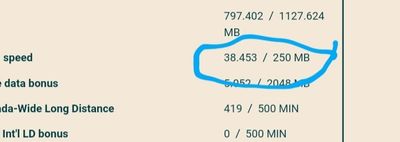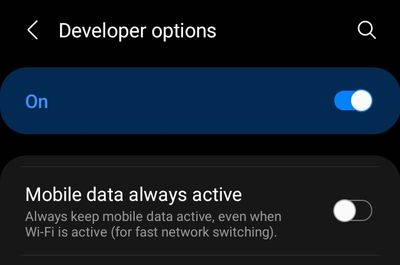- Community Home
- Get Support
- Why is my Android phone using data?
- Subscribe to RSS Feed
- Mark Topic as New
- Mark Topic as Read
- Float this Topic for Current User
- Subscribe
- Mute
- Printer Friendly Page
- Mark as New
- Subscribe
- Mute
- Subscribe to RSS Feed
- Permalink
- Report Inappropriate Content
12-29-2021 03:02 PM - edited 01-04-2022 04:44 AM
I have a Umidigi A9 pro with Android 10.
I'm super paranoid about products/companies ripping me off, so I have wifi and cell data turned off, cell data limit is set to zero, turned-of background data on all apps that I can find, and I have a firewall installed to block everything. Yet my PM account still shows data being used every day (albeit small amounts).
What the heck do you have to do to stop data usage?
To understand my position, I've been on slow/limited internet since the beginning of the internet (cuz I'm in Canada and live a mile outside of a City - aka dark side of the moon). It's been decades of fighting every OS, application, and provider's attempt to make me use up data cuz they think everyone is on highspeed internet. When you are this beaten-down, it is depressing when you get a new device/service and you (once again) have to go to the ends of the Earth to stop unwanted data usage. So pls no jokes about leaving the phone off or switching to an account with no data.
Solved! Go to Solution.
- Labels:
-
Phones
- Mark as New
- Subscribe
- Mute
- Subscribe to RSS Feed
- Permalink
- Report Inappropriate Content
12-30-2021 02:11 AM
@bt101 : It was that setting in developer options that does the wifi failover. Let us know whether using that or fiddling the APN stopped the bit of data.
I was just looking at some other settings on my Samsung A31 running A11. Turn on wifi and mobile data. Go into the wifi settings and click the 3 dots upper right and then Advanced. There's an option called Switch to mobile data there. I just came across this and have now turned it off.
So that and the developer options.
A little MMS trick thing you can do is to remove default from the APN Type field leaving just mms there. Turn on data and it can't go anywhere. But MMS will work.
- Mark as New
- Subscribe
- Mute
- Subscribe to RSS Feed
- Permalink
- Report Inappropriate Content
12-29-2021 10:48 PM
Thanks, I'll try the developer options and finally I'll try the APN setting. That should do it as the Android setting to turn off data seems meaningless.
- Mark as New
- Subscribe
- Mute
- Subscribe to RSS Feed
- Permalink
- Report Inappropriate Content
12-29-2021 10:29 PM
@bt101 Have you tried to find "Mobile data always on or always active" in your developer options? The phone can just sit there like you described and possibly something is pulling a bit of data.
I suggest find that in developer options and turn it off. Then go through each and every app you have. Into the settings of each app and turn off the data for each app.
There is a data buffer when data is turned on. Around. 5.293 MB.. See screenshots below I just did it to show you. Once data is turned off it can't take a few hours to several for it to drop from your total.
Now I know you said everything has been turned off for a week. So you should really look through developer options for data always on. Or something along those lines.
Data buffer would likely turn on if you send or receive an MMS as well. Some phones have the setting to allow you to send / receive MMS with data off. Handy feature instead of turning on /off manually but the phone quickly turns it on automatically for MMS.
Here is a suggestion for you if you want ZERO DATA to be used. Since you don't really use it. Edit your APN settings. Just change a letter or port number (to something you can remember) so when you do need to use data you have to go back to APN settings and edit back whatever you changed. Could just be one number like you changed a 1 to a 2.
- Mark as New
- Subscribe
- Mute
- Subscribe to RSS Feed
- Permalink
- Report Inappropriate Content
12-29-2021 10:12 PM - edited 12-29-2021 10:13 PM
If it gives you a little more comfort, there are NO OVERAGES at Public Mobile.
As a pre-paid supplier, you only get what has been pre-purchased. (one cannot exceed the coverage and allotments supplied)
I feel you have all the bases covered, for better or worse.
I highly doubt you'll wake up one day and find 100's of MB used.
- Mark as New
- Subscribe
- Mute
- Subscribe to RSS Feed
- Permalink
- Report Inappropriate Content
12-29-2021 10:06 PM
Thanks - that's a lot of replies.
Yeah, the amounts are small (a few k a couple of times each day). The current month shows 4.27MB used, even though I never use data or even touch the phone. Here's the thing, even though the amount may be small...with my history of constantly being subjected to such things, even if one byte gets through, I can't trust any of it. I would expect that just the one setting of turning mobile data off, should yield a usage of zero, zero, zero. I don't trust that one day, hundreds of MB would be used for the same "no reason".
I have both wifi and mobile data turned off (so no wifi fail-over possible). Mobile data limit is also set to zero. Firewall is set to block all mobile data.
The phone has been left in this state a week (I essentially had not touched it or use it for anything, no data, no wifi, no phone calls, no messages) and it shows those small amounts being used every day.
I see there is discussion of a buffer, but the replies have some debate about wither that can be it. Someone indicated the buffer comes into play if you had data turned-on at some point, and I have not (the phone is not touched).
I'm not worried about getting billed for any overages, I'm worried about settings that don't work and I can't trust, and running out of data when it is the one time when I need to use it. I want it so that it only uses data when I allow it.
Also, I cannot upgrade Android on this phone.
- Mark as New
- Subscribe
- Mute
- Subscribe to RSS Feed
- Permalink
- Report Inappropriate Content
12-29-2021 05:46 PM
@bt101 wrote:(cuz I'm in Canada and live a mile outside of a City - aka dark side of the moon).
Are you sure you are in Canada? We do not use miles but kilometres as measuring units. 😁
Joking aside, I do not use my mobile data at all. I have no need to watch videos or similar on the go. Thus my PM account shows:

Am I concerned? Not at all. Based on support provided by PM customers here I understand it is some kind of buffer. Those 55KB are most likely used when I turned DATA on to receive MMS.
My DATA is always off and so far I did not have any issues with data leakage or some apps using my data. I believe it is just not possible (Android) for any non malicious app to use your data if it is off. But I might be wrong...
- Mark as New
- Subscribe
- Mute
- Subscribe to RSS Feed
- Permalink
- Report Inappropriate Content
12-29-2021 04:50 PM
@HALIMACS wrote:
Do the following:
- toggle mobile data OFF
- ensure all apps use NO background data to refresh when not in wi-fi
- ensure wi-fi assist (iPhone) and/or adaptive wi-fi (Android) is turned OFF
- ensure low data mode (iPhone) and/or data saver (Android) is turned ON
Don't let the buffer data which may display scare you as described earlier. It's there for a reason and isn't data consumption.
@HALIMACS I think it might be the adaptive wifi or adaptive connectivity in Android 12 that's making the cellphone use mobile data considering that he's on a very slow internet which might have resulted in weak wifi and that might have in turn triggered switching to mobile data.
- Mark as New
- Subscribe
- Mute
- Subscribe to RSS Feed
- Permalink
- Report Inappropriate Content
12-29-2021 04:47 PM
It seems to me that you are on top of any data usage you may use so you should not have any worries about excess data usage. There are several reasons you will see data usage recorded in your account but it is important you understand where they come from and why even when you seemingly have everything turned off.
Firstly pm has an approximately 5.2mb buffer. This will appear in your data counter on the overview and usage page whenever you turn mobile data on. However this does not really count against your usage as it replaced or reset each night or if you toggle airplane mode on/off you will see your data counter reset with that amount. This is normal and allows for better enjoyment of your data usage so you don't encounter "buffering" when watching or listening to content.
In your daily usage pages you will recorded usage associated with MMS. All data usage for MMS goes thru a separate server and does not count towards any plan or add on data. This data will show beside each MMS recorded and very minimal amounts in the two 12 hour blocks* of usage reported daily shortly after midnight eastern in your daily usage pages. These amounts are mostly reflected in your phone's app data usage under the OS app, phone app and/or your messaging app. These are very small amounts but your phone's OS will use these minimal amounts of data to connect to the internet regardless and you cannot prevent this from happening.
*I have studied this in my bf's account where regular data usage is recorded on a daily basis mostly under 1mb of usage despite having no data whatsoever left on the account. However he uses a lot of MMS in/out on his phone so the usage while recorded and looking like it counts against your data bucket it does not.....as there is no data left for it to count against in his case and shows that even with data left these amounts do not count against data in the account.
Since public mobile does not have any overages, extra billing or fees you can rest assured that you will not have any surprises at the end of your 30 day cycle. If you dont purchase it ahead time you just won't be able to use the service. Since all current plans come with data the least amount being the $15 plan with 250mb there is no option of switching to a no data plan but since you are completely aware of any possible data usage staying within your plan's data allotment shouldn't be an issue especially if you already make use if your phone's data warning and limiter tools.
- Mark as New
- Subscribe
- Mute
- Subscribe to RSS Feed
- Permalink
- Report Inappropriate Content
12-29-2021 04:45 PM
Make sure your mobile data usage is off. Check the top slide down menu on your phone. Only activate it when needed. Also check your applications settings so that your applications only update and your account synching is only done when using wifi.
- Mark as New
- Subscribe
- Mute
- Subscribe to RSS Feed
- Permalink
- Report Inappropriate Content
12-29-2021 04:39 PM
@bt101 wrote:I have a Umidigi A9 pro with Android 10.
I'm super paranoid about products/companies ripping me off, so I have wifi and cell data turned off, cell data limit is set to zero, turned-of background data on all apps that I can find, and I have a firewall installed to block everything. Yet my PM account still shows data being used every day (albeit small amounts).
What the heck do you have to do to stop data usage?
To understand my position, I've been on slow/limited internet since the beginning of the internet (cuz I'm in Canada and live a mile outside of a City - aka dark side of the moon). It's been decades of fighting every OS, application, and provider's attempt to make me use up data cuz they think everyone is on highspeed internet. When you are this beaten-down, it is depressing when you get a new device/service and you (once again) have to go to the ends of the Earth to stop unwanted data usage. So pls no jokes about leaving the phone off or switching to an account with no data.
@bt101 From my experience, if you did all that, you shouldn't have used any mobile data. I have all of these turned off and I use zero mobile data. I also have "Use Data Saver" turned on and that is supposed to prevent some apps from sending or receiving data in the background according to the description and when I have the "Data Saver" turned on, it has zero apps using data in the background. I do see that some data would still need to be used by operator networks but it should be very very minimal. I practically have zero usage of mobile data on my phone. You can check your data usage under "My Data and Add-on" in "My Account".
And btw you should upgrade to Android 12 if you can. Hope this helps.
- Mark as New
- Subscribe
- Mute
- Subscribe to RSS Feed
- Permalink
- Report Inappropriate Content
12-29-2021 03:28 PM
Understood @Anonymous , thank you.
If the OP truly ensures all device features don't permit any DATA services to be consumed, they won't have to worry about the buffer.
I guess I'm just offering that to help them understand their current situation which appears to be driven by a buffer value... i think... 🤔
- Mark as New
- Subscribe
- Mute
- Subscribe to RSS Feed
- Permalink
- Report Inappropriate Content
12-29-2021 03:25 PM
@HALIMACS : ...mmmmmm the buffer will only show up if cell data is on or it got used somehow automatically. And if it is there then almost certainly the phone will consume a couple few kb's just to say hello and sync any background OS things.
- Mark as New
- Subscribe
- Mute
- Subscribe to RSS Feed
- Permalink
- Report Inappropriate Content
12-29-2021 03:17 PM - edited 12-29-2021 03:18 PM
Do the following:
- toggle mobile data OFF
- ensure all apps use NO background data to refresh when not in wi-fi
- ensure wi-fi assist (iPhone) and/or adaptive wi-fi (Android) is turned OFF
- ensure low data mode (iPhone) and/or data saver (Android) is turned ON
Don't let the buffer data which may display scare you as described earlier. It's there for a reason and isn't data consumption.
- Mark as New
- Subscribe
- Mute
- Subscribe to RSS Feed
- Permalink
- Report Inappropriate Content
12-29-2021 03:17 PM - edited 12-29-2021 03:28 PM
@bt101 how much data lost we are talking about? just couple Kb, Mb or a lot more.
MMS used data and it will show on usage log but it won't count towards your bucket.
Every reboot of the phone would use some data but very minimal, will show on usage log but it doesn't really count too. ( Very likely it is this case in your situation)
Best way to track is to install some data tracker on the device and it will show clearly which app is using the data. Try Data Count Widget, but make sure to change to 30 days cycle and enter the correct cycle start date.
- Mark as New
- Subscribe
- Mute
- Subscribe to RSS Feed
- Permalink
- Report Inappropriate Content
12-29-2021 03:08 PM
@bt101 You need to go through all your phone settings with a fine tooth comb so to speak.
There is one setting somewhere, might be called Wifi+ or Wifi Plus.. that automatically switches back to data if the wifi signal is weak or having problems.
Also look in your developer options for something like the below or might just say Mobile Data always on.
- Mark as New
- Subscribe
- Mute
- Subscribe to RSS Feed
- Permalink
- Report Inappropriate Content
12-29-2021 03:07 PM
@bt101 wrote:I have a Umidigi A9 pro with Android 10.
I'm super paranoid about products/companies ripping me off, so I have wifi and cell data turned off, cell data limit is set to zero, turned-of background data on all apps that I can find, and I have a firewall installed to block everything. Yet my PM account still shows data being used every day (albeit small amounts).
What the heck do you have to do to stop data usage?
To understand my position, I've been on slow/limited internet since the beginning of the internet (cuz I'm in Canada and live a mile outside of a City - aka dark side of the moon). It's been decades of fighting every OS, application, and provider's attempt to make me use up data cuz they think everyone is on highspeed internet. When you are this beaten-down, it is depressing when you get a new device/service and you (once again) have to go to the ends of the Earth to stop unwanted data usage. So pls no jokes about leaving the phone off or switching to an account with no data.
@bt101 - You are doing the right thing to leave off data, incase you use it accidently.
Those tiny amounts you are seeing on your Self Serve account are just buffer amounts (less than 5mb (happens to all of us, not really usage).
That amount will reset over night and the balance should then be zero again.
OR, you can try logging out of your account, then toggling to airplane mode, then back again. It may reset to ZERO then.
- Mark as New
- Subscribe
- Mute
- Subscribe to RSS Feed
- Permalink
- Report Inappropriate Content
12-29-2021 03:07 PM
@bt101 : Do you have wifi failover (or whatever it's called) on? This is where if wifi is weak or out of range, it will use cell data.
Are you seeing this small usage on the overview page under My Data & Add-ons? Or in usage details?
- Mark as New
- Subscribe
- Mute
- Subscribe to RSS Feed
- Permalink
- Report Inappropriate Content
12-29-2021 03:03 PM