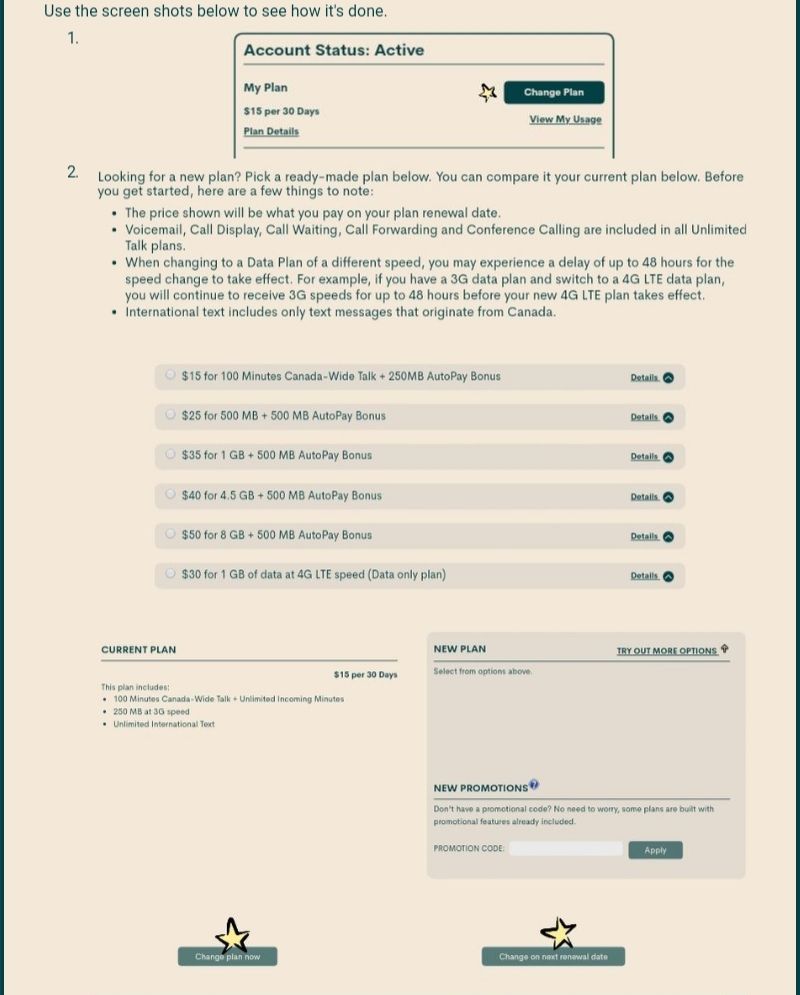- Community Home
- Get Support
- Re: When is the best time to change plan
- Subscribe to RSS Feed
- Mark Topic as New
- Mark Topic as Read
- Float this Topic for Current User
- Subscribe
- Mute
- Printer Friendly Page
- Mark as New
- Subscribe
- Mute
- Subscribe to RSS Feed
- Permalink
- Report Inappropriate Content
06-09-2020 06:56 PM - edited 01-05-2022 12:10 PM
Hey .
My account says payment due before 13th June.
I would like to change my plan, what is the time ?
Should I change on 11th or 12th ?
Solved! Go to Solution.
- Labels:
-
Service
- Mark as New
- Subscribe
- Mute
- Subscribe to RSS Feed
- Permalink
- Report Inappropriate Content
06-11-2020 10:36 AM
@darlicious sounds great. 👍
- Mark as New
- Subscribe
- Mute
- Subscribe to RSS Feed
- Permalink
- Report Inappropriate Content
06-11-2020 04:09 AM
@hyT nice one......student becomes teacher @ student learns to become teacher
@Kdhillon Or you could just do what a lot of us do and pay our accounts by topping up manually a few days ahead time. It's also a good time to make sure there's nothing "wonky" going on...take a couple of screenshots of your overview and payment history. Then check after renewal to make sure everything reset properly. You still get the $2 autopay reward but no failures to worry about.
- Mark as New
- Subscribe
- Mute
- Subscribe to RSS Feed
- Permalink
- Report Inappropriate Content
06-09-2020 11:56 PM
@Kdhillon wrote:my renewal date is 13th. Today I set up change plan to be started on the renewal date. Is that right?
Would I be charged only the new on renewal date or twice?
Sometimes the autopay gets confused on plan changes. It is recommended to deposit the greater of the two plans cost before the change. Then whatever's left over can be used the next renewal. And autopay should work fine then.
- Mark as New
- Subscribe
- Mute
- Subscribe to RSS Feed
- Permalink
- Report Inappropriate Content
06-09-2020 11:49 PM - edited 06-09-2020 11:50 PM
@Kdhillon wrote:my renewal date is 13th. Today I set up change plan to be started on the renewal date. Is that right?
Would I be charged only the new on renewal date or twice?
You'll be fine. My point was that having the self serve system schedule the change in advance is the only way to prevent lost plan days/lost money. If you were to make the change as an immediate change on the same day as a renewal, you would lose a full payment for a plan cycle/billing cycle (because it would already renew on the old plan).
- Mark as New
- Subscribe
- Mute
- Subscribe to RSS Feed
- Permalink
- Report Inappropriate Content
06-09-2020 11:46 PM
my renewal date is 13th. Today I set up change plan to be started on the renewal date. Is that right?
Would I be charged only the new on renewal date or twice?
- Mark as New
- Subscribe
- Mute
- Subscribe to RSS Feed
- Permalink
- Report Inappropriate Content
06-09-2020 10:08 PM
Kdhillon,
To clarify, even performing an immediate plan change on your renewal date will make you lose money. You'll lose an entire plan payment.
- Mark as New
- Subscribe
- Mute
- Subscribe to RSS Feed
- Permalink
- Report Inappropriate Content
06-09-2020 09:26 PM
Hey.
Thanks.
I didn't know there was options to set plan change on renewal date. Now I can set it up and it will change on renewal date. And I won't loose any days of current cycle.
- Mark as New
- Subscribe
- Mute
- Subscribe to RSS Feed
- Permalink
- Report Inappropriate Content
06-09-2020 08:59 PM - edited 06-09-2020 11:47 PM
@Kdhillon wrote:Hey .
My account says payment due before 13th June.
I would like to change my plan, what is the time ?
Should I change on 11th or 12th ?
@Kdhillon It's not so much when you change the plan, but how you do it that matters. Others have said to schedule the system to make the change for you during the next renewal. That is good advice, except for cases when someone has run out of minutes, text messages, or data.
The problem with using the immediate change optiom is how you'll always be losing at least one day of service (or more) that you've already paid for on the old plan.
- Mark as New
- Subscribe
- Mute
- Subscribe to RSS Feed
- Permalink
- Report Inappropriate Content
06-09-2020 08:52 PM
- Mark as New
- Subscribe
- Mute
- Subscribe to RSS Feed
- Permalink
- Report Inappropriate Content
06-09-2020 08:51 PM
Hi @Kdhillon im new as well been replying here and there for a month. I got a $2.00 community reward. Which I was surprised to get.
- Mark as New
- Subscribe
- Mute
- Subscribe to RSS Feed
- Permalink
- Report Inappropriate Content
06-09-2020 08:37 PM
@mpcdesign . Thanks, will keep that in mind.
- Mark as New
- Subscribe
- Mute
- Subscribe to RSS Feed
- Permalink
- Report Inappropriate Content
06-09-2020 08:35 PM
@hyT thank you so much.
I am new to Community and was trying to figure out how replying to a person works. Really appreciate it. Otherwise it was going to be my next question.
- Mark as New
- Subscribe
- Mute
- Subscribe to RSS Feed
- Permalink
- Report Inappropriate Content
06-09-2020 08:30 PM
Another thing I have learned here is that if you want to answer to a particular post, type "@" and you'll see a list pop-up letting you choose whom you want to address. That helps when there are many helpful community members making suggestions.
- Mark as New
- Subscribe
- Mute
- Subscribe to RSS Feed
- Permalink
- Report Inappropriate Content
06-09-2020 08:26 PM
@Kdhillon never leave in changing the plan or adding funds the last minute. If for whatever reason, Public Mobile needs to do some maintenance to the self-serve accounts the day you want to access it, and pay for things (especially on your date), you could be tough out of luck.
Add the funds now, with time to spare. One less thing to worry about!
- Mark as New
- Subscribe
- Mute
- Subscribe to RSS Feed
- Permalink
- Report Inappropriate Content
06-09-2020 08:22 PM
Thanks will try it.
- Mark as New
- Subscribe
- Mute
- Subscribe to RSS Feed
- Permalink
- Report Inappropriate Content
06-09-2020 08:20 PM
Even when you are on "Autopay", many experienced PM community members have suggested that one should do a one-time payment into your "Available Funds" to cover the higher-cost plan before the renewal day. Then on your renewal day, you will avoid the potential though rare glitch that Autopay fails. That's what I would do if and when I make plan changes.
- Mark as New
- Subscribe
- Mute
- Subscribe to RSS Feed
- Permalink
- Report Inappropriate Content
06-09-2020 07:32 PM
@Kdhillon wrote:thanks
There a button at the bottom of each reply to your question and you can decide which answer is best suited as the SOLUTION. Whoever you award that SOLUTION will be much obliged.
- Mark as New
- Subscribe
- Mute
- Subscribe to RSS Feed
- Permalink
- Report Inappropriate Content
06-09-2020 07:29 PM
Sounds great. Thank you
- Mark as New
- Subscribe
- Mute
- Subscribe to RSS Feed
- Permalink
- Report Inappropriate Content
06-09-2020 07:26 PM
thanks
- Mark as New
- Subscribe
- Mute
- Subscribe to RSS Feed
- Permalink
- Report Inappropriate Content
06-09-2020 07:26 PM
Thanks. If it's on autopay, it should be good?
- Mark as New
- Subscribe
- Mute
- Subscribe to RSS Feed
- Permalink
- Report Inappropriate Content
06-09-2020 07:25 PM
Thank you so much for explaining it so well
- Mark as New
- Subscribe
- Mute
- Subscribe to RSS Feed
- Permalink
- Report Inappropriate Content
06-09-2020 07:15 PM
@Kdhillon log into your self service account and set it to change on next renewal. Here's an article on switching plans https://www.publicmobile.ca/en/on/get-help/articles/change-your-plan
Stay safe
- Mark as New
- Subscribe
- Mute
- Subscribe to RSS Feed
- Permalink
- Report Inappropriate Content
06-09-2020 07:14 PM
You can set it up for the plan to change on your next renewal date.
- Mark as New
- Subscribe
- Mute
- Subscribe to RSS Feed
- Permalink
- Report Inappropriate Content
06-09-2020 07:12 PM - edited 06-09-2020 07:14 PM
Postdate the change.
The system will do it for you
When you switch the plan you will have two options change now or change on renewal
Choose change in renewal
Note
Put enough money to cover for more expensive plan, there is a glitch that will suspended your account if you are downgrading and only have enough money to pay for the new plan
It's ok that money will be used next renewal