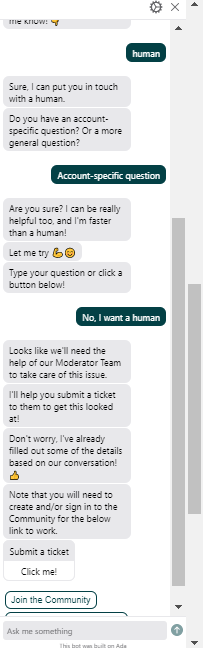- Community Home
- Get Support
- Want to stop auto-pay; lost sim card, can't login ...
- Subscribe to RSS Feed
- Mark Topic as New
- Mark Topic as Read
- Float this Topic for Current User
- Subscribe
- Mute
- Printer Friendly Page
Want to stop auto-pay; lost sim card, can't login to my account
- Mark as New
- Subscribe
- Mute
- Subscribe to RSS Feed
- Permalink
- Report Inappropriate Content
11-24-2019 11:26 AM - edited 01-05-2022 09:48 AM
Hi
I've had this new public mobile number for maybe 5 months now and don't need it any more. About 2 weeks ago I took the sim out of my phone and can't find it. Lost it. Now I can't login toy account to stop auto pay as I don't remember the password and the website says it is sending a pin to my number that I can't receive as the sim card was lost.
I have the sim card number and phone number. Can you guys please help?
My monthly payment is due in 3 days and I want to stop it.
Thank you
Krishna Kunkala
- Labels:
-
Payment
- Mark as New
- Subscribe
- Mute
- Subscribe to RSS Feed
- Permalink
- Report Inappropriate Content
11-24-2019 03:21 PM
The moderators have responded to my request made a few hours ago and confirmed that the auto-pay is not take off. That solves the problem.
It was a bit tough to get in and send a request to the moderators but I'm surprised at how active the community and the moderators themselves are.
Thanks so much for your feedback people 😊
- Mark as New
- Subscribe
- Mute
- Subscribe to RSS Feed
- Permalink
- Report Inappropriate Content
11-24-2019 03:18 PM
Best to contact a moderator for any complicated issue by clicking ?, bottom right, and follow instructions.
- Mark as New
- Subscribe
- Mute
- Subscribe to RSS Feed
- Permalink
- Report Inappropriate Content
11-24-2019 03:17 PM
Tried that yesterday itself. They say that Banks in Canada cannot cancel a pre authorized payment and only the merchant has to do it.
- Mark as New
- Subscribe
- Mute
- Subscribe to RSS Feed
- Permalink
- Report Inappropriate Content
11-24-2019 01:29 PM
You could contact your credit card company and ask them to stop payment to public mobile.
- Mark as New
- Subscribe
- Mute
- Subscribe to RSS Feed
- Permalink
- Report Inappropriate Content
11-24-2019 12:24 PM
Thanks for all your inputs team. Creating a moderator ticket took a very long time as the submit button was not working. But I finally sent one and also send a pm to moderator team.
- Mark as New
- Subscribe
- Mute
- Subscribe to RSS Feed
- Permalink
- Report Inappropriate Content
11-24-2019 11:43 AM
Hi @krisk
If you have another credit car and don't need that particular one you could call your bank and report it misplaced for 4 days and stop all the activities on it, that will give you another month to figure it out
- Mark as New
- Subscribe
- Mute
- Subscribe to RSS Feed
- Permalink
- Report Inappropriate Content
11-24-2019 11:38 AM - edited 11-24-2019 11:39 AM
@krisk wrote:Hi
I've had this new public mobile number for maybe 5 months now and don't need it any more. About 2 weeks ago I took the sim out of my phone and can't find it. Lost it. Now I can't login toy account to stop auto pay as I don't remember the password and the website says it is sending a pin to my number that I can't receive as the sim card was lost.
I have the sim card number and phone number. Can you guys please help?
My monthly payment is due in 3 days and I want to stop it.
Thank you
Krishna Kunkala
Were you trying to create your self-serve account?
You don't have SIM card to receive the 6 digits code to verify you are the owner of your account.
If yes, you need create a moderator support ticket using the ? button at the right side bottom corner of this page.
Keep asking SIMon to "contact human" for one or more times. SIMon will eventually show you the "Submit a ticket" button. Click on submit button to get the create ticket screen.
- Mark as New
- Subscribe
- Mute
- Subscribe to RSS Feed
- Permalink
- Report Inappropriate Content
11-24-2019 11:30 AM
You'll need @CS_Agent help for that. And I believe your phone is required to send a ticket. I may be wrong. Try to submit a ticket, if it does not work, private message the mods from the link near the bottom.
Creating a support ticket:
Explain your issue to SIMON, seen below:
Use as few words as possible to allow the BOT to understand. Answer his questions until you get here:
Click on "Submit a ticket" and the Moderator team will respond to your concern, usually within 48 hours.
Alternatively, you may send a private message to moderator through the following link :
Contact @Moderator_Team
About @Moderator_Team
Moderator Hours
Monday-Friday: 8AM- 12AM EST
Saturday & Sunday: 8AM-10PM EST
- Mark as New
- Subscribe
- Mute
- Subscribe to RSS Feed
- Permalink
- Report Inappropriate Content
11-24-2019 11:30 AM - edited 11-24-2019 11:31 AM
@krisk: The Forgot your password? should send an email...not a texted PIN. The PIN might still be in your text history from when you signed up. You could use the PIN by calling the toll free # 8554public from any phone if you find it.
- Mark as New
- Subscribe
- Mute
- Subscribe to RSS Feed
- Permalink
- Report Inappropriate Content
11-24-2019 11:29 AM
Did you creat a self service account when you initially signed up? If you did, you don't need your phone for the password reset, just your email address. If you did not set up sefl service account, then you will need phone to receive confirmation text.
Have you tried resetting your password.
https://selfserve.publicmobile.ca/forgot-password/
(Check your junk folder)
If that does not work, you will need to contact moderator.
Click on the question mark on the right lower corner of website to start ticketing process to contact moderator. Type: Contact moderator. Follow the prompts to submit ticket.