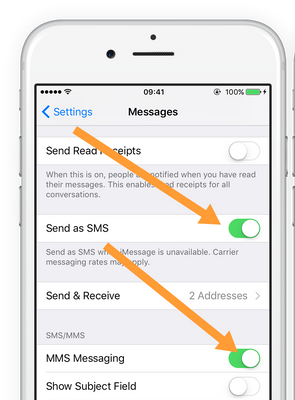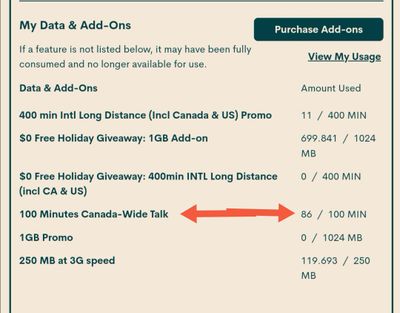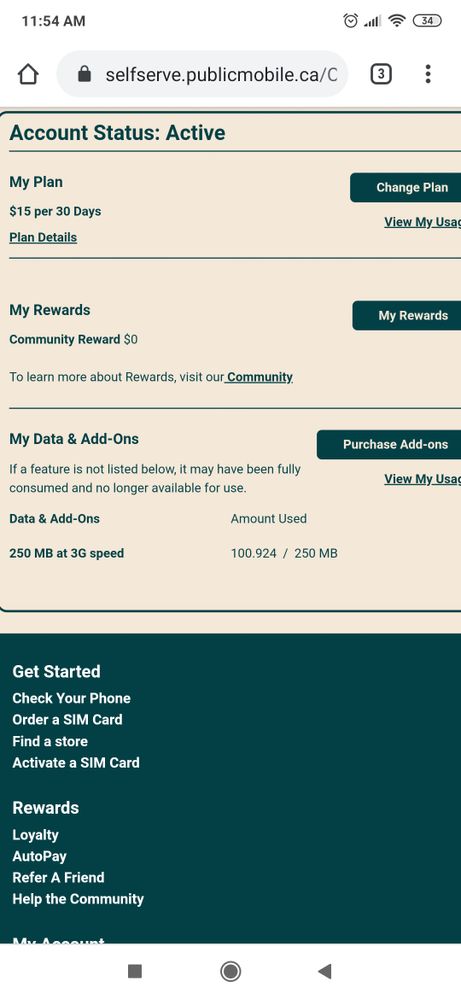- Mark as New
- Subscribe
- Mute
- Subscribe to RSS Feed
- Permalink
- Report Inappropriate Content
11-11-2019 10:22 PM - edited 01-05-2022 07:57 AM
I am trying to see online how many of my 100 minutes I have used up. There has got to be a better way than just adding up each outgoing call time in the usage history. Any suggestions?
Solved! Go to Solution.
- Labels:
-
My Account
- Mark as New
- Subscribe
- Mute
- Subscribe to RSS Feed
- Permalink
- Report Inappropriate Content
11-25-2020 08:40 AM - edited 11-25-2020 08:41 AM
- Mark as New
- Subscribe
- Mute
- Subscribe to RSS Feed
- Permalink
- Report Inappropriate Content
11-25-2020 08:39 AM
- Mark as New
- Subscribe
- Mute
- Subscribe to RSS Feed
- Permalink
- Report Inappropriate Content
11-25-2020 08:37 AM
@Jb456 They can't mark a solution, this is tagged onto another thread that already has one.
- Mark as New
- Subscribe
- Mute
- Subscribe to RSS Feed
- Permalink
- Report Inappropriate Content
11-25-2020 08:36 AM - edited 11-25-2020 08:40 AM
@SDB Mark a solution (post) that helped resolve your issue so it will assist future readers if they come across this post.
EDIT - to early in the morning. Disregard!
- Mark as New
- Subscribe
- Mute
- Subscribe to RSS Feed
- Permalink
- Report Inappropriate Content
11-25-2020 08:26 AM
you as well! Greetings from NS.
- Mark as New
- Subscribe
- Mute
- Subscribe to RSS Feed
- Permalink
- Report Inappropriate Content
11-25-2020 08:26 AM
@SDB Glad issue is resolved. Have a great day!
- Mark as New
- Subscribe
- Mute
- Subscribe to RSS Feed
- Permalink
- Report Inappropriate Content
11-25-2020 08:25 AM
this solved their problem of not being able to text each other! Thank you all so much for your prompt, knowledgeable responses. 🙂
- Mark as New
- Subscribe
- Mute
- Subscribe to RSS Feed
- Permalink
- Report Inappropriate Content
11-24-2020 09:03 AM - edited 11-24-2020 09:07 AM
@kb_mv I'm with you. Android for me to. Another thing about iphones that I laugh about. If you want a song you have to buy it from iTunes to put it on your phone. Android you can just download them from YouTube lol.
- Mark as New
- Subscribe
- Mute
- Subscribe to RSS Feed
- Permalink
- Report Inappropriate Content
11-24-2020 08:59 AM
@Jb456 wrote:@kb_mv there are 3 people here so one may have a wrong settings. I am going to assume by the ops comment "she is about to give up" is that she's the newest one.
iPhones you can add ways to contact people (email or number) maybe OP has let's say email for both son and daughter and son/daugther have his email. So he can send/receive to each person...but the daughter has just phone number for brother and not his email address for (iMessage) and the phone number is doing nothing because the daughter iPhone settings are not setup for SMS/MMS and daughter is trying to iMessage her bro.
Or daugther ran out of data is not using wifi an settings are not right. Anyways so many variables.
@Jb456 I have never owned a Windows computer, being a Mac user since 1989. On the other hand I have never owned an iPhone, refusing to pay the money they wanted for one (Never had a cell contract either lol) and not liking that they "constrained" my use and how/what I could load on it. After reading your reply I can only say thank god for android lol. Thanks for the explanation.
- Mark as New
- Subscribe
- Mute
- Subscribe to RSS Feed
- Permalink
- Report Inappropriate Content
11-24-2020 08:53 AM - edited 11-24-2020 09:34 AM
@kb_mv there are 3 people here so one may have a wrong settings. I am going to assume by the ops comment "she is about to give up" is that she's (daughter) the newest one.
iPhones you can add ways to contact people (email or number) maybe OP has let's say email for both son and daughter and son/daugther have his email. So he can send/receive to each person...but the daughter has just phone number for brother and not his email address for (iMessage) and the phone number is doing nothing because the daughter iPhone settings are not setup for SMS/MMS and daughter is trying to iMessage her bro.
Or daugther ran out of data is not using wifi an settings are not right. Anyways so many variables.
All 3 phones need the sms/MMS turned on.. for iMessage have each contacts email and number. If they want to iMessage data needs to be turned on (need to have data left in the account) or connected to wifi for it to work. If not then it goes by SMS/MMS if those settings are turned on.
- Mark as New
- Subscribe
- Mute
- Subscribe to RSS Feed
- Permalink
- Report Inappropriate Content
11-24-2020 08:52 AM
thanks, I'll get her to try that. She's in online schooling throughout the day so I'll wait to hear from her if that solves the problem. 🙂
- Mark as New
- Subscribe
- Mute
- Subscribe to RSS Feed
- Permalink
- Report Inappropriate Content
11-24-2020 08:42 AM - edited 11-24-2020 08:44 AM
@Jb456 wrote:
If she can't call after the add-on sometimes you need to simply reboot the phone after the purchase of the add-on for it to kick in. ( Just an FYI incase it's not working)
Now for text. Maybe some are trying to use iMessage and don't have data turned on or wifi?? Maybe ran out of data?
You guys may not have the settings turned on on the iPhone's to send sms/MMS.
Go through all the phones and make sure the settings are correct.
@Jb456 Not being an iPhone user is why I ask this, how could this be possible when the OP can send and receive texts to/from both but they can't send or receive to/from each other?
- Mark as New
- Subscribe
- Mute
- Subscribe to RSS Feed
- Permalink
- Report Inappropriate Content
11-24-2020 08:38 AM - edited 11-24-2020 08:40 AM
If she can't call after the add-on sometimes you need to simply reboot the phone after the purchase of the add-on for it to kick in. ( Just an FYI incase it's not working)
Now for text. Maybe some are trying to use iMessage and don't have data turned on or wifi?? Maybe also ran out of data?
You guys may not have the settings turned on the iPhone's to send sms/MMS.
Go through all the phones and make sure the settings are correct.
- Mark as New
- Subscribe
- Mute
- Subscribe to RSS Feed
- Permalink
- Report Inappropriate Content
11-24-2020 08:33 AM
thank you!! I see it didn't show any minutes so I assume they are all used. I did the $5 add-on for additional minutes so we'll see if that solves that problem. We all have iPhones, so not sure why they can't text each other, but each can send and receive texts from me. (and they don't have each other blocked lol).
- Mark as New
- Subscribe
- Mute
- Subscribe to RSS Feed
- Permalink
- Report Inappropriate Content
11-24-2020 08:27 AM
Funny how 3 people respond and not one comment about the persons other issue. Text 👋🙄
- Mark as New
- Subscribe
- Mute
- Subscribe to RSS Feed
- Permalink
- Report Inappropriate Content
11-24-2020 08:25 AM
@SDB Log into the account look under my data add-on section for a line like this.
If nothing shows it that section all minutes have been used. Add $5 to the account the go to Purchase add-ons. $5 for 500 Canada wide minutes.l that rollover every 30 days until all used.
Remind your daughter PM bills by the minute not second. So you call and get someone's voicemail and hang up its not 2 seconds that's a minute. When you hit own voicemail you're charged as well.
As for your text need more information.? What kind of phones do you all have? Can you text the son? Did daugther and maybe block each other?
- Mark as New
- Subscribe
- Mute
- Subscribe to RSS Feed
- Permalink
- Report Inappropriate Content
11-24-2020 08:25 AM
It's very easy to.use up 100 outgoing minutes. Remember that partiali minutes always get roumded up.
The incomimg calls work because the plan includes incoming calls.
An additional 500 outgoing minutes can be purchased by getting the 500 minute Canadian long distance add-on for $5.
- Mark as New
- Subscribe
- Mute
- Subscribe to RSS Feed
- Permalink
- Report Inappropriate Content
11-24-2020 08:24 AM - edited 11-24-2020 08:25 AM
Sounds like she has used up her minutes. Have her log into her account and if no minutes appear then they have been used up. She can purchase an add-on $5 for 500 minutes.
- Mark as New
- Subscribe
- Mute
- Subscribe to RSS Feed
- Permalink
- Report Inappropriate Content
11-24-2020 08:23 AM - edited 11-24-2020 08:25 AM
@SDB wrote:I'm trying to figure out if my daughter has used up her 100 minutes (without having to add up every single call/minutes). She can't call out but can accept calls. Also, she and spouse can't text each other (both have PM) but she and I can text (I have PM too). She's beyond frustrated and ready to give up.
@SDB Go into her self serve account and look for the line below. It tells you how many of the 100 minutes have been used. If the line is missing, she has used them all. In this case consider a 500 min add on for $5. The add on minutes carry over indefinitely until they are all gone.
- Mark as New
- Subscribe
- Mute
- Subscribe to RSS Feed
- Permalink
- Report Inappropriate Content
11-24-2020 08:15 AM
I'm trying to figure out if my daughter has used up her 100 minutes (without having to add up every single call/minutes). She can't call out but can accept calls. Also, she and spouse can't text each other (both have PM) but she and I can text (I have PM too). She's beyond frustrated and ready to give up.
- Mark as New
- Subscribe
- Mute
- Subscribe to RSS Feed
- Permalink
- Report Inappropriate Content
02-03-2020 02:50 PM - edited 02-03-2020 02:51 PM
@Safarim wrote:Oh I see, thanks for explaining, how do I access my voicemail from other phones?
Thanks in advance
Call you cell phone number when voicemail starts to play..press star * then enter voicemail password.
- Mark as New
- Subscribe
- Mute
- Subscribe to RSS Feed
- Permalink
- Report Inappropriate Content
02-03-2020 02:49 PM
Oh I see, thanks for explaining, how do I access my voicemail from other phones?
Thanks in advance
- Mark as New
- Subscribe
- Mute
- Subscribe to RSS Feed
- Permalink
- Report Inappropriate Content
02-03-2020 01:25 PM
NOT seeing the 100 minute counter line indicates that they've been consumed.
Calls get rounded up to the next minute. You accessing your voicemail from your phone consumes minutes.
- Mark as New
- Subscribe
- Mute
- Subscribe to RSS Feed
- Permalink
- Report Inappropriate Content
02-03-2020 11:59 AM - edited 02-03-2020 12:00 PM
@Anonymous thanks so much for reply, but I have viewed the usage and based on that I only used 45 minutes of my 100 minutes. But there is no summary of the usage at the home page as it is for the data usage and adds-on usage. Here is the screen shot of my home page, is there a way to get a summary like data usage. Also how I should get my minutes back that I have not used? Any help is appreciated.
- Mark as New
- Subscribe
- Mute
- Subscribe to RSS Feed
- Permalink
- Report Inappropriate Content
02-02-2020 11:21 PM
- Mark as New
- Subscribe
- Mute
- Subscribe to RSS Feed
- Permalink
- Report Inappropriate Content
02-02-2020 09:15 PM
I don't see the minutes only date usage. Any suggestions?
- Mark as New
- Subscribe
- Mute
- Subscribe to RSS Feed
- Permalink
- Report Inappropriate Content
11-12-2019 04:48 PM
There are plenty of third party applications that you can download onto your phone that will track data and minute usage, this could save you from having to add up minutes or even going to the Public site every time that you wish to check. You can even have it notify you when you approach or reach your limit.
- Mark as New
- Subscribe
- Mute
- Subscribe to RSS Feed
- Permalink
- Report Inappropriate Content
11-11-2019 10:59 PM
Thanks! I just bought a 500 min add on so I could have calling.
I didn't notice the line "If a feature is not listed below, it may have been fully consumed and no longer available for use." <- that is what happened, as I used up my 100 minutes and so could no longer see any there. It would be better if Public Mobile had it there as 100/100 minutes used.
- Mark as New
- Subscribe
- Mute
- Subscribe to RSS Feed
- Permalink
- Report Inappropriate Content
11-11-2019 10:50 PM
- Mark as New
- Subscribe
- Mute
- Subscribe to RSS Feed
- Permalink
- Report Inappropriate Content
11-11-2019 10:28 PM - edited 11-11-2019 10:29 PM
@devy the counter on your landing page when you access your selfserve account is pretty accurate. If you want to double check then going through your call history logs is your only option.