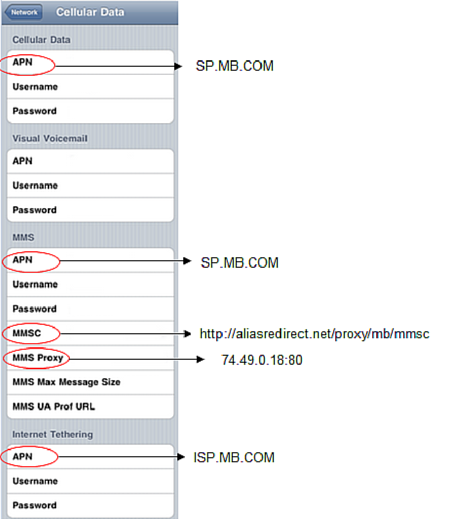- Community Home
- Get Support
- Re: Using an Iphone 4s and did carrier update and ...
- Subscribe to RSS Feed
- Mark Topic as New
- Mark Topic as Read
- Float this Topic for Current User
- Subscribe
- Mute
- Printer Friendly Page
- Mark as New
- Subscribe
- Mute
- Subscribe to RSS Feed
- Permalink
- Report Inappropriate Content
04-22-2015 10:14 PM - edited 01-04-2022 01:23 PM
Using an Iphone 4s and did carrier update and system update now I can't send pictures again. I have double checked settings as advised in the announcement section and they are still the same... Help going to BC on Friday and would love to be able to send a few pics! Thanks in advance!
iOs 8.3
Carrier version Koodo 19.0
Solved! Go to Solution.
- Labels:
-
Service
- Mark as New
- Subscribe
- Mute
- Subscribe to RSS Feed
- Permalink
- Report Inappropriate Content
04-23-2015 05:56 PM
- Mark as New
- Subscribe
- Mute
- Subscribe to RSS Feed
- Permalink
- Report Inappropriate Content
04-23-2015 04:25 PM
Due to your reply, I googled "safe mode iPhone" and several results appeared, though in the context of tweaking and jailbreaking.
- Mark as New
- Subscribe
- Mute
- Subscribe to RSS Feed
- Permalink
- Report Inappropriate Content
04-23-2015 04:18 PM
- Mark as New
- Subscribe
- Mute
- Subscribe to RSS Feed
- Permalink
- Report Inappropriate Content
04-23-2015 04:17 PM
Sometime, problems can occur when you do an update.
I'm happy to read that your MMS are now working ![]()
It's been a pleasure to help you.
- Mark as New
- Subscribe
- Mute
- Subscribe to RSS Feed
- Permalink
- Report Inappropriate Content
04-23-2015 04:17 PM
- Mark as New
- Subscribe
- Mute
- Subscribe to RSS Feed
- Permalink
- Report Inappropriate Content
04-23-2015 04:15 PM
Yes I am still on iOs 8.3...so strange, but I am satisfied finally...Thank you for your help Cyber and Martin 🙂
- Mark as New
- Subscribe
- Mute
- Subscribe to RSS Feed
- Permalink
- Report Inappropriate Content
04-23-2015 04:14 PM
- Mark as New
- Subscribe
- Mute
- Subscribe to RSS Feed
- Permalink
- Report Inappropriate Content
04-23-2015 04:10 PM
- Mark as New
- Subscribe
- Mute
- Subscribe to RSS Feed
- Permalink
- Report Inappropriate Content
04-23-2015 04:09 PM
I didn't say to do a factory reset in my post. I said that doing it is always benefit and help to fix issues.
The same apply for an Android device or Windows OS.
- Mark as New
- Subscribe
- Mute
- Subscribe to RSS Feed
- Permalink
- Report Inappropriate Content
04-23-2015 04:08 PM
Ok I don't think I did anything but I thought I would test again after rechecking my settings and the pic message sent!! 🙂 But now it keeps telling me there is a carrier update again (even though is says what it said before 'Koodo 19.0") I do not want to go through this again! For now I will just hit not now.
- Mark as New
- Subscribe
- Mute
- Subscribe to RSS Feed
- Permalink
- Report Inappropriate Content
04-23-2015 04:06 PM
Sorry about that!
I don't have an iPhone; I'm not in a position to advise you how to do that. Your user guide should have that info. Plus, one of the other responders might know how to do that. Lastly, Google would have the answer to "how'.
- Mark as New
- Subscribe
- Mute
- Subscribe to RSS Feed
- Permalink
- Report Inappropriate Content
04-23-2015 03:57 PM
How do I do that?
- Mark as New
- Subscribe
- Mute
- Subscribe to RSS Feed
- Permalink
- Report Inappropriate Content
04-23-2015 03:56 PM
Considering that the above hasn't helped, I would suggest switching your phone to safe mode while the power is on; check all settings to ensure that they are correct; and, then boot into normal mode.
Good luck!
- Mark as New
- Subscribe
- Mute
- Subscribe to RSS Feed
- Permalink
- Report Inappropriate Content
04-23-2015 03:48 PM
Ok so I did what the PM person told me to do in the email response....and nothing!! This is a quote from the email I got...
"please do the steps bellow in order to try to fix the issue.
- First Step: make sure cellular data is on
- 2nd step: deactivate Wi-Fi and test safari to see if Internet is working fine on 3G
- 3rd step: do reset network settings or reset all settings:
To do a reset network settings or reset all settings, you will need to click on settings/general/ reset (found all the way at the bottom) / then choose "reset network settings" or "reset all settings"
- 4th step: try sending out an MMS
- 5th step: check settings/ messages and make sure MMS is on
- 6th step: if still not able to send MMS - backup phone via iTunes and restore as new iPhone
- 7th step: once iPhone is restored as a new iPhone - try sending out an MMS - if issue is resolved, could then restore iPhone from backup
- 8th step: if issue is still not resolved, it could be an issue with the APN. Then open safari and type the following website in your browser: http://www.unlockit.co.nz/unlockit/ , choose the country and carrier you are with and the APN will be downloaded to your phone. Then, you could do another reset network settings and test the MMS.
Unfortunately I cannot log a technical ticket for you because your phone is not from Public Mobile. But I believe these steps will help you. "
- Mark as New
- Subscribe
- Mute
- Subscribe to RSS Feed
- Permalink
- Report Inappropriate Content
04-23-2015 03:41 PM
Look at your reply of 3:03 pm EDT. It's your name on the post, declaring the benefits of a factory reset.
Perhaps a PM community team member suggested that in a private message, but that is unknown to others. It's your name and your advice that people see.
- Mark as New
- Subscribe
- Mute
- Subscribe to RSS Feed
- Permalink
- Report Inappropriate Content
04-23-2015 03:39 PM
- Mark as New
- Subscribe
- Mute
- Subscribe to RSS Feed
- Permalink
- Report Inappropriate Content
04-23-2015 03:34 PM
Yes I realize that the person getting the message MUST have a text plan with MMS I am not that dumb!...It is my spouse and considering I look after the bills I know that he has that. I have just rest to factory setting after backing up...Another hour of my time wasted trying to fix an issue that I did not cause, is all I am saying.
- Mark as New
- Subscribe
- Mute
- Subscribe to RSS Feed
- Permalink
- Report Inappropriate Content
04-23-2015 03:33 PM
- Mark as New
- Subscribe
- Mute
- Subscribe to RSS Feed
- Permalink
- Report Inappropriate Content
04-23-2015 03:25 PM
I believe that, when suggesting a factory reset, that we also include that EVERYTHING will be deleted from the phone after it was removed from its original box, excluding OS upgrades.
Even though the equivalent is written on the phone, warning about the consequences of a factory reset, it never hurts to emphasize that point here.
- Mark as New
- Subscribe
- Mute
- Subscribe to RSS Feed
- Permalink
- Report Inappropriate Content
04-23-2015 03:15 PM
- Mark as New
- Subscribe
- Mute
- Subscribe to RSS Feed
- Permalink
- Report Inappropriate Content
04-23-2015 03:10 PM
I don't feel like my time being wated to do a restore is beneficial at all...Also I am sending to another Public Mobile user I know that I can only call/send within Canada.
I am beyond frustrated as I had to deal with not being able to picture message before when there was an outage. I am also trying to pack and be a mother all while dealing with something I didn't cause.
- Mark as New
- Subscribe
- Mute
- Subscribe to RSS Feed
- Permalink
- Report Inappropriate Content
04-23-2015 03:03 PM
A factory reset is always beneficial for the user experience.
Please note that you can send MMS only to canadian number.
- Mark as New
- Subscribe
- Mute
- Subscribe to RSS Feed
- Permalink
- Report Inappropriate Content
04-23-2015 02:47 PM - edited 04-23-2015 02:54 PM
Well I got a response but they want me to reset my phone completely. Is no one else having issues? I am currently restoring my phone...I pray that this doesn't cause me any other issues or I am going to be pissed 😞 I just wanted to be able to get what I pay for...
- Mark as New
- Subscribe
- Mute
- Subscribe to RSS Feed
- Permalink
- Report Inappropriate Content
04-22-2015 10:52 PM
- Mark as New
- Subscribe
- Mute
- Subscribe to RSS Feed
- Permalink
- Report Inappropriate Content
04-22-2015 10:51 PM
- Mark as New
- Subscribe
- Mute
- Subscribe to RSS Feed
- Permalink
- Report Inappropriate Content
04-22-2015 10:30 PM
MMS require to have the "mobile data" option turned on.
If nothing is working once turned on, then I suggest you to send an email to Public Mobile.
Click on this link : https://publicmobile.ca/en/on/contact-us
Then, at the bottom right of the page, click on "Email away" button.
- Choose "Technical Issues"
- Choose "Calling and Text Messaging"
- Choose "Text & Multimedia messaging not working"
- Choose "My phone is receiving a signal"
- Choose "I believe my account is paid and up to date"
- Choose "I have not tried a SIM card in another phone"
Then click on "Email Us" and fill up the form.
An agent from Public Mobile will try to answer you ASAP.
- Mark as New
- Subscribe
- Mute
- Subscribe to RSS Feed
- Permalink
- Report Inappropriate Content
04-22-2015 10:19 PM
- Mark as New
- Subscribe
- Mute
- Subscribe to RSS Feed
- Permalink
- Report Inappropriate Content
04-22-2015 10:16 PM
In order to have functionnal MMS and DATA (internet), you need to configure your APN.
You also have to activate "MOBILE DATA".
Step-by-step APN configuration :
English version
1. Insert your Public Mobile SIM card into your unlocked iPhone.
2. Tap “Settings”
3. Tap “Cellular”
4. Tap “Cellular Data Network”
5. Change your APN values to match the table below:
*Only update the fields that are circled. Leave every other field empty
Internet tethering could be also shown as Personal Hotspot
If I answered your question, please accept my post, as the solution.