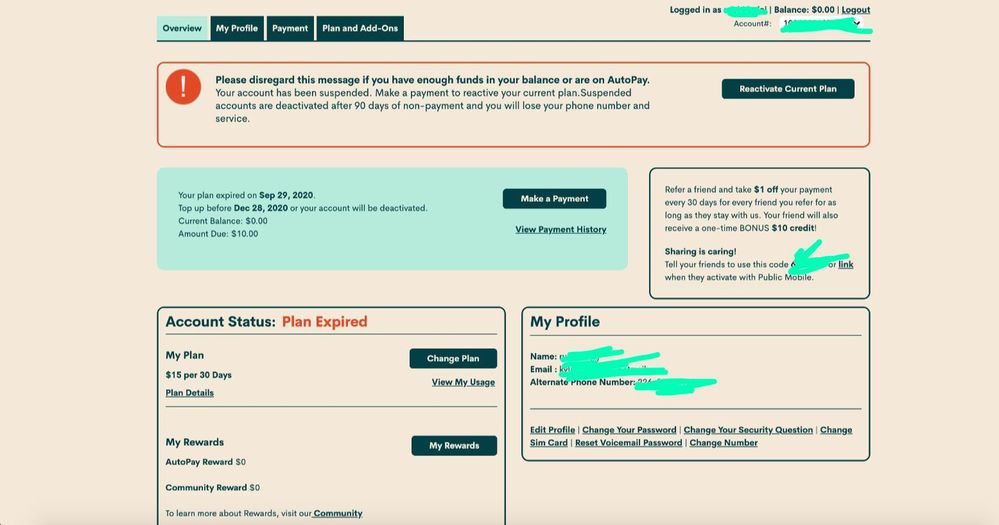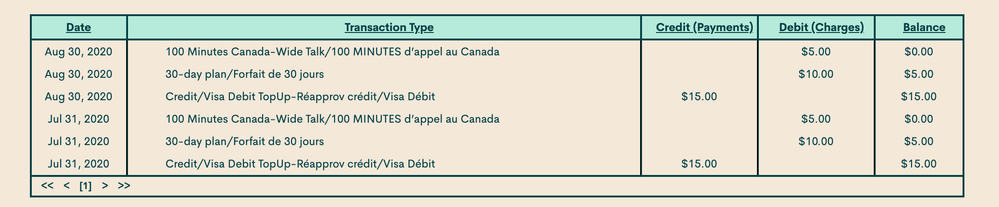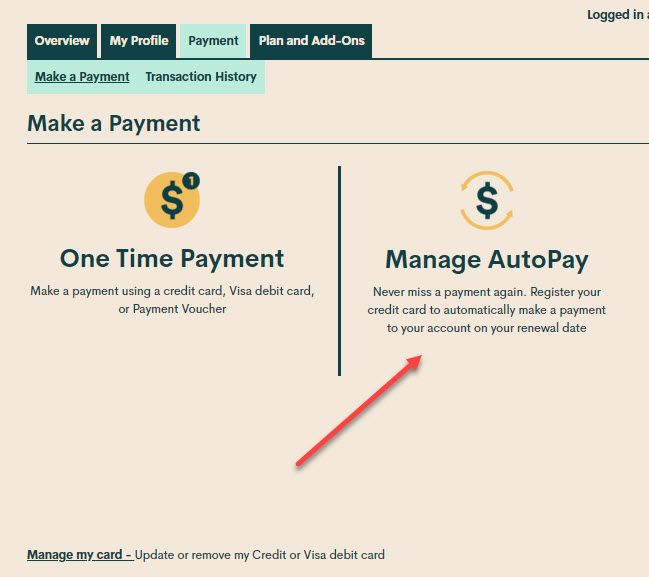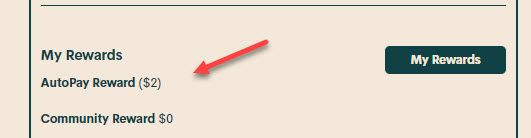- Community Home
- Get Support
- Re: Unable to recharge my account
- Subscribe to RSS Feed
- Mark Topic as New
- Mark Topic as Read
- Float this Topic for Current User
- Subscribe
- Mute
- Printer Friendly Page
- Mark as New
- Subscribe
- Mute
- Subscribe to RSS Feed
- Permalink
- Report Inappropriate Content
09-30-2020 05:14 PM - edited 01-05-2022 05:07 PM
I do not know why I am not able to recharge my sim.
Public plans start with $15 but whenever I am trying to make the payment, it says that amount due is &10. and then payment is getting failed.
Solved! Go to Solution.
- Labels:
-
Payment
- Mark as New
- Subscribe
- Mute
- Subscribe to RSS Feed
- Permalink
- Report Inappropriate Content
09-30-2020 10:01 PM
@RUCHIBAJAJ wrote:Thankyou so much for sharing the details. I have dropped an email to moderator.
Hope the issue resolves soon.
@RUCHIBAJAJ if that was for my reply, you're welcome. Nice to hear that you had contacted the moderators. It might take 2 to 48 hrs or more to hear back from a moderator. The moderator will send you a message through your community account. So watch out for a number pop up on the envelope icon on the top right of the page. Let us know what happens. Good luck!
- Mark as New
- Subscribe
- Mute
- Subscribe to RSS Feed
- Permalink
- Report Inappropriate Content
09-30-2020 08:25 PM
Thankyou so much for sharing the details. I have dropped an email to moderator.
Hope the issue resolves soon.
- Mark as New
- Subscribe
- Mute
- Subscribe to RSS Feed
- Permalink
- Report Inappropriate Content
09-30-2020 07:05 PM
@RUCHIBAJAJ wrote:"next payment due date" it not showing December 28th. What is means by Dec 28th is that I have to make a payment by this date for my sim to be active.
There was no money in my account before renewal.
@RUCHIBAJAJ your plan expired on Sept 29, 2020.
Top up before Dec 28, 2020 or your account will be deactivated. -- This means that if you don't make a payment to activate your account within 90 days which is before Dec 28, 2020, you will lose your account -- your account will be closed.
You say "When I am trying to pay be it $10, $15, $20, transaction fails. That is why i am stuck"
Now, since your payments are being rejected, contact a moderator:
- by clicking (?) on the bottom right of the page and type "Payment problem", or
- by sending a private message to the moderators here.
- Mark as New
- Subscribe
- Mute
- Subscribe to RSS Feed
- Permalink
- Report Inappropriate Content
09-30-2020 07:02 PM
@RUCHIBAJAJ Power down your device and remove your sim. Go into your selfserve and make a manual payment of $16. If it fails try a couple of more times.
If payment goes through them reinsert your sim and restart your phone.
If not, submit a ticket and ask the moderators to investigate.
- Mark as New
- Subscribe
- Mute
- Subscribe to RSS Feed
- Permalink
- Report Inappropriate Content
09-30-2020 06:17 PM - edited 09-30-2020 06:17 PM
@RUCHIBAJAJ what is the message you get that it's failing?
Did you try clicking "Maka a Payment" then on the drop down for "Payment type" selecting other enter desired amount?
- Mark as New
- Subscribe
- Mute
- Subscribe to RSS Feed
- Permalink
- Report Inappropriate Content
09-30-2020 06:14 PM
@RUCHIBAJAJ when renewals start processing it always shows a weird next payment due date till the system takes the money and updates.
The reason it's likely showing December 28th is because after 90 days with not payment the account is closed and deleted.
I had one account I manage renew a few days ago and it showed December to. Until a few hours later when the system updated. It's just how PM system (ancient system) does things.
- Mark as New
- Subscribe
- Mute
- Subscribe to RSS Feed
- Permalink
- Report Inappropriate Content
09-30-2020 06:14 PM
When I am trying to pay be it $10, $15, $20, transaction fails. That is why i am stuck
- Mark as New
- Subscribe
- Mute
- Subscribe to RSS Feed
- Permalink
- Report Inappropriate Content
09-30-2020 06:11 PM
@RUCHIBAJAJ so it's likely displaying incorrectly because it's stuck in renewal. Or it could be showing $10 because of how they charge. See on your payment history. It says 30 days $10 then $5.
The weird thing though is your account plan should say suspended not expired.
Are you able to click "reactivate current plan"??
- Mark as New
- Subscribe
- Mute
- Subscribe to RSS Feed
- Permalink
- Report Inappropriate Content
09-30-2020 06:09 PM
Nice work.
Someone earlier suggested doing a manual payment instead of amount due.
Just do that and put in like $20 (assuming that isn't a monetary stretch) and see if it wakes up. It does seem odd that you have 0 balance and only owe $10. Something's a bit confused. Moderators may be needed in the end. But give it some money and see what happens. Any excess will simply be used for the next renewal or for add-ons.
- Mark as New
- Subscribe
- Mute
- Subscribe to RSS Feed
- Permalink
- Report Inappropriate Content
09-30-2020 06:08 PM
"next payment due date" it not showing December 28th. What is means by Dec 28th is that I have to make a payment by this date for my sim to be active.
There was no money in my account before renewal.
- Mark as New
- Subscribe
- Mute
- Subscribe to RSS Feed
- Permalink
- Report Inappropriate Content
09-30-2020 06:06 PM
- Mark as New
- Subscribe
- Mute
- Subscribe to RSS Feed
- Permalink
- Report Inappropriate Content
09-30-2020 05:58 PM
You might want to choose 3 vertical dots and edit your post. Delete your screenshot and upload a new one. You left your name on there. Also go to your avatar and delete the image from My profile. You may want to change your screen name to help protect your identity.
- Mark as New
- Subscribe
- Mute
- Subscribe to RSS Feed
- Permalink
- Report Inappropriate Content
09-30-2020 05:57 PM
@RUCHIBAJAJ I seen your screenshot before it was removed.
It's displaying $10 because the payment due date was yesterday and it's like stuck now.
What happens is when it starts the renewal process things start to display incorrectly and that's why its showing.
You can tell this by "next payment due date" it shows December 28th on yours. If the renewal completed then once system updates it would have all updated correctly but in your case it didn't.
Now one question?
Did you have any money in your balance before the renewal started?.. Under "Make a payment" click "View payment history" see if anything was debited yesterday.
Let us know.
- Mark as New
- Subscribe
- Mute
- Subscribe to RSS Feed
- Permalink
- Report Inappropriate Content
09-30-2020 05:55 PM - edited 09-30-2020 06:02 PM
- Mark as New
- Subscribe
- Mute
- Subscribe to RSS Feed
- Permalink
- Report Inappropriate Content
09-30-2020
05:52 PM
- last edited on
09-30-2020
05:53 PM
by
computergeek541
![]()
edited by computergeek541: screenshot removed, contains referral code
- Mark as New
- Subscribe
- Mute
- Subscribe to RSS Feed
- Permalink
- Report Inappropriate Content
09-30-2020 05:48 PM
Is your cc on file, but you have not enabled autopay. You can enable autopay under the Payment tab to receive a $2 reward on renewal.
- Mark as New
- Subscribe
- Mute
- Subscribe to RSS Feed
- Permalink
- Report Inappropriate Content
09-30-2020 05:46 PM
My available balance is 0.
I have no rewards so its 0 as well.
I never referred any one so referral is 0.
Also I used my $10 credits during my first payment only so that cant be possible.
- Mark as New
- Subscribe
- Mute
- Subscribe to RSS Feed
- Permalink
- Report Inappropriate Content
09-30-2020 05:43 PM - edited 09-30-2020 05:44 PM
@RUCHIBAJAJ post a screenshot of your overview page. block all personal info including top right with your name and account number.
- Mark as New
- Subscribe
- Mute
- Subscribe to RSS Feed
- Permalink
- Report Inappropriate Content
09-30-2020 05:42 PM
Nothing. Available balance is 0.
- Mark as New
- Subscribe
- Mute
- Subscribe to RSS Feed
- Permalink
- Report Inappropriate Content
09-30-2020 05:42 PM
@RUCHIBAJAJ wrote:I do not see any rewards as it shows $0 and I never referred anyone.
You must at least see a $2 autopay reward?
- Mark as New
- Subscribe
- Mute
- Subscribe to RSS Feed
- Permalink
- Report Inappropriate Content
09-30-2020 05:41 PM
@RUCHIBAJAJ wrote:I do not see any rewards as it shows $0 and I never referred anyone.
Have you paid with vouchers in the past ? Maybe you overpaid last time and you now have $5 in Available Funds ?
- Mark as New
- Subscribe
- Mute
- Subscribe to RSS Feed
- Permalink
- Report Inappropriate Content
09-30-2020 05:36 PM
I do not see any rewards as it shows $0 and I never referred anyone.
- Mark as New
- Subscribe
- Mute
- Subscribe to RSS Feed
- Permalink
- Report Inappropriate Content
09-30-2020 05:31 PM - edited 09-30-2020 05:37 PM
@RUCHIBAJAJ because you have rewards+credits in your account $2 auto-pay reward and maybe referrals $1 each/30 days
*it could be left over from the the $10 referral credit you received when you used a referral code
- Mark as New
- Subscribe
- Mute
- Subscribe to RSS Feed
- Permalink
- Report Inappropriate Content
09-30-2020 05:28 PM
Any money in your available balance?
- Mark as New
- Subscribe
- Mute
- Subscribe to RSS Feed
- Permalink
- Report Inappropriate Content
09-30-2020 05:27 PM
I tried but they say that they are unable to process the payment. Anyways 611 is giving me the option to make payment of $10 that is due amount. however, my plan is $15 so I do not know why is amount due less than that
- Mark as New
- Subscribe
- Mute
- Subscribe to RSS Feed
- Permalink
- Report Inappropriate Content
09-30-2020 05:25 PM
Ok but why is it showing wrong amount due?
- Mark as New
- Subscribe
- Mute
- Subscribe to RSS Feed
- Permalink
- Report Inappropriate Content
09-30-2020 05:18 PM - edited 09-30-2020 05:19 PM
login to your self serve, click on "make a payment" scroll down to "preferred payment type" open the dropdown menu and select "other, enter the desired amount" then manually enter the $10 and apply.
*do not choose "amount due"
- Mark as New
- Subscribe
- Mute
- Subscribe to RSS Feed
- Permalink
- Report Inappropriate Content
09-30-2020 05:17 PM - edited 09-30-2020 05:17 PM