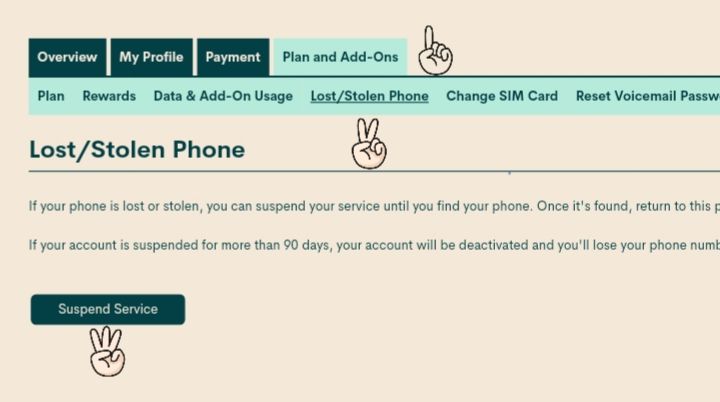- Mark as New
- Subscribe
- Mute
- Subscribe to RSS Feed
- Permalink
- Report Inappropriate Content
05-12-2020 11:34 AM - edited 01-05-2022 11:54 AM
I put my plan on suspend about two months ago and now I want to re-activate it.
I understand I have 90 days to reactivate before the number get cancelled.
The problem is when I go to re-activate it, it bring the payment page where I select the payment option and amount then click Submit button, but nothing happen after that.
It appears the Submit button isn't working. Please help.
Solved! Go to Solution.
- Labels:
-
Service
- Mark as New
- Subscribe
- Mute
- Subscribe to RSS Feed
- Permalink
- Report Inappropriate Content
06-17-2020 04:42 PM
Yeh, Very important is to Reanable on Lost/Stolen page.
As soon I reanabled there - all started to work.
- Mark as New
- Subscribe
- Mute
- Subscribe to RSS Feed
- Permalink
- Report Inappropriate Content
05-12-2020 02:01 PM
@dtran1977 remove lost/ stolen first if you enabled it.
You may reactivate a suspended account online or by calling 611.
Via your account online
1. If you have already registered, or will first register, a credit card, go to step 2. OR deposit a voucher for at least your plan cost and go to step 3.
2. Go to the payment tab, select single payment and amount due.
3. Select the reactivate account button.
4. Restart your phone.
or Using 611 to make your payment( you need your 4 digit pin to buy an add on 😞
1. press 1 to make payment
2. press 2 credit card ( or 1 voucher)
3. press 1 amount due.
4. Restart your phone.
Welcome back. Stay safe.
- Mark as New
- Subscribe
- Mute
- Subscribe to RSS Feed
- Permalink
- Report Inappropriate Content
05-12-2020 11:50 AM
@dtran1977 wrote:I put my plan on suspend about two months ago and now I want to re-activate it.
I understand I have 90 days to reactivate before the number get cancelled.
The problem is when I go to re-activate it, it bring the payment page where I select the payment option and amount then click Submit button, but nothing happen after that.
It appears the Submit button isn't working. Please help.
How did you suspend your account?
Do you have a credit card on file?
Is Auto-Pay enabled?
Are you using a voucher?
- Mark as New
- Subscribe
- Mute
- Subscribe to RSS Feed
- Permalink
- Report Inappropriate Content
05-12-2020 11:47 AM
Don't pick amount due, but different amount and enter in manually, see if that does the trick
- Mark as New
- Subscribe
- Mute
- Subscribe to RSS Feed
- Permalink
- Report Inappropriate Content
05-12-2020 11:36 AM
@dtran1977 , sometimes clearing browser cache or using incognito mode can help. Give that a try and see if it works for you.
- Mark as New
- Subscribe
- Mute
- Subscribe to RSS Feed
- Permalink
- Report Inappropriate Content
05-12-2020 11:35 AM
Clear your browser cache/history/cookies. Close browser and open a new browser in incognito/private mode. Also, you can try a different browser.
- Mark as New
- Subscribe
- Mute
- Subscribe to RSS Feed
- Permalink
- Report Inappropriate Content
05-12-2020 11:35 AM - edited 05-12-2020 11:38 AM
@dtran1977 hello if you dial *611 what happens,can you make a payment there?