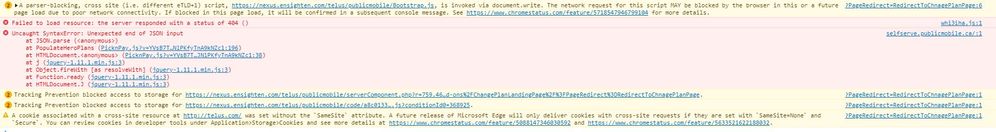- Community Home
- Get Support
- Re: Unable to load Change Base Plan page on Chrome
- Subscribe to RSS Feed
- Mark Topic as New
- Mark Topic as Read
- Float this Topic for Current User
- Subscribe
- Mute
- Printer Friendly Page
Unable to load Change Base Plan page on Chrome
- Mark as New
- Subscribe
- Mute
- Subscribe to RSS Feed
- Permalink
- Report Inappropriate Content
05-03-2020 11:23 PM - edited 01-05-2022 10:38 AM
Does anyone having trouble loading their plan page? Google Chrome and the new Microsoft Edge all failed to load the plan details with some JSON error, but Internet Explorer and old Edge works fine. I didn't blocking any cookies. @CS_Agent
- Labels:
-
My Account
- Mark as New
- Subscribe
- Mute
- Subscribe to RSS Feed
- Permalink
- Report Inappropriate Content
05-04-2020 12:57 AM
I like using Chrome for a browser, also, if happens again, restart computer, tablet, etc. Fixes many issues. Doing that I find.
- Mark as New
- Subscribe
- Mute
- Subscribe to RSS Feed
- Permalink
- Report Inappropriate Content
05-04-2020 12:16 AM
i guess people are having the same issues today.
I would suggest using regular browsing ( non-incognito/private) and restarting you wifif and/or computer.
In my personal experience it works seamlessly on Google Chrome and Safari and do not block popup windows.
- Mark as New
- Subscribe
- Mute
- Subscribe to RSS Feed
- Permalink
- Report Inappropriate Content
05-04-2020 12:13 AM
@echf Everything works fine on Chrome/Firefox/IE for me right now. Make sure you cleared cache/cookies, have latest versions of browsers, and disable any Adblockers on this website.
- Mark as New
- Subscribe
- Mute
- Subscribe to RSS Feed
- Permalink
- Report Inappropriate Content
05-03-2020 11:33 PM
@echf it works better with certain browsers. Says so right on the self service account page
- Mark as New
- Subscribe
- Mute
- Subscribe to RSS Feed
- Permalink
- Report Inappropriate Content
05-03-2020 11:32 PM - edited 05-03-2020 11:34 PM
@echf wrote:Does anyone having trouble loading their plan page? Google Chrome and the new Microsoft Edge all failed to load the plan details with some JSON error, but Internet Explorer and old Edge works fine. I didn't blocking any cookies. @CS_Agent
I have been using Edge and then new Edge my entire time here and never had any issues.
Edited to add: Just logged in and had no issue loading my plan page in self-serve with the New Edge. Wasn't even in incognito mode
* I am happy to help, but I am not a Customer Support Agent please do not include any personal info in a message to me. Click HERE to create a trouble ticket through SIMon the Chatbot *
- Mark as New
- Subscribe
- Mute
- Subscribe to RSS Feed
- Permalink
- Report Inappropriate Content
05-03-2020 11:31 PM - edited 05-04-2020 12:15 AM
@echf try using the browser in incognito/ private mode.