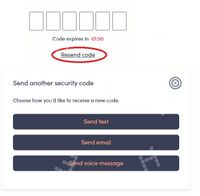- Community Home
- Get Support
- Re: Unable to get Eversafe ID due to wrong phone n...
- Subscribe to RSS Feed
- Mark Topic as New
- Mark Topic as Read
- Float this Topic for Current User
- Subscribe
- Mute
- Printer Friendly Page
- Mark as New
- Subscribe
- Mute
- Subscribe to RSS Feed
- Permalink
- Report Inappropriate Content
06-27-2023
02:24 PM
- last edited on
06-27-2023
11:14 PM
by
computergeek541
![]()
Trying to log in ( full access ) , They are asking to confirm my account by getting a 6 digit Eversafe code which they are sending to an unknown number, not my registered number.
Solved! Go to Solution.
- Labels:
-
My Account
- Mark as New
- Subscribe
- Mute
- Subscribe to RSS Feed
- Permalink
- Report Inappropriate Content
08-31-2023 10:56 AM
- Mark as New
- Subscribe
- Mute
- Subscribe to RSS Feed
- Permalink
- Report Inappropriate Content
08-31-2023 10:53 AM
Hi there, I actually have the exact same problem too. Would you be able to send me the phone number as well?
- Mark as New
- Subscribe
- Mute
- Subscribe to RSS Feed
- Permalink
- Report Inappropriate Content
06-28-2023 05:12 PM
I am mostly sorted now. As i was being impatient. My porting finally completed. I now have access. Except for the first account. It got tangled up with an old email i used many years ago here. Part of the problem.
- Mark as New
- Subscribe
- Mute
- Subscribe to RSS Feed
- Permalink
- Report Inappropriate Content
06-28-2023 03:29 PM
that is actually normal when porting is not completed
Still keep your Bell sim in a phone first
There is a number to call to talk to PM live support, they can re-trigger the process for you. I will message the number to you via the Community inbox ( https://productioncommunity.publicmobile.ca/t5/notes/privatenotespage ) . Check the envelope icon on top right. Call them and get it fixed. They will re-trigger the process and Bell will then send you a text to your Bell sim
- Mark as New
- Subscribe
- Mute
- Subscribe to RSS Feed
- Permalink
- Report Inappropriate Content
06-28-2023 03:28 PM
I have a ticket sitting waiting for a reply
- Mark as New
- Subscribe
- Mute
- Subscribe to RSS Feed
- Permalink
- Report Inappropriate Content
06-28-2023 03:27 PM
Sry, my bad. Although the port request was not done on Bell side I was still able to call out only using my account with Public even though Bell still owns the old phone number. Weird
- Mark as New
- Subscribe
- Mute
- Subscribe to RSS Feed
- Permalink
- Report Inappropriate Content
06-28-2023 03:25 PM
@DougHamilton wrote:Unable to change the number
@DougHamilton i think you have to open ticket with support, please message them here
- Mark as New
- Subscribe
- Mute
- Subscribe to RSS Feed
- Permalink
- Report Inappropriate Content
06-28-2023 03:24 PM
Unable to change the number
- Mark as New
- Subscribe
- Mute
- Subscribe to RSS Feed
- Permalink
- Report Inappropriate Content
06-28-2023 03:22 PM
@DougHamilton wrote:I don’t understand send Zemaol
@DougHamilton sorry, should be
but can you login via Send Email option above?
- Mark as New
- Subscribe
- Mute
- Subscribe to RSS Feed
- Permalink
- Report Inappropriate Content
06-28-2023 03:06 PM
@DougHamilton- Typos are funny eh. I suspect he means send email just going by the context and the image earlier.
- Mark as New
- Subscribe
- Mute
- Subscribe to RSS Feed
- Permalink
- Report Inappropriate Content
06-28-2023 03:02 PM
I don’t understand send Zemaol
- Mark as New
- Subscribe
- Mute
- Subscribe to RSS Feed
- Permalink
- Report Inappropriate Content
06-28-2023 02:58 PM
The whole thing was whacked from the beginning. I could call out with my old Bell number using Public esim but could not receive any incoming calls, same with the text messages. So ya got a new number, going through all my contacts and emails to inform everyone about the change.
- Mark as New
- Subscribe
- Mute
- Subscribe to RSS Feed
- Permalink
- Report Inappropriate Content
06-28-2023 02:28 PM
glad the phone is now working. But you got a new number and not the number from Bell?
do you still want to bring in Bell's number? or Bell account is closed already?
- Mark as New
- Subscribe
- Mute
- Subscribe to RSS Feed
- Permalink
- Report Inappropriate Content
06-28-2023 02:16 PM
Thxs for your help. Seems the problem was when I first got a text message from Bell asking if I confirm the port transfer, I replied yes then through out the old sim card. It seems that Bell dropped the ball on their end and didn't release my number. After talking to them several times they insisted that it was not their problem. After opening a ticket, I finally got a new number from Public. All's well for now. Eversafe was sent a request to update my new number IOT allow me full access. Whew!!
- Mark as New
- Subscribe
- Mute
- Subscribe to RSS Feed
- Permalink
- Report Inappropriate Content
06-28-2023 09:02 AM
thanks, but only a partial fix, when I try to get in to change the ever safe number it goes back to the same loop
- Mark as New
- Subscribe
- Mute
- Subscribe to RSS Feed
- Permalink
- Report Inappropriate Content
06-28-2023 03:59 AM - edited 06-28-2023 03:21 PM
@DougHamilton but can you login via Send Email option above?
if you can, then you can change the number associated with EverSafe 2FA code
fixed: typo
- Mark as New
- Subscribe
- Mute
- Subscribe to RSS Feed
- Permalink
- Report Inappropriate Content
06-27-2023 11:13 PM
Same problem
- Mark as New
- Subscribe
- Mute
- Subscribe to RSS Feed
- Permalink
- Report Inappropriate Content
06-27-2023 02:52 PM
Thxs for the quick response. I do the steps you have laid out and it keeps bringing me to the 6 digit code associated with my Eversafe ID. When I click confirm for full access it sends the code to an unknown number. Endless loop.
- Mark as New
- Subscribe
- Mute
- Subscribe to RSS Feed
- Permalink
- Report Inappropriate Content
06-27-2023 02:39 PM
try
- On the screen it is expecting you to enter the code, click Resend code and then choose Send email
- Reset your password to self service account. Once reset, sign in again with new password. Might be able to receive 2FA via email instead to gain access.
(!!!You will need to click Resend Code and then Send email to trigger the 2FA to email) - Potential workaround (for some): If you don't have access to SMS OTP, try entering an incorrect OTP code 4 times. For some individuals, this is giving the option of an email instead.
If none of those workarounds helps, please open ticket with support and have them to help in this situation: