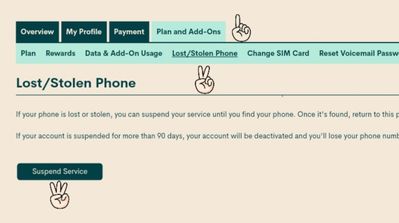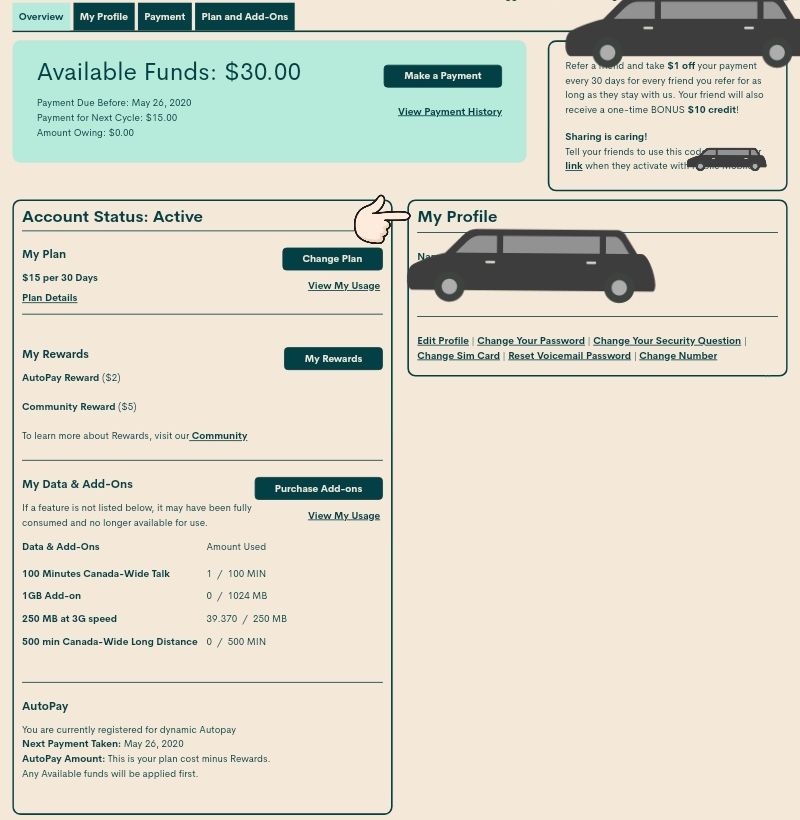- Community Home
- Get Support
- Re: Unable to activate existing account with new S...
- Subscribe to RSS Feed
- Mark Topic as New
- Mark Topic as Read
- Float this Topic for Current User
- Subscribe
- Mute
- Printer Friendly Page
Unable to activate existing account with new SIM card
- Mark as New
- Subscribe
- Mute
- Subscribe to RSS Feed
- Permalink
- Report Inappropriate Content
09-05-2020 12:02 PM - edited 01-05-2022 01:05 PM
Hi,
How do I activate my new SIM card ? When I try to do it the system wants me to set up a new account. My SIM PIN is:
edited by comptuergeek541: information removed
- Labels:
-
My Account
- Mark as New
- Subscribe
- Mute
- Subscribe to RSS Feed
- Permalink
- Report Inappropriate Content
09-05-2020 04:11 PM
@MarylouW If it's not detecting the sim card try reseeding the card by removing it from the tray and reinserting it. If it's still not detecting your card then you need too test the sim in another phone.
- Mark as New
- Subscribe
- Mute
- Subscribe to RSS Feed
- Permalink
- Report Inappropriate Content
09-05-2020 04:03 PM
Thank you for the suggestion. I have tried turning my phone on and off but it’s not detecting the sim card.
- Mark as New
- Subscribe
- Mute
- Subscribe to RSS Feed
- Permalink
- Report Inappropriate Content
09-05-2020 03:01 PM - edited 09-05-2020 04:04 PM
contact customer support mods if you still have no service
click on the question mark chat bubble to the bottom right of your screen
type "no service"
(use the chat bubble options, then click "submit a ticket, click me" option)
make sure to check your inbox(top right corner envelope icon) periodically, for a response
- Mark as New
- Subscribe
- Mute
- Subscribe to RSS Feed
- Permalink
- Report Inappropriate Content
09-05-2020 01:32 PM
@MarylouW if your account is suspended. You may reactivate a suspended account online or by calling 611.
Via your account online
1. If you have already registered, or will first register, a credit card, go to step 2. OR deposit a voucher for at least your plan cost and go to step 3.
2. Go to the payment tab, select single payment and amount due.
3. Select the reactivate account button.
4. Restart your phone.
or Using 611 to make your payment: ( you need your 4 digit pin to buy an add on)
1. press 1 to make payment
2. press 2 credit card ( or 1 voucher)
3. press 1 amount due.
4. Restart your phone.
- Mark as New
- Subscribe
- Mute
- Subscribe to RSS Feed
- Permalink
- Report Inappropriate Content
09-05-2020 01:18 PM
@MarylouW did you suspend your account using lost/ stolen? Take it off and restart your phone. Turn it off, wait 30 seconds and restart it. Stay safe
- Mark as New
- Subscribe
- Mute
- Subscribe to RSS Feed
- Permalink
- Report Inappropriate Content
09-05-2020 01:12 PM
Thank you for your feedback. I went to the change SIM card option and I also tapped up my account. My phone is still not activated. Any advice?
- Mark as New
- Subscribe
- Mute
- Subscribe to RSS Feed
- Permalink
- Report Inappropriate Content
09-05-2020 12:31 PM
@MarylouW Go into your selfserve account. On the first page under your profile there is a change sim card option. Select it and enter your new sim card number. Insert the new sim in your phone and restart it.
- Mark as New
- Subscribe
- Mute
- Subscribe to RSS Feed
- Permalink
- Report Inappropriate Content
09-05-2020 12:21 PM - edited 09-05-2020 12:36 PM
What is your reason why you want to change your SIM card?
If your current account status is active, use the Change Sim Card link inside the "My Profile" box on your overview page after login.
If you stopped renewing your account for over 90 days, your account may be canceled. Then, you need to create a new account with your new SIM card.
- Mark as New
- Subscribe
- Mute
- Subscribe to RSS Feed
- Permalink
- Report Inappropriate Content
09-05-2020 12:09 PM - edited 09-05-2020 12:09 PM
@MarylouW why are you switching your sim card? They are virtually indestructible. You switch your SIM card using the change sim option in your self service account. Stay safe.
- Mark as New
- Subscribe
- Mute
- Subscribe to RSS Feed
- Permalink
- Report Inappropriate Content
09-05-2020 12:06 PM
@MarylouW wrote:Hi,
How do I activate my new SIM card ? When I try to do it the system wants me to set up a new account.
For an existing account, you should be going through selfserve.publicmobile.ca
- Mark as New
- Subscribe
- Mute
- Subscribe to RSS Feed
- Permalink
- Report Inappropriate Content
09-05-2020 12:04 PM