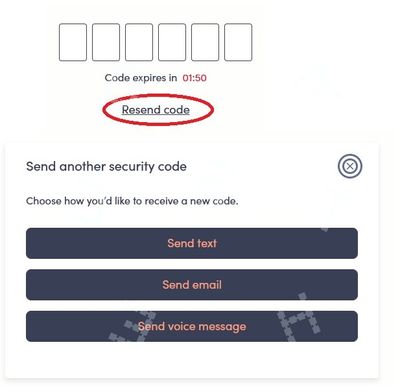- Community Home
- Get Support
- Unable to access account after number transfer
- Subscribe to RSS Feed
- Mark Topic as New
- Mark Topic as Read
- Float this Topic for Current User
- Subscribe
- Mute
- Printer Friendly Page
- Mark as New
- Subscribe
- Mute
- Subscribe to RSS Feed
- Permalink
- Report Inappropriate Content
06-16-2023 08:09 PM
Hi, my mom recently switched to Public Mobile and created her own account. When activating her plan, she requested to transfer her old number to PM. Unfortunately, she had already cancelled with the old provider and they were unable to transfer the number. This means that she's locked out of the account now, as it sends a confirmation code to the old number that she no longer has access to when trying to log in. Is there a way that she can get a new number without logging in?
Solved! Go to Solution.
- Labels:
-
Joining Public
-
My Account
- Mark as New
- Subscribe
- Mute
- Subscribe to RSS Feed
- Permalink
- Report Inappropriate Content
06-19-2023 01:07 PM
Update: we were able to resolve the issue after phoning the number porting team, thanks for the help
- Mark as New
- Subscribe
- Mute
- Subscribe to RSS Feed
- Permalink
- Report Inappropriate Content
06-16-2023 10:37 PM
@AidenCP you are lucky!!! since old number was from Telus, and Telus owns PM, there is a good chance they can just move the old number back here even the account is not Active. (Yes, it happened before, they can do it)
don't give up, message agent and tell them the situation
- Mark as New
- Subscribe
- Mute
- Subscribe to RSS Feed
- Permalink
- Report Inappropriate Content
06-16-2023 10:35 PM
The previous carrier was Telus, but we would rather just get a new number than try to get the old one back. As you can see in the previous screenshot, Eversafe is the issue. She created an Eversafe ID and now it requires a 2 factor text sent to the old number to log in.
- Mark as New
- Subscribe
- Mute
- Subscribe to RSS Feed
- Permalink
- Report Inappropriate Content
06-16-2023 10:29 PM
She can get her old number back if her previous carrier was Telus or Koodo.
If not these carriers then she is out of luck. To access her new account, did she create a Eversafe ID? She will need to create one before accessing her account. Just click on Sign Up before login.
- Mark as New
- Subscribe
- Mute
- Subscribe to RSS Feed
- Permalink
- Report Inappropriate Content
06-16-2023 08:41 PM
We have no problem with giving up the number, however we are not able to complete #2 as after completing the email 2FA it also requires us to do text 2FA as well. Clicking Resend Code at this step does not give any other options, only text.
- Mark as New
- Subscribe
- Mute
- Subscribe to RSS Feed
- Permalink
- Report Inappropriate Content
06-16-2023 08:31 PM - edited 06-16-2023 08:32 PM
@AidenCP is she going to give up getting that phone number?
She has two choices
1. Call the old provider to resume the service temporary if she has cancelled that account for not too long. Most of them, they can resume the service for you to port the number out. Once the acocunt is reactivated on that side, call the PM porting team and PM and re-trigger the porting request. Let me know and I can send you the porting team number
2. give up the porting request and request a new number. Login to My Account using send 2FA via Email. At 2FA screen, click Resend code, then Send email
Once you are in My Account, to go Profile page, click the Pencil to the right of Current Phone number, then you can pick a new number from there
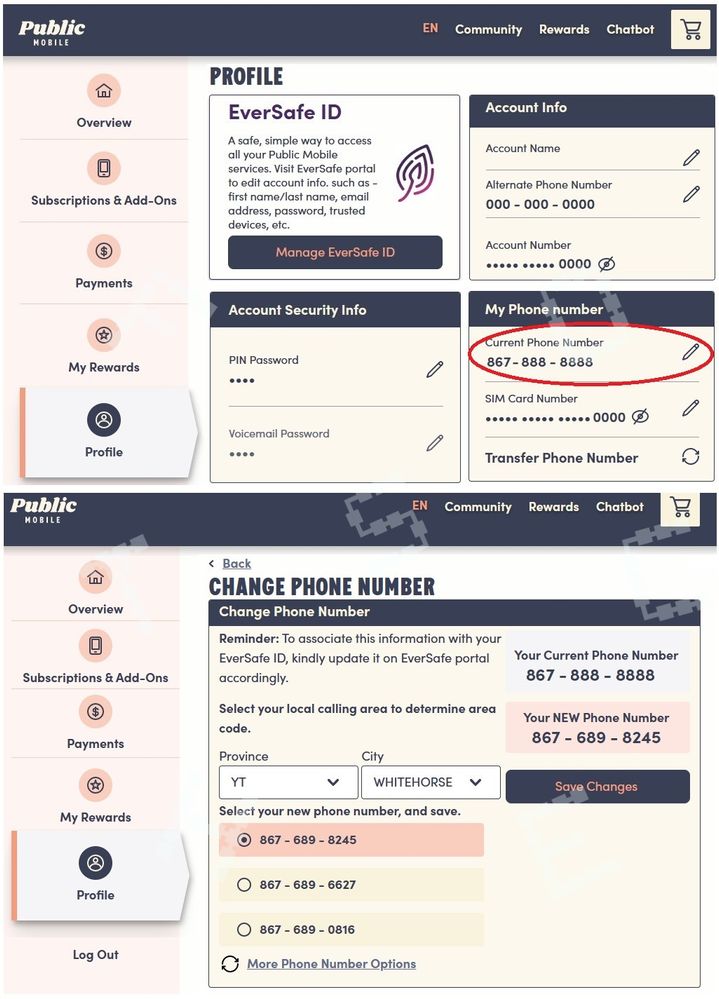
- My account was accidentally reported as fraud and now im scrambling to re-instate it in Get Support
- I cancel with Bell before switch so.. in Get Support
- Keeping Current Phone Number in Get Support
- "No SIM" - No service since sign-up and porting my number in Get Support
- Activation Transfer Number - Will Not Accept my Telus Number in Get Support