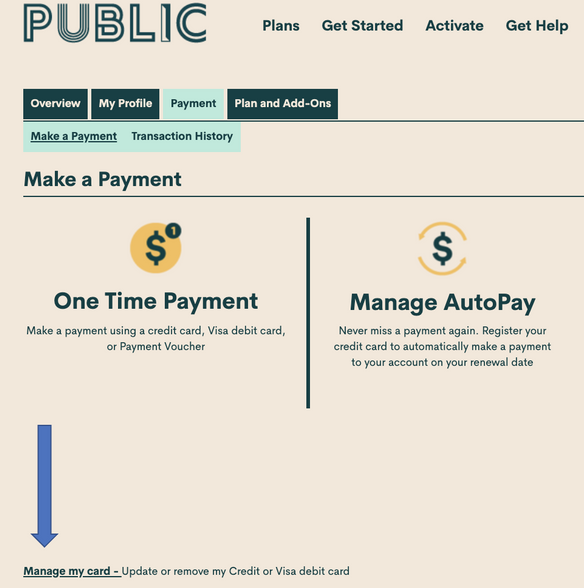- Community Home
- Get Support
- Trying to set up auto pay or register credit card
- Subscribe to RSS Feed
- Mark Topic as New
- Mark Topic as Read
- Float this Topic for Current User
- Subscribe
- Mute
- Printer Friendly Page
Trying to set up auto pay or register credit card
- Mark as New
- Subscribe
- Mute
- Subscribe to RSS Feed
- Permalink
- Report Inappropriate Content
05-22-2022 03:09 PM
Trying to set up auto pay or register credit card. I checked with the credit card company they stated it was something on your end. Its a Canadian Tire Mastercard. Another issue is when i first signed up for your service i used my Mastercard debit which worked fine to make that first payment but hasn't since. So thats 2 cards the only ones i have that do not work with your company. So now my only options seem to be ones where i end up paying extra fees which is not cool at all and also i lose out on perks such as auto pay and get extra data. Is there anyway to get either of these cards to work? The bank and credit card company says its on your end but i dont see why.
Thanks fir the help
- Labels:
-
Payment
- Mark as New
- Subscribe
- Mute
- Subscribe to RSS Feed
- Permalink
- Report Inappropriate Content
05-23-2022 03:46 AM
It likely has to do with the way you are entering your name and address. There are less details asked when paying at activation and a mastercard/debit card is not an officially accepted payment card so its YMMV on whether it will be allowed to register. Along with the advice contained in the spoiler below also keep in mind the following:
- Use the full name on the card including middle names, initials and titles such as DR or MRS.
- If adding adding the Apt or Suite # to the street address doesn't work drop it altogether.
- If you have a space in the postal code and eliminating it doesn't work add the space and drop the last digit.
- Double check your address with your official Canada Post address for subtle differences.
- Be sure that your address is in the same language as your card issuer has for your account.
Follow this method when making a manual payment/adding a card to the account....only use the emboldened portion of the instructions if the payment card is already on file.
- Reboot your device.
- Clear your browser, use secret/incognito mode in firefox, chrome or safari.
- Choose replace card rather than remove card.
- Copy your address from your billing statement.
- Add your apt/unit/suite # to the street address. ie. 101-123 1ST AVE W, CITY, PROV.
- Do not put a space in the postal code. X0X0X0 not X0X 0X0.
- USE ALL CAPS if necessary.
- Do not use autofill. Type everything manually.
Once you successfully update your card do not attempt your payment immediately. Log out/in then go to make a payment to pay for your renewal. Otherwise if you were not suspended I would recommend a $1 test payment. Follow my further instructions for a successful payment to unsuspend your account.
Do not try more than two attempts at adding a card or payments ( successful or not) or you will continue to get this message. Wait at least 1 hour to try a third time another hour for your 5th try....and so on....and do not make more than 4 unsuccessful tries with the same card in a 24 hour period or you will trigger a fraud alert lock out requiring assistance from customer support.
Go to make a payment. Choose the "other amount" option and add $1 more than the amount owing and submit the payment. If that is successful go back to your overview page and if it does not say active click on the reactivate button. If that works log out and reboot. If that does not work and your payment is in your balance rather than showing $1 then go to the usage or plans page. Click on lost/stolen and suspend your service. Log out/in. Resume your service. Your balance should now be $1. Log out and reboot.
To contact customer support : Submit a support ticket via SIMon the chat bot Click here
Or if you cannot submit a ticket via SIMon then Click here ....for additional member supplied info.
- Mark as New
- Subscribe
- Mute
- Subscribe to RSS Feed
- Permalink
- Report Inappropriate Content
05-22-2022 04:03 PM
They should work, worst case if they don't you can buy vouchers in store (as opposed to recharge) and I believe there are options with no fees. You can still get autopay data rewards even if you set it up but manually pay with vouchers or early card payments.
- Mark as New
- Subscribe
- Mute
- Subscribe to RSS Feed
- Permalink
- Report Inappropriate Content
05-22-2022 03:44 PM
Steps for updating Credit Card information:
Before logging into your self-serve account, recommend following this procedure to avoid the common glitches that sometimes occur with this process:
- Clear your browser's cache & cookies
- Use incognito mode
- Now, log into your self-serve account
- Click Payment tab
- Select "Manage My Card"
- Select "replace card"
- Type your address exactly as from your billing statement
- Don't use a space in the postal code
- Use ALL CAPS if necessary
- Type everything, not letting autofill complete any fields
- Mark as New
- Subscribe
- Mute
- Subscribe to RSS Feed
- Permalink
- Report Inappropriate Content
05-22-2022 03:14 PM
@becm66 - you certainly do not want to pay extra fees for a payment method if you have a card that should be acceptable.
What error are you receiving?
Did you try to remove any old card or use the update option (try either or after clicking the area at the bottom, left corner under the PAYMENT tab):
Make sure the address you enter matches your card billing address. Leave any unit/suite # empty. Use all caps in the postal code.
If issues persist, submit a ticket to CSA for assistance to see why you are having issues, or have them add it for you.
To contact the Public Mobile Customer Support Agent (CSA)_Team, there are two methods to reach them found here:
https://www.publicmobile.ca/en/on/get-help/articles/contact-an-agent