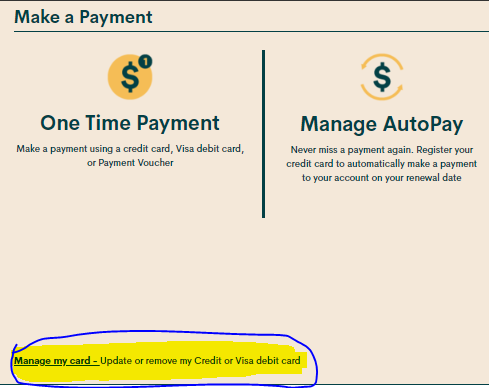- Community Home
- Get Support
- Trying to change valid thru date for credit card .
- Subscribe to RSS Feed
- Mark Topic as New
- Mark Topic as Read
- Float this Topic for Current User
- Subscribe
- Mute
- Printer Friendly Page
Trying to change valid thru date for credit card .
- Mark as New
- Subscribe
- Mute
- Subscribe to RSS Feed
- Permalink
- Report Inappropriate Content
04-08-2020 04:55 PM - edited 01-05-2022 10:17 AM
Self serve Account will not recognize email address, Password or phone number. But the phone works on Public Mobile network.
- Labels:
-
My Account
- Mark as New
- Subscribe
- Mute
- Subscribe to RSS Feed
- Permalink
- Report Inappropriate Content
04-08-2020 08:17 PM
@JoyLuck wrote:
@Raeburn79 wrote:Self serve Account will not recognize email address, Password or phone number. But the phone works on Public Mobile network.
Please contact a Moderator who can access your account to assist you:
Step 1: Choose the ? button at the right bottom corner of this page.
Step 2: Type in “moderator”
...
PM is using SIMon to document the issue in the support ticket so that moderators can work on the urgent issue first. If we ask SIMon the first question is "moderator", we are bypass SIMon system. There is no difference by sending a private message directly to moderator team.
I know SIMon is not an easy system to navigate. But we should at least try it first. Then, ask for moderator if getting no where.
Correct me if I am wrong on how PM 's plan to out of SIMon.
I think that we should have another step between the step 1 and step 2.
"Step 1.5: Tell SIMon what is the issue"
before the
"Step 2: Type in “moderator” "
- Mark as New
- Subscribe
- Mute
- Subscribe to RSS Feed
- Permalink
- Report Inappropriate Content
04-08-2020 05:07 PM
@Raeburn79 Any chance you have several accounts/email addresses? I need a password manager to remember the 6 I support.
>>> ALERT: I am not a CSA. Je ne suis pas un Agent du soutien à la clientèle.
- Mark as New
- Subscribe
- Mute
- Subscribe to RSS Feed
- Permalink
- Report Inappropriate Content
04-08-2020 04:59 PM - edited 04-08-2020 05:01 PM
@Raeburn79 and @nadpurajah if you know the answer to your secret question, you can try the forgot password link. If you don't, or it doesn't work, then contact the moderators directly through private message here
https://productioncommunity.publicmobile.ca/t5/notes/composepage/note-to-user-id/22437
Ask them for a temporary password.
Check your private message sent box (click on the envelope top right of your screen) to make sure the message was sent. Also keep an eye on the envelope, the mods answer will show up there.
You can also enable email notification to receive a private message notification sent to your email.
Go into your community account > my settings > PREFERENCES > Private Messenger > enable "Receive email notifications for new private messages" > Save
Once you get into your self service account When entering your debit/ credit card information:
1. Enter the credit card address exactly as it appears on your statement ( capitalize all if necessary ).
2. Leave the apartment field blank, if applicable enter your apt in the street address field ie xxx - street address.
3. Enter your postal code without spaces ( if there is a space on the credit card statement then enter the first 5 digits only with the space).
See screenshot below on where to do it
Stay safe.
- Mark as New
- Subscribe
- Mute
- Subscribe to RSS Feed
- Permalink
- Report Inappropriate Content
04-08-2020 04:58 PM - edited 04-08-2020 05:01 PM
Something is wrong with your selfserve account. When you logged in before did it work ? i would contact the moderators.
- Mark as New
- Subscribe
- Mute
- Subscribe to RSS Feed
- Permalink
- Report Inappropriate Content
04-08-2020 04:57 PM
yes i wanted to give valid credit card
- Mark as New
- Subscribe
- Mute
- Subscribe to RSS Feed
- Permalink
- Report Inappropriate Content
04-08-2020 04:56 PM
@Raeburn79 wrote:Self serve Account will not recognize email address, Password or phone number. But the phone works on Public Mobile network.
Please contact a Moderator who can access your account to assist you:
Step 1: Choose the ? button at the right bottom corner of this page.
Step 2: Type in “moderator”
Step 3: Simon will present you with two choices. Choose “Account-specific question”
Step 4: Then choose “No, I want a human”
Step 5: Create your ticket
Check the sent folder to make sure your ticket was sent (envelope icon, top right) and the inbox for a reply from the moderators.
“To ensure the safety of our team members during the COVID-19 pandemic, our Moderator team is working at reduced levels. During this time, you may experience longer than normal wait times when contacting our Moderator team for help.”
Moderators are available:
Monday to Friday from 8 AM to midnight Eastern time.
Saturday and Sunday from 8 AM to 10 PM Eastern time.