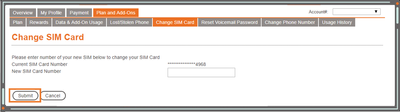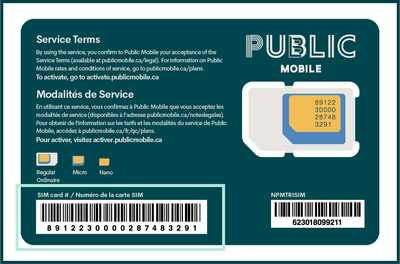- Community Home
- Get Support
- Re: Transporting number to new SIM card???
- Subscribe to RSS Feed
- Mark Topic as New
- Mark Topic as Read
- Float this Topic for Current User
- Subscribe
- Mute
- Printer Friendly Page
- Mark as New
- Subscribe
- Mute
- Subscribe to RSS Feed
- Permalink
- Report Inappropriate Content
10-26-2020 05:22 PM - edited 01-05-2022 05:20 PM
Hi, I am in the process of transferring from an iPhone 4 (I know, it's a dinosaur, but it has worked for me so far) to an iPhone 6. The SIM card for the 6 is smaller than the one for the 4, so I cannot simply move the SIM card over.
So my question is "How do I transport my current Public Mobile number to my new SIM card?" Is it as simple as clicking on the "Change SIM card" option in my account?
Any and all help would be greatly appreciated
Solved! Go to Solution.
- Labels:
-
Service
- Mark as New
- Subscribe
- Mute
- Subscribe to RSS Feed
- Permalink
- Report Inappropriate Content
10-27-2020 01:47 PM
I know this is solved, but another solution would be to use a sim card cutter if you didn't have a breakaway sim card like the newer ones.
- Mark as New
- Subscribe
- Mute
- Subscribe to RSS Feed
- Permalink
- Report Inappropriate Content
10-26-2020 05:30 PM - edited 10-26-2020 05:31 PM
You could purchase a new sim then log into your account to change it.
Once you receive your new SIM card, you can change the SIM card number on your account and follow these steps:
- Log into your Self-Serve account
- Go to Plan and Add-ons > Change SIM card
- Enter your new SIM card number into the field. Your SIM card number is found on the back of your SIM card, as outlined in the image below:
- Mark as New
- Subscribe
- Mute
- Subscribe to RSS Feed
- Permalink
- Report Inappropriate Content
10-26-2020 05:26 PM - edited 10-26-2020 05:27 PM
@grizmel Assuming your sim card is/was not a 3in1 (in which case pop it out to the smallest size), you have two choices. First buy a new sim card and in your self serve select Change Sim Card as below;
Or you can google "trim my sim card to nano sim". It is very easy to do, lots of advice online. I have done it a few times with zero issues. Just be careful and go slow. If you screw it up you need a new sim card anyways.
- Mark as New
- Subscribe
- Mute
- Subscribe to RSS Feed
- Permalink
- Report Inappropriate Content
10-26-2020 05:24 PM - edited 10-26-2020 05:27 PM
@grizmel wrote:Hi, I am in the process of transferring from an iPhone 4 (I know, it's a dinosaur, but it has worked for me so far) to an iPhone 6. The SIM card for the 6 is smaller than the one for the 4, so I cannot simply move the SIM card over.
So my question is "How do I transport my current Public Mobile number to my new SIM card?"
Any and all help would be greatly appreciated
Have a look at the SIM card. You should be able to punch out to get to the smaller size.
If not you can purchase a new SIM card and go into self service and choose Change Sim Card.