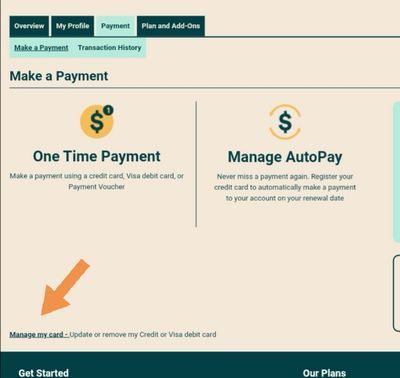- Community Home
- Get Support
- Re: Topup
- Subscribe to RSS Feed
- Mark Topic as New
- Mark Topic as Read
- Float this Topic for Current User
- Subscribe
- Mute
- Printer Friendly Page
- Mark as New
- Subscribe
- Mute
- Subscribe to RSS Feed
- Permalink
- Report Inappropriate Content
04-03-2022 06:49 AM
I made a payment to my account 1 day prior to the auto pay cycle for the next month because I had run out of data. How do I reset my autopay for today with my new payment and get my service restored ?
Solved! Go to Solution.
- Labels:
-
Payment
- Mark as New
- Subscribe
- Mute
- Subscribe to RSS Feed
- Permalink
- Report Inappropriate Content
04-03-2022 10:45 AM
It does if you activate it right away it just means you lose your previous month and start fresh right away so if you run out of data after 20 days and want to replenish it with what you get in your plan your can lay for that plan and activate it but the clock starts right away. So even if you don't run out it this time.. You paid for 60 days of phone service but only got 50 days since you started early.
- Mark as New
- Subscribe
- Mute
- Subscribe to RSS Feed
- Permalink
- Report Inappropriate Content
04-03-2022 07:42 AM
Thanks for the update. So "changing plans" (and nothing else) caused your inactive service to become active?
That's a new one for me.
During that process, did you reboot your device? That alone can sometimes work toward reactivating a service when payment was done correctly.
- Mark as New
- Subscribe
- Mute
- Subscribe to RSS Feed
- Permalink
- Report Inappropriate Content
04-03-2022 07:33 AM
@BrianGale1965 - Public Mobile plans are 30 days.
So if you are looking for renewal on the same day monthly, it will not happen here...unless you intervene to suspend/or renew early yourself (or help with CSA). Easier to let renew every 30 days.
Does your account still say Suspended?
If so, submit a ticket to CSA for assistance.
To contact the Public Mobile Customer Support Agent (CSA)_Team, there are two methods to reach them found here:
https://www.publicmobile.ca/en/on/get-help/articles/contact-an-agent
If your account status is saying Active, but you have no service.
Restart your phone, or remove and reinsert your SIM card.
If you have another phone to try your SIM card into, insert it, and see if you have any services. Then reinsert it back into your own phone.
- Mark as New
- Subscribe
- Mute
- Subscribe to RSS Feed
- Permalink
- Report Inappropriate Content
04-03-2022 07:27 AM
Finally found a solution. I hade to change my plan, which then activated my account. Hope this helps others as I tried everything else to no avail.
- Mark as New
- Subscribe
- Mute
- Subscribe to RSS Feed
- Permalink
- Report Inappropriate Content
04-03-2022 07:19 AM
Tried both solutions and neither has worked. Was sure to log out after I suspended service as well. All the steps worked, it’s just that it did nothing to restore my service.
- Mark as New
- Subscribe
- Mute
- Subscribe to RSS Feed
- Permalink
- Report Inappropriate Content
04-03-2022 07:11 AM
@BrianGale1965 Paying early doesn't give more data. You need to buy a data add-on. You could ask CSA to renew your plan early but it can tak more than a day for them to answer.
- Mark as New
- Subscribe
- Mute
- Subscribe to RSS Feed
- Permalink
- Report Inappropriate Content
04-03-2022 07:04 AM - edited 04-03-2022 07:06 AM
Try this, in this order:
- make a $1 payment using the payment card on the account (presuming you are on auto-pay), then tap resume/reactivate - this works for some users and you won't lose the $1, it just remains on your account balance to be used for future renewals,
- If that doesn't work, try marking your service as "Lost/Stolen", then log out, then log back in and remove that "lost/stolen" designation - that works for many users when the above $1 doesn't.
- Mark as New
- Subscribe
- Mute
- Subscribe to RSS Feed
- Permalink
- Report Inappropriate Content
04-03-2022 06:59 AM
I have made a payment and there are plenty of available funds for the account. I just need the payment applied to my account and the service reactivated for today’s date.
- Mark as New
- Subscribe
- Mute
- Subscribe to RSS Feed
- Permalink
- Report Inappropriate Content
04-03-2022 06:51 AM - edited 04-03-2022 06:53 AM
Manage AutoPay
- Sign onto your self serve account.
- Click payment tab from your self-serve landing page.
- Click manage my card on bottom left side.
You may have to choose "Other" when making a manual payment, try adding $1 in excess of your plan amount, then reactivate/resume service.
If that also doesn't work, try marking your service as "Lost/Stolen", then log out, then log back in and remove that designation. This little trick sometimes gets services going when a payment has been made yet service isn't restored.