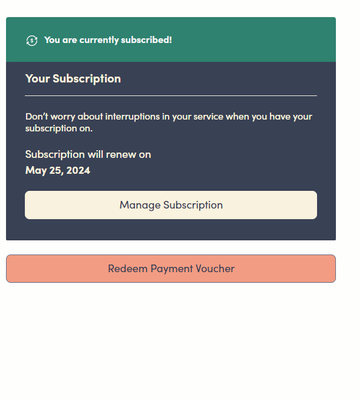- Community Home
- Get Support
- Re: Top up account with card
- Subscribe to RSS Feed
- Mark Topic as New
- Mark Topic as Read
- Float this Topic for Current User
- Subscribe
- Mute
- Printer Friendly Page
- Mark as New
- Subscribe
- Mute
- Subscribe to RSS Feed
- Permalink
- Report Inappropriate Content
04-26-2024 04:38 PM
I wanted to top up one of my accounts ,First they said they could do it for me,then i got a different person who messaged me back telling me i could do it and the way they told me didnt exist on pc so i messaged them back to now get a 3rd person who replied to me and they provided steps that also doesnt work haha.
So question is there a way i can just top up my account to have funds sitting in the account from a credit card and not a payment voucher from pc?
The last steps i was told was
click payment
click my account
click + and top up there.. This does not work it just allows me to change the credit card
Is it even possible to do this? Only on the app maybe?
Solved! Go to Solution.
- Labels:
-
Payment
- Mark as New
- Subscribe
- Mute
- Subscribe to RSS Feed
- Permalink
- Report Inappropriate Content
04-26-2024 08:57 PM
@_ToxicFire_ wrote:@LitlLdy Thank you that did bring me to a page i could add funds.
@_ToxicFire_ , thank you for the update. I’m happy that it worked for you. I know it’s inconvenient that way but at least a doable workaround for now. You’d think the issue would be fixed by now.
- Mark as New
- Subscribe
- Mute
- Subscribe to RSS Feed
- Permalink
- Report Inappropriate Content
04-26-2024 08:20 PM
@LitlLdy Thank you that did bring me to a page i could add funds.
- Mark as New
- Subscribe
- Mute
- Subscribe to RSS Feed
- Permalink
- Report Inappropriate Content
04-26-2024 08:19 PM
That link did work. Thank you very much. Weird how some are missing the button and even more weird support told me it cant be done haha.
- Mark as New
- Subscribe
- Mute
- Subscribe to RSS Feed
- Permalink
- Report Inappropriate Content
04-26-2024 07:03 PM
@softech , I think that’s the same link as mine 😉. I was waiting to see if @_ToxicFire_ tried it since it used to work for those missing the option to add funds through payment card in account.
- Mark as New
- Subscribe
- Mute
- Subscribe to RSS Feed
- Permalink
- Report Inappropriate Content
04-26-2024 07:00 PM
@_ToxicFire_ the funds top up button is missing sometimes. But use this direct link to a access the page
https://myaccount.publicmobile.ca/en/account/payment/funds/card
- Mark as New
- Subscribe
- Mute
- Subscribe to RSS Feed
- Permalink
- Report Inappropriate Content
04-26-2024 06:45 PM
- Mark as New
- Subscribe
- Mute
- Subscribe to RSS Feed
- Permalink
- Report Inappropriate Content
04-26-2024 06:42 PM
I also just got another reply from customer service haha.
The credit card details for autopay can only be updated on the Public Mobile App and we currently do not have the option to top-up the account before the due date, unless we purchase an additional service (like a data, minutes or roaming add-on).
- Mark as New
- Subscribe
- Mute
- Subscribe to RSS Feed
- Permalink
- Report Inappropriate Content
04-26-2024 06:41 PM
Weird im missing the Add funds with credit/debit card.
Did private browser too and nothing. Interesting.
- Mark as New
- Subscribe
- Mute
- Subscribe to RSS Feed
- Permalink
- Report Inappropriate Content
04-26-2024 06:33 PM - edited 04-26-2024 06:41 PM
@_ToxicFire_ , I have seen posts where some accounts are missing the option to select “Add Funds With Debit/Credit Card” but were able to using the direct link below ↙️
https://myaccount.publicmobile.ca/en/account/payment/funds/card
Edit: Sorry for the late reply.
- Mark as New
- Subscribe
- Mute
- Subscribe to RSS Feed
- Permalink
- Report Inappropriate Content
04-26-2024 05:44 PM
Use computer. Yo can add as much $$ as you want. Go to payments and then bottom right...
If it is not working use clean browser, clear cookies, try incognito mode. For me it worked without all those 3...

- Mark as New
- Subscribe
- Mute
- Subscribe to RSS Feed
- Permalink
- Report Inappropriate Content
04-26-2024 04:46 PM
On pc i dont have that option.
I click payments then the only 2 buttons on the page is manage subscription or redeem payment voucher.
- Mark as New
- Subscribe
- Mute
- Subscribe to RSS Feed
- Permalink
- Report Inappropriate Content
04-26-2024 04:44 PM
If you want to make a payment manually then sign onto your account and click the drop-down and click Payments. Scroll down and click Add Funds from Credit/Debit Card. There you and select the amount you’d like to top up.