- Community Home
- Get Support
- Re: Telephone
- Subscribe to RSS Feed
- Mark Topic as New
- Mark Topic as Read
- Float this Topic for Current User
- Subscribe
- Mute
- Printer Friendly Page
Telephone
- Mark as New
- Subscribe
- Mute
- Subscribe to RSS Feed
- Permalink
- Report Inappropriate Content
03-01-2023 08:16 PM
- Mark as New
- Subscribe
- Mute
- Subscribe to RSS Feed
- Permalink
- Report Inappropriate Content
03-01-2023 11:32 PM
If your old SIM card won't fit into your new phone, it's likely because the two devices use different SIM card sizes. There are several different sizes of SIM cards, including standard SIM, micro-SIM, and nano-SIM.
The first thing you should do is check the size of the SIM card slot in your new phone. You can do this by consulting the phone's manual or by searching online for the phone's specifications. Once you know the size of the SIM card slot, you can determine whether you need to get a new SIM card that is compatible with your new phone.
If you need a new SIM card, you can usually get one from your mobile carrier. They may charge a fee for the new card, but it will typically be much less expensive than buying a new phone. You may also be able to order a new SIM card online from your carrier's website.
Before you swap your SIM card, make sure to back up any important data that is stored on your old SIM card, such as contacts or text messages. Once you have your new SIM card, follow the instructions provided by your carrier to activate it and transfer your data. This may involve contacting customer service or using an online activation tool.
- Mark as New
- Subscribe
- Mute
- Subscribe to RSS Feed
- Permalink
- Report Inappropriate Content
03-01-2023 09:18 PM
If the SIM is too small, you can go to any cell shop for a spacer…they normally give it for free.
If it too big, just pop off the spacer but don’t scratch the contacts.
- Mark as New
- Subscribe
- Mute
- Subscribe to RSS Feed
- Permalink
- Report Inappropriate Content
03-01-2023 08:33 PM
@Luba1 your sim card should be 3-in-1 as mentioned above, so, you might not need to use this new sim card but you can keep using the old one
But if you got a new sim card and would like to use that instead, login to My Account using only a desktop computer or laptop computer (do not do it from mobile phone as the mobile site has glitch), click Quick Links from the top right and select Change Sim card. Then follow the steps to tie the new sim card to your existing account and phone number
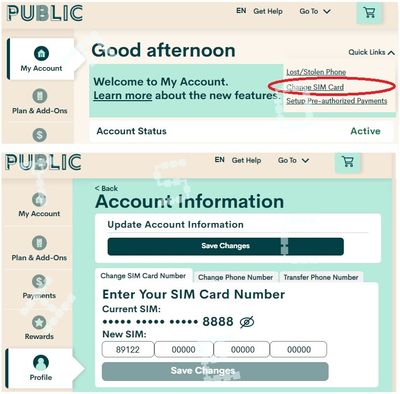
- Mark as New
- Subscribe
- Mute
- Subscribe to RSS Feed
- Permalink
- Report Inappropriate Content
03-01-2023 08:21 PM
@Luba1 @They are a 3 hole punch
3 hole punch /desired size
Note flat edge corner / fit flush in tray
No lifting or rising /push in all the way
- Mark as New
- Subscribe
- Mute
- Subscribe to RSS Feed
- Permalink
- Report Inappropriate Content
03-01-2023 08:18 PM
@Luba1 - SIM cards come in 3-in-1 sizes. Can you gently remove the outer adapters so it fits in the SIM slot size you have?


