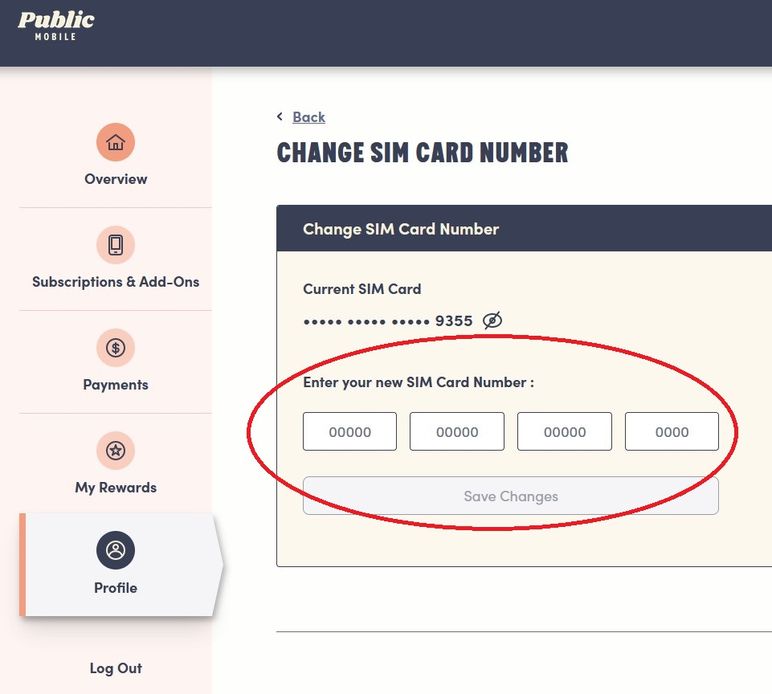- Community Home
- Get Support
- Re: Switched to a new sim card, but no service?
- Subscribe to RSS Feed
- Mark Topic as New
- Mark Topic as Read
- Float this Topic for Current User
- Subscribe
- Mute
- Printer Friendly Page
- Mark as New
- Subscribe
- Mute
- Subscribe to RSS Feed
- Permalink
- Report Inappropriate Content
11-30-2023 12:20 PM - edited 11-30-2023 12:21 PM
Hi everyone, first time here. I'm in a bit of a situation and wondering if anyone got experience.
I lost my Public mobile sim card a week ago. I put the service on hold immediately to avoid security issues. Later, I bought a new sim card and followed the instructions posted here to change sim card & resumed service. But after all that is done. My phone is still showing "SOS only" and not able to connect to the net work. No hardware issues, the phone is the same and had worked with PM before. I initially thought it takes some time to switch, but now it's been 2 days. Anything I can do?
Solved! Go to Solution.
- Labels:
-
Service
- Mark as New
- Subscribe
- Mute
- Subscribe to RSS Feed
- Permalink
- Report Inappropriate Content
12-01-2023 11:25 AM
Thank you for this! Contacted CS and they thought it was a faulty sim. I had to buy a new sim card. The CS was able to credit the sim card cost to my account though. New sim card works right away. Gosh never in a million years would I expect faulty sim.
- Mark as New
- Subscribe
- Mute
- Subscribe to RSS Feed
- Permalink
- Report Inappropriate Content
11-30-2023 12:40 PM
Yes to both
- Mark as New
- Subscribe
- Mute
- Subscribe to RSS Feed
- Permalink
- Report Inappropriate Content
11-30-2023 12:40 PM
I don't know if this is the case for every phone, but when the sim card doesn't work, the network settings can't even be open. The phone is acting as if the sim card is not installed. The same happens when I put the same sim card in another phone.
- Mark as New
- Subscribe
- Mute
- Subscribe to RSS Feed
- Permalink
- Report Inappropriate Content
11-30-2023 12:39 PM
Never, and I thanked everyone for every bit of advice, but a lot of the strategies suggested here I have already tried.
- Mark as New
- Subscribe
- Mute
- Subscribe to RSS Feed
- Permalink
- Report Inappropriate Content
11-30-2023 12:36 PM
reboot the phone once and try Reset all netowrks
if same, please submit a ticket with CS Agent and they can refresh your account and make it works
https://productioncommunity.publicmobile.ca/t5/notes/composepage/note-to-user-id/22437
- Mark as New
- Subscribe
- Mute
- Subscribe to RSS Feed
- Permalink
- Report Inappropriate Content
11-30-2023 12:34 PM
no need to be snarky to folks who take time to assist you. You said you put service on hold initially...how did you do that ? Did you go back and un-do that ?
- Mark as New
- Subscribe
- Mute
- Subscribe to RSS Feed
- Permalink
- Report Inappropriate Content
11-30-2023 12:32 PM
Try resetting your network settings?
- Mark as New
- Subscribe
- Mute
- Subscribe to RSS Feed
- Permalink
- Report Inappropriate Content
11-30-2023 12:30 PM
I wouldn't haven been here if not have already tried all that multiple times, to no avail. And yes, confirmed in my account that the new sim card number is correct.
- Mark as New
- Subscribe
- Mute
- Subscribe to RSS Feed
- Permalink
- Report Inappropriate Content
11-30-2023 12:27 PM
- Mark as New
- Subscribe
- Mute
- Subscribe to RSS Feed
- Permalink
- Report Inappropriate Content
11-30-2023 12:23 PM
Log into self service and confirm that the sim number matches your new sim card and then reinstall in phone again. You can also try sim in another unlocked phone.