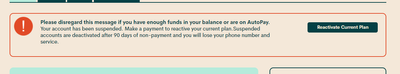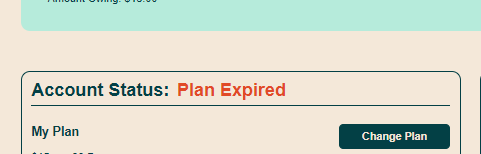- Community Home
- Get Support
- Suspended
- Subscribe to RSS Feed
- Mark Topic as New
- Mark Topic as Read
- Float this Topic for Current User
- Subscribe
- Mute
- Printer Friendly Page
Suspended
- Mark as New
- Subscribe
- Mute
- Subscribe to RSS Feed
- Permalink
- Report Inappropriate Content
05-27-2021 08:41 AM - edited 01-06-2022 02:46 AM
- Mark as New
- Subscribe
- Mute
- Subscribe to RSS Feed
- Permalink
- Report Inappropriate Content
05-27-2021 12:00 PM
@Nancee : When was your last renewal?
- Mark as New
- Subscribe
- Mute
- Subscribe to RSS Feed
- Permalink
- Report Inappropriate Content
05-27-2021 11:58 AM
Lucky you! You were chosen by the pm gremlins to have your autopay fail....it may seem common but really across pm's subscribership it's quite uncommon. Maybe you should buy a lottery ticket after you reactivate your account services.
I doubt you will need the assistance of the moderators to do this....but do double check your card's expiry date just in case that was the cause. Otherwise follow this guide to renew your plan.
Follow this method when making a manual payment/adding a card to the account....only use the emboldened portion of the instructions if the payment card is already on file.
- Reboot your device.
- Clear your browser, use secret/incognito mode in firefox, chrome or safari.
- Choose replace card rather than remove card.
- Copy your address from your billing statement.
- Add your apt/unit/suite # to the street address. ie. 101-123 1ST AVE W, CITY, PROV.
- Do not put a space in the postal code. X0X0X0 not X0X 0X0.
- USE ALL CAPS if necessary.
- Do not use autofill. Type everything manually.
Once you successfully update your card do not attempt your payment immediately. Log out/in then go to make a payment to pay for your renewal. Otherwise if you were not suspended I would recommend a $1 test payment. Follow my further instructions for a successful payment to unsuspend your account.
Do not try more than two attempts at adding a card or payments ( successful or not) or you will continue to get this message. Wait at least 1 hour to try a third time another hour for your 5th try....and so on....and do not make more than 4 unsuccessful tries with the same card in a 24 hour period or you will trigger a fraud alert lock out requiring assistance from the moderators.
Go to make a payment. Choose the "other amount" option and add $1 more than the amount owing and submit the payment. If that is successful go back to your overview page and if it does not say active click on the reactivate button. If that works log out and reboot. If that does not work and your payment is in your balance rather than showing $1 then go to the usage or plans page. Click on lost/stolen and suspend your service. Log out/in. Resume your service. Your balance should now be $1. Log out and reboot.
- Mark as New
- Subscribe
- Mute
- Subscribe to RSS Feed
- Permalink
- Report Inappropriate Content
05-27-2021 11:40 AM
@Nancee If you have autopay with a valid card, or paid in full, but have no service, you likely need assistance from the moderators.
To get a ticket click https://widget.telus.tiia.ai/publicmobile/publicmobile.html and enter your question into SIMon. Invent prompts until you get to the Contact Us button, click it and a Submit Ticket button should appear. Click it then login and pick the topic, if needed, from the drop down menu. To confirm your ticket has been submitted, check the SENT box in your private messages; click the small envelope beside your avatar at top right on your screen.
- While you're waiting check out the workarounds in this post: https://productioncommunity.publicmobile.ca/t5/Paying-for-your-service/SOLUTION-My-plan-has-enough-f...
- Mark as New
- Subscribe
- Mute
- Subscribe to RSS Feed
- Permalink
- Report Inappropriate Content
05-27-2021 10:27 AM - edited 05-27-2021 05:45 PM
If you're seeing the below message(s) on the evening prior to renewal, don't worry if you still have services. It's a normal message that shows up and causes undue stress to many customers.
If you don't have service, just make a manual payment as outlined previously.
- Mark as New
- Subscribe
- Mute
- Subscribe to RSS Feed
- Permalink
- Report Inappropriate Content
05-27-2021 09:27 AM
.. or maybe you can try to manually pay with the existing CC on file?
if still fail, maybe you can try another credit card if you have one?
- Mark as New
- Subscribe
- Mute
- Subscribe to RSS Feed
- Permalink
- Report Inappropriate Content
05-27-2021 08:50 AM
Does your service still work ? If not, sometimes Autopay fails. You can either purchase a voucher and call 611 to make a payment. Other option is to pay using recharge.com or ding.com but there is a service charge.