- Community Home
- Get Support
- Re: Sim Card Info showing number as "Unknown"
- Subscribe to RSS Feed
- Mark Topic as New
- Mark Topic as Read
- Float this Topic for Current User
- Subscribe
- Mute
- Printer Friendly Page
Sim Card Info showing number as "Unknown"
- Mark as New
- Subscribe
- Mute
- Subscribe to RSS Feed
- Permalink
- Report Inappropriate Content
07-02-2020 01:26 PM - edited 01-05-2022 11:56 AM
Hello:
I just set up my Sim yesterday and while I can make calls (only to Canada, not to US while I paid for that service), my phone number shows as "unknown" on my phone and I cannot receive calls. I reset the network setting on my phone. I have a Schok Freedom Turbo XL phone (from the US) that I previously had on the Rogers network. Figured I give Public Mobile a shot.
- Labels:
-
Joining Public
- Mark as New
- Subscribe
- Mute
- Subscribe to RSS Feed
- Permalink
- Report Inappropriate Content
06-20-2021 06:10 PM
Hello,
Did you take the sim from your old phone and put it in this one?
You need to buy the public mobile sim card.
Just checking in case you didnt.
Good luck
- Mark as New
- Subscribe
- Mute
- Subscribe to RSS Feed
- Permalink
- Report Inappropriate Content
06-20-2021 06:07 PM
Try rebooting your phone.
- Mark as New
- Subscribe
- Mute
- Subscribe to RSS Feed
- Permalink
- Report Inappropriate Content
06-20-2021 05:53 PM
@Slyfox9 did you just activate a line with PM? Something went wrong ?
- Mark as New
- Subscribe
- Mute
- Subscribe to RSS Feed
- Permalink
- Report Inappropriate Content
06-20-2021 05:32 PM - edited 06-20-2021 10:57 PM
@Slyfox9 wrote:It doesn't show up
Is there question that other might be able to answer? What doesn't show up?
- Mark as New
- Subscribe
- Mute
- Subscribe to RSS Feed
- Permalink
- Report Inappropriate Content
06-20-2021 05:29 PM
It doesn't show up
- Mark as New
- Subscribe
- Mute
- Subscribe to RSS Feed
- Permalink
- Report Inappropriate Content
07-02-2020 05:37 PM - edited 07-02-2020 05:42 PM
@tabi159w wrote:Try rebooting your phone and resetting your APN settings to the default. If this problem persists, contact a moderator.
APN settings aren't related to this matter. The phone number displayed by the devcie is suposed to be saved on the sim card. Updating it doesn't require the use of any internet connection. The number is supposed to be pushed through the network when activating or after changing the phone number. Sometimes, this doesn't happen properly until the device is restatarted, but this has no effect on the actual service. As for the part about not being abe to place some phone calls, making adjustments to APN setttings couldn't possibly help with that either.
- Mark as New
- Subscribe
- Mute
- Subscribe to RSS Feed
- Permalink
- Report Inappropriate Content
07-02-2020 02:36 PM
I think it's worth it for you to wait and contact a Moderator before you make the switch back to Rogers. It looks like your SIM has an issue (perhaps it wasn't activated properly by PM). Where did you purchase your SIM?
- Mark as New
- Subscribe
- Mute
- Subscribe to RSS Feed
- Permalink
- Report Inappropriate Content
07-02-2020 02:36 PM - edited 07-02-2020 03:06 PM
@Gstj Go into your network settings Mobile Network and instead of automatically manually select Public Mobile. Also your APN settings are not correct.
Dialing *#*#4636#*#* should display your phone information. What does it show under voice network?
Since you already paid the $50 best to get it going. Submit a ticket to PM and ask them to reset your account and it should start working.
Edit: To correct the dial sequence above.
- Mark as New
- Subscribe
- Mute
- Subscribe to RSS Feed
- Permalink
- Report Inappropriate Content
07-02-2020 02:32 PM
@Gstj Probably there is an internal issue with your plan, I would send a message directly to moderators here: https://productioncommunity.publicmobile.ca/t5/notes/composepage/note-to-user-id/22437, so that they could restart your account on their end. It will help.
- Mark as New
- Subscribe
- Mute
- Subscribe to RSS Feed
- Permalink
- Report Inappropriate Content
07-02-2020 02:32 PM
@Gstj wrote:Hello:
It says "Sorry, talk is not included in your current plan" so I guess $50/mo doesn't include talk.
😞
@Gstj Your account has not been properly provisioned. Contact the moderators as suggested. It will get sorted in due course, but the TextNow suggestion can tide you over.
>>> ALERT: I am not a CSA. Je ne suis pas un Agent du soutien à la clientèle.
- Mark as New
- Subscribe
- Mute
- Subscribe to RSS Feed
- Permalink
- Report Inappropriate Content
07-02-2020 02:29 PM
I've tried "011-1-area code-number" "1-area code-number" and "area code-number" and nothing.
It's been over a day now and no progress. I've tried the Sim card on my Schok Freedom Turbo XL, phone, my work mobile phone (iphone), an old Blu phone, and a neighbor's phone. No calls can be received but be made. That's it.
Thank you all for trying to help but I'll cancel this account and go back to Rogers. After dialing the "*#*4636#*#* and hearing that my $50/mo plan doesn't include talk is upsetting. I feel scammed.
- Mark as New
- Subscribe
- Mute
- Subscribe to RSS Feed
- Permalink
- Report Inappropriate Content
07-02-2020 02:26 PM - edited 07-02-2020 02:30 PM
@Gstj the $50 plan includes free calling to the USA from within Canada. Did you try the network reset as suggested eaelier? Thanks. Stay safe.
- Mark as New
- Subscribe
- Mute
- Subscribe to RSS Feed
- Permalink
- Report Inappropriate Content
07-02-2020 02:16 PM
@Gstj 50$ plan does include the talk. All plans above 15$ have unlimited talks. Do you put +1 in front of the area code of the number you call to?
- Mark as New
- Subscribe
- Mute
- Subscribe to RSS Feed
- Permalink
- Report Inappropriate Content
07-02-2020 02:11 PM
@gpixel wrote:@Gstj are you dialling the correct country code etc when calling the US?
if it's a mobile number dial 011-1 and 10 digit mobile number
The US is in the same "country" as us. You never need to use 011 or + to call the US from here. You just need the 1. Just like calling anywhere else in Canada.
- Mark as New
- Subscribe
- Mute
- Subscribe to RSS Feed
- Permalink
- Report Inappropriate Content
07-02-2020 02:10 PM
@Gstj wrote:I have 4 APNs to choose from:
Telus SP
Koodo SP
Telus Services
IMS (which does not have an option to select)
Also, my phone is not on the compatability list.
APN is for data and MMS picture messaging. Figure out your talk and text first. See if you can set your phone to a selection of network types. ie. LTE/WCDMA/UMTS/HSPA. You might have to live with a GSM at the end but definitely don't have GSM alone.
- Mark as New
- Subscribe
- Mute
- Subscribe to RSS Feed
- Permalink
- Report Inappropriate Content
07-02-2020 02:09 PM
Hello:
It says "Sorry, talk is not included in your current plan" so I guess $50/mo doesn't include talk.
😞
- Mark as New
- Subscribe
- Mute
- Subscribe to RSS Feed
- Permalink
- Report Inappropriate Content
07-02-2020 02:05 PM
I have 4 APNs to choose from:
Telus SP
Koodo SP
Telus Services
IMS (which does not have an option to select)
Also, my phone is not on the compatability list.
- Mark as New
- Subscribe
- Mute
- Subscribe to RSS Feed
- Permalink
- Report Inappropriate Content
07-02-2020 01:48 PM - edited 07-02-2020 02:03 PM
@Gstj Dial *#*#4636#*#* and select the phone information. Does your phone number show up?
Note: For your protection you should remove the screenshot with your IMEI as this is a public forum.
- Mark as New
- Subscribe
- Mute
- Subscribe to RSS Feed
- Permalink
- Report Inappropriate Content
07-02-2020 01:47 PM
I would suggest that you contact a Moderator.
- Mark as New
- Subscribe
- Mute
- Subscribe to RSS Feed
- Permalink
- Report Inappropriate Content
07-02-2020 01:42 PM - edited 07-02-2020 01:46 PM
- Mark as New
- Subscribe
- Mute
- Subscribe to RSS Feed
- Permalink
- Report Inappropriate Content
07-02-2020 01:41 PM
In the meantime @Gstj if your eally need to make the call to the US, you can add the TextNow app and use it over WiFi to make/ receive/ send calls and texts within Canada and to and from the US for free. You can also use Google hangouts and Google dialer combined to do it too. Stay safe. Welcome to PM.
- Mark as New
- Subscribe
- Mute
- Subscribe to RSS Feed
- Permalink
- Report Inappropriate Content
07-02-2020 01:40 PM
Hello:
No I did not port the number from Rogers. I selected a number from the Public Mobile website. Here is another screenshot. It shows the mobile network is "connecting" and the phone number is "unknown"
- Mark as New
- Subscribe
- Mute
- Subscribe to RSS Feed
- Permalink
- Report Inappropriate Content
07-02-2020 01:28 PM - edited 07-02-2020 01:44 PM
Did you port your phone# from Rogers ?
If you have another phone then try swapping the sim to rule out any hardware issues.
Here’s when and how to contact the Moderator Team:
- Get help with your account the easy way by starting a conversation with our virtual assistant, SIMon. It’ll take you to relevant help articles, or if it’s something more urgent, it can help you submit a ticket to the Moderator Team. Click here to get started.
- Alternatively, you can send a private message to the Moderators by clicking here. You’ll need to be logged in to your Community account for the link to work.
- Mark as New
- Subscribe
- Mute
- Subscribe to RSS Feed
- Permalink
- Report Inappropriate Content
07-02-2020 01:27 PM - edited 07-02-2020 01:28 PM
Try rebooting your phone and resetting your APN settings to the default. If this problem persists, contact a moderator.
![Screenshot_20200702-102408[1].png Screenshot_20200702-102408[1].png](https://productioncommunity.publicmobile.ca/t5/image/serverpage/image-id/35064i51792F6B7F03E73D/image-size/large?v=v2&px=999)
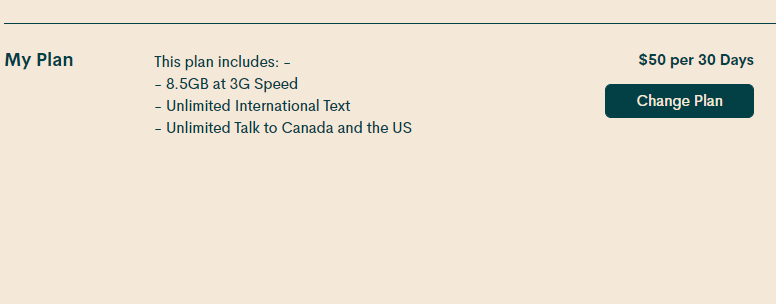
![Screenshot_20200702-103457[1].png Screenshot_20200702-103457[1].png](https://productioncommunity.publicmobile.ca/t5/image/serverpage/image-id/35066i48717DDD7831B3E4/image-size/large?v=v2&px=999)
