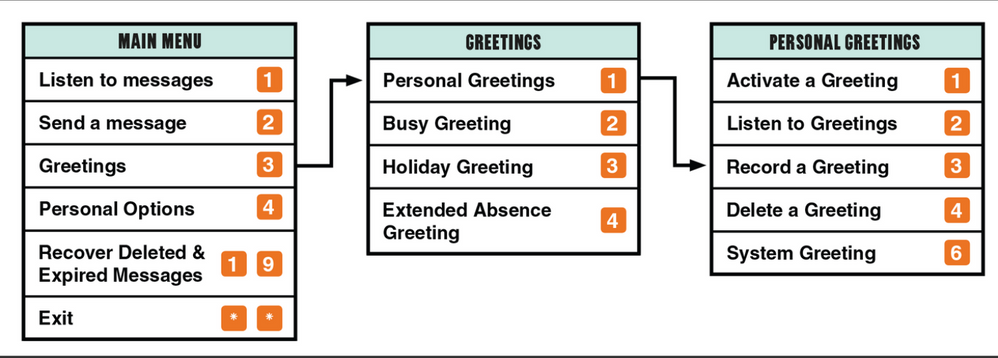- Mark as New
- Subscribe
- Mute
- Subscribe to RSS Feed
- Permalink
- Report Inappropriate Content
07-04-2021 03:10 AM - edited 01-06-2022 02:58 AM
Hi community,
I'm helping a friend set up his voicemail but there is no prompt for making a pin #. He's been a customer for a while but he has never used or checked his voicemail. I held and pressed 1 but can't find a menu for the pin #?
Solved! Go to Solution.
- Labels:
-
Service
- Mark as New
- Subscribe
- Mute
- Subscribe to RSS Feed
- Permalink
- Report Inappropriate Content
03-04-2023 11:30 AM - edited 03-04-2023 11:34 AM
@computergeek541 wrote:
@carlaspapa wrote:I'm helping a friend set up his voicemail but there is no prompt for making a pin #. He's been a customer for a while but he has never used or checked his voicemail. I held and pressed 1 but can't find a menu for the pin #?
The voicemail password is chosen the first time the custoemr calls into it. When there's an issue with it, the voicemail password can be reset from the self serve account. After logging in there, click on Plans & Add-ons, and then on Reset Voicemail Password.
There may have been a menu change. I found Reset Voicemail Password under Profile, 3rd tab. PIN is 2nd tab. This is via my PM account, accessed via browser at https://selfserve.publicmobile.ca/en/account/my-profile/edit/security-information
- Mark as New
- Subscribe
- Mute
- Subscribe to RSS Feed
- Permalink
- Report Inappropriate Content
07-04-2021 03:58 AM - edited 07-04-2021 04:01 AM
- Mark as New
- Subscribe
- Mute
- Subscribe to RSS Feed
- Permalink
- Report Inappropriate Content
07-04-2021 03:53 AM
Here's the voicemail menu....
- Mark as New
- Subscribe
- Mute
- Subscribe to RSS Feed
- Permalink
- Report Inappropriate Content
07-04-2021 03:37 AM
Ok thank you that worked. How do I change a greeting? I tried to get greeting recorded but just got these two old drunk guys yammering in the background.
- Mark as New
- Subscribe
- Mute
- Subscribe to RSS Feed
- Permalink
- Report Inappropriate Content
07-04-2021 03:22 AM
Ok I will help him do that and see what happens.
- Mark as New
- Subscribe
- Mute
- Subscribe to RSS Feed
- Permalink
- Report Inappropriate Content
07-04-2021 03:16 AM
@carlaspapa wrote:I'm helping a friend set up his voicemail but there is no prompt for making a pin #. He's been a customer for a while but he has never used or checked his voicemail. I held and pressed 1 but can't find a menu for the pin #?
The voicemail password is chosen the first time the custoemr calls into it. When there's an issue with it, the voicemail password can be reset from the self serve account. After logging in there, click on Plans & Add-ons, and then on Reset Voicemail Password.