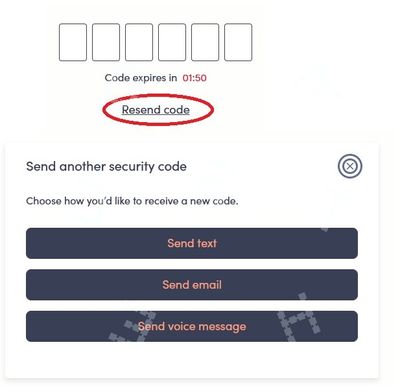- Community Home
- Get Support
- Re: Service
- Subscribe to RSS Feed
- Mark Topic as New
- Mark Topic as Read
- Float this Topic for Current User
- Subscribe
- Mute
- Printer Friendly Page
Service
- Mark as New
- Subscribe
- Mute
- Subscribe to RSS Feed
- Permalink
- Report Inappropriate Content
06-05-2023 10:28 AM
- Mark as New
- Subscribe
- Mute
- Subscribe to RSS Feed
- Permalink
- Report Inappropriate Content
06-05-2023 01:57 PM
@Geo4 happy that helps. That is what the Community for. Help and Share
- Mark as New
- Subscribe
- Mute
- Subscribe to RSS Feed
- Permalink
- Report Inappropriate Content
06-05-2023 01:56 PM
That Worked! Thank you for your assistance
- Mark as New
- Subscribe
- Mute
- Subscribe to RSS Feed
- Permalink
- Report Inappropriate Content
06-05-2023 11:02 AM
@Geo4 you have this option?
- Mark as New
- Subscribe
- Mute
- Subscribe to RSS Feed
- Permalink
- Report Inappropriate Content
06-05-2023 10:59 AM
I did that and when I tried to log on it sent me a confirmation text number to enter. If my service was on hold due to non payment I could not receive the code via text
- Mark as New
- Subscribe
- Mute
- Subscribe to RSS Feed
- Permalink
- Report Inappropriate Content
06-05-2023 10:53 AM
Try this
ry these workarounds, it could bypass the SMS in linking My Account with EverSafe ID
- Reset your password to self service account. Once reset, sign in again with new password. Might be able to receive 2FA via email instead to gain access.
(!!!You will need to click Resend Code and then Send email to trigger the 2FA to email) - Potential workaround (for some): If you don't have access to SMS OTP, try entering an incorrect OTP code 4 times. For some individuals, this is giving the option of an email instead.
If none of those workarounds helps, please open ticket with support and have them to help in this situation:
- Mark as New
- Subscribe
- Mute
- Subscribe to RSS Feed
- Permalink
- Report Inappropriate Content
06-05-2023 10:49 AM
Happened to me last week, couldn't make/receive calls nor send/receive text. It was because my bank locked my CC due to fraud. Had to log onto my account and change payment method.
BUT now I would not be able to log onto my account to change payment method, because I would not receive the EverSafe confirmation code. WTF?
- Mark as New
- Subscribe
- Mute
- Subscribe to RSS Feed
- Permalink
- Report Inappropriate Content
06-05-2023 10:34 AM
Check to see if there is an outage in your area:
- Mark as New
- Subscribe
- Mute
- Subscribe to RSS Feed
- Permalink
- Report Inappropriate Content
06-05-2023 10:32 AM - edited 06-05-2023 10:34 AM
Does data work? Text?
Did you check if your account status is active? Please login My account using Incognito mode to confirm account status
If it shows active, first try to reboot the phone
If that does not work, change the Preferred network type or network mode to 3G only and see if it works
Try to click Reset All Networks and see if it helps
and do you have another phone to test the PM sim ? just to make sure it is not a device problem. Also, that can force a sim card re-provision and it could resolve the problem
Also, try the phone in another area if possible, it could be just a local network outage
- Mark as New
- Subscribe
- Mute
- Subscribe to RSS Feed
- Permalink
- Report Inappropriate Content
06-05-2023 10:30 AM
@Olli Did you just join PM if so first try to reboot the phone … if tat doesn’t work ask support to reset your account on the back end
Message support directly
- while your already here and logged in the community
- you can send a private message To CS_Agents by clicking >>>>>>>>here.
- Get support by starting a conversation with virtual Chat box >>>>>>. Click here