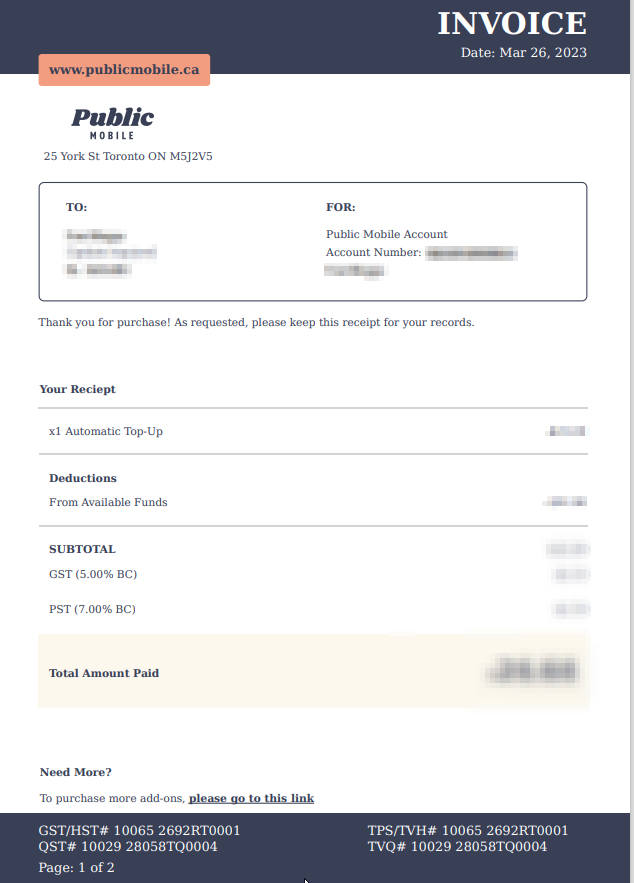- Community Home
- Get Support
- Receipts are now self serve!
- Subscribe to RSS Feed
- Mark Topic as New
- Mark Topic as Read
- Float this Topic for Current User
- Subscribe
- Mute
- Printer Friendly Page
- Mark as New
- Subscribe
- Mute
- Subscribe to RSS Feed
- Permalink
- Report Inappropriate Content
05-26-2023 01:46 PM - edited 05-26-2023 01:49 PM
There are regular requests where users need receipts for their PM accounts for reimbursement or for validation for a CC or loan. We used to have to contact CS Agent and wait for the receipt but nice to see that demand has been heard and solution provided in this new UI. Go to payments, payment history and you can download receipts for your top ups!
This has been a pretty significant change for PM and many features are for the better, esim, self serve receipts, self serve changing email address , 5G (less so).
Solved! Go to Solution.
- Labels:
-
Payment
- Mark as New
- Subscribe
- Mute
- Subscribe to RSS Feed
- Permalink
- Report Inappropriate Content
05-31-2023 03:11 PM
@computergeek541 Just wanted to confirm OP's find that proper invoices are indeed available to download now in self serve account for any billing period (I checked last 12 months) where a payment card was debited due to insufficient funds in account balance, even if the payment was only $1 the invoice shows the tax paid. Of course, this does not apply if there are/was sufficient funds in the account.
- Mark as New
- Subscribe
- Mute
- Subscribe to RSS Feed
- Permalink
- Report Inappropriate Content
05-26-2023 02:52 PM
True @Anonymous
but if i can get reimbursed, I might to go to a more $$ provider LoL
- Mark as New
- Subscribe
- Mute
- Subscribe to RSS Feed
- Permalink
- Report Inappropriate Content
05-26-2023 02:48 PM
I don't know the volume of requests they were getting for these through CS Agent, but definitely something that should be table stakes. Invaluable for small business operators using PM. If I were expensing my cell bill as a contractor or employee, I'd probably not be using PM though. 😉
- Mark as New
- Subscribe
- Mute
- Subscribe to RSS Feed
- Permalink
- Report Inappropriate Content
05-26-2023 02:43 PM
thanks @Anonymous for the sample.
PM rocks!! that 's a nice thing added to My Account, Finally
- Mark as New
- Subscribe
- Mute
- Subscribe to RSS Feed
- Permalink
- Report Inappropriate Content
05-26-2023 02:41 PM
@hTideGnow Here's a sample of the new invoice template. I checked and it does go back for a year at least.
- Mark as New
- Subscribe
- Mute
- Subscribe to RSS Feed
- Permalink
- Report Inappropriate Content
05-26-2023 02:25 PM
HI @computergeek541 you are probably rich people too, you hve enough available fund to cover the plan? then I think it won't show tax 🙂
- Mark as New
- Subscribe
- Mute
- Subscribe to RSS Feed
- Permalink
- Report Inappropriate Content
05-26-2023 02:18 PM
I also don't have downloadable receipts. I can only dowload payment history. Without Public Mobile showing the taxes and the HST/GST number on the document, it can't really be used for anything.
- Mark as New
- Subscribe
- Mute
- Subscribe to RSS Feed
- Permalink
- Report Inappropriate Content
05-26-2023 02:03 PM
@hTideGnow Ahh...I hadn't thought of that because my account also has enough funds for a two or three more renewals, so could be the reason we're unable to see the real invoice.
- Mark as New
- Subscribe
- Mute
- Subscribe to RSS Feed
- Permalink
- Report Inappropriate Content
05-26-2023 02:01 PM
HI @Anonymous you know what, I have enough rewards to cover the plan, maybe that's why no tax for me LoL
do you mind to post a sample of the invoice, covering up personal info?
and does the invoice goes as far back as a year as well?
- Mark as New
- Subscribe
- Mute
- Subscribe to RSS Feed
- Permalink
- Report Inappropriate Content
05-26-2023 02:00 PM
@hTideGnow I am one and the same pmbc. I replied to the thread in announcements where my community name didn't link up with my PM account/email. Yes both are the same. ;). This new receipt is an actual receipt. I am aware the old system didn't include taxes, but this new one does. Not difficult to update so nice to see that they've done it with this refresh.
- Mark as New
- Subscribe
- Mute
- Subscribe to RSS Feed
- Permalink
- Report Inappropriate Content
05-26-2023 01:59 PM
@Anonymous Did you just top up/paid your account now? Then a real invoice is available immediately after that can be printed off which notes the tax as was before this update, but that option is not available if you don't do it right away.
- Mark as New
- Subscribe
- Mute
- Subscribe to RSS Feed
- Permalink
- Report Inappropriate Content
05-26-2023 01:57 PM
@Anonymous Maybe there's a glitch on my account but I don't see a proper invoice, just the payment history that can be downloaded same as before.
The other improvements in self serve is the ability to update information like email without needing to contact support and also the so called "community nickname" can also be update in the community account I notice.
- Mark as New
- Subscribe
- Mute
- Subscribe to RSS Feed
- Permalink
- Report Inappropriate Content
05-26-2023 01:56 PM
Hi @Anonymous , are you @pmbc ? so there is problem with your nickname, too?
But that download is there in the old one too
It is not a proper receipt as there is no tax added to it. I think most people asking that need the tax 😞
- Mark as New
- Subscribe
- Mute
- Subscribe to RSS Feed
- Permalink
- Report Inappropriate Content
05-26-2023 01:55 PM
@Anonymous yep, looks like a regular invoice, says "invoice", has date, vendor, your name, address, account #, taxes, vendor tax numbers. Looks good enough to get reimbursed for!
- Mark as New
- Subscribe
- Mute
- Subscribe to RSS Feed
- Permalink
- Report Inappropriate Content
05-26-2023 01:49 PM - edited 05-26-2023 01:49 PM
@Anonymous Well some good news for those requiring proper receipts. So does it show the tax paid? I know you could get a pdf print out with tax inc. immediately after topping up the account manually, but that option was not available anytime after or if on autopay.