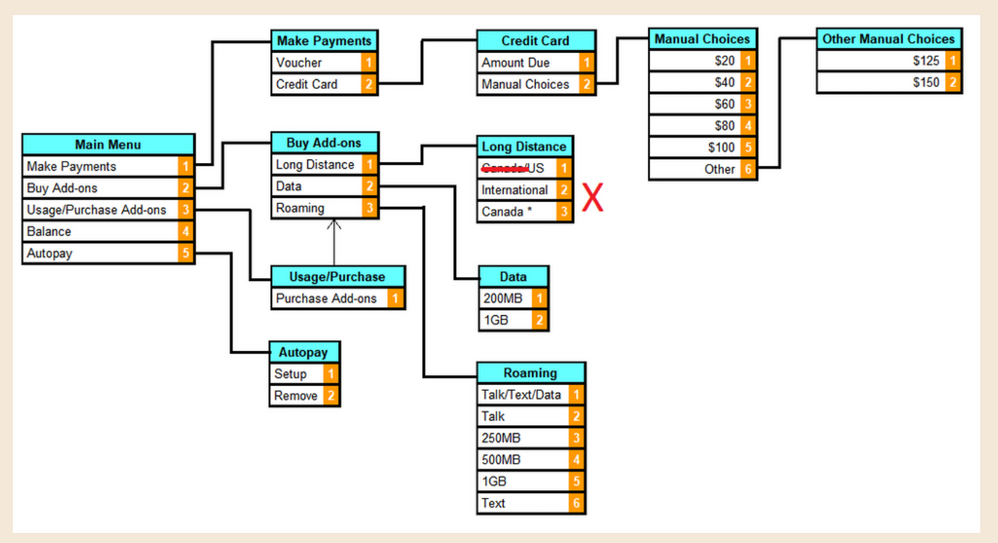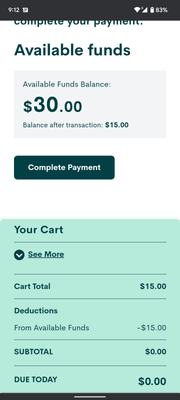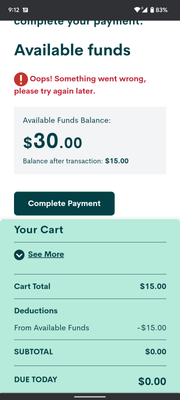- Community Home
- Get Support
- Re: Purchasing USA roaming plan does not work
- Subscribe to RSS Feed
- Mark Topic as New
- Mark Topic as Read
- Float this Topic for Current User
- Subscribe
- Mute
- Printer Friendly Page
Purchasing USA roaming plan does not work
- Mark as New
- Subscribe
- Mute
- Subscribe to RSS Feed
- Permalink
- Report Inappropriate Content
07-24-2022 08:40 AM
I am trying to purchase a USA roaming plan. It took the funds for the $15 but not the tax. The purchase of the plan then failed. I added another $15 to the account so I have $30 on account. This is enough to cover the plan and tax. I tried to purchase the plan again but it failed. Can you please help me purchase the plan? I am trying to add the 10 day talk and text plan in the USA.
- Labels:
-
Payment
- Mark as New
- Subscribe
- Mute
- Subscribe to RSS Feed
- Permalink
- Report Inappropriate Content
07-24-2022 01:28 PM
I like the infinity symbol in the circle.
Now you could look at your payment history to review your deposits and purchases. It doesn't make sense to me that you deposited $15 twice and bought 1 bundle and you have $30. Did you start out with $15 already before this adventure? And yet you also said you think you bought the bundle again (which it shouldn't let you anyway). It's all very messy with this exceedingly poorly rolled out site update.
And if you're going to want roaming for more than 10 days then try to remember the exact-ish time you bought the add-on. It's 240 hours to the minute and there are some issues if you want to play again. If you need more then we have some other workarounds for then.
By the way, if the name that you registered in the account and your username here are real then you've kind of given some personal information away. That and the referral code at the bottom is not supposed to be shown on this site.
- Mark as New
- Subscribe
- Mute
- Subscribe to RSS Feed
- Permalink
- Report Inappropriate Content
07-24-2022 01:14 PM - edited 07-24-2022 01:15 PM
@almamitchele yes, it looks good to me. Look like you just bought it once. You can confirm how many purchase you had by going to Payment history page on desktop
The mobile site likely had cache issue You need to clear your app cache or use another browser
- Mark as New
- Subscribe
- Mute
- Subscribe to RSS Feed
- Permalink
- Report Inappropriate Content
07-24-2022
01:09 PM
- last edited on
07-24-2022
06:35 PM
by
computergeek541
![]()
@dust2dust so seems to be ok but both the mobile site and the PC site don't match. They both agree that I have $30 on account - not sure what I have paid. The mobile site shows that I do not have any add-ons. The PC site shows two different add-ons - one talk and one text. So I believe that my account should be functioning properly? I will need to reconcile what I was actually charged.
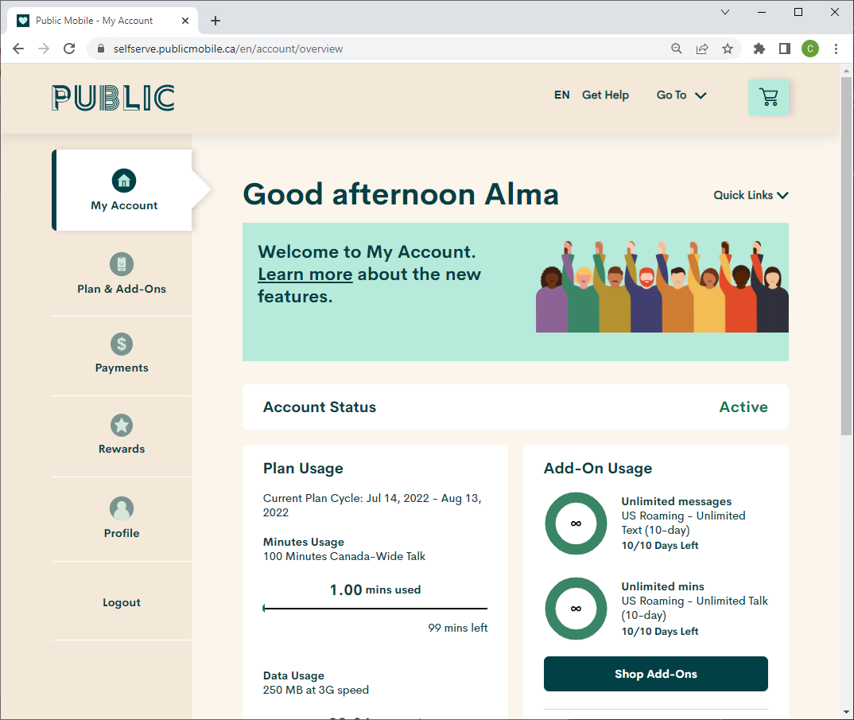
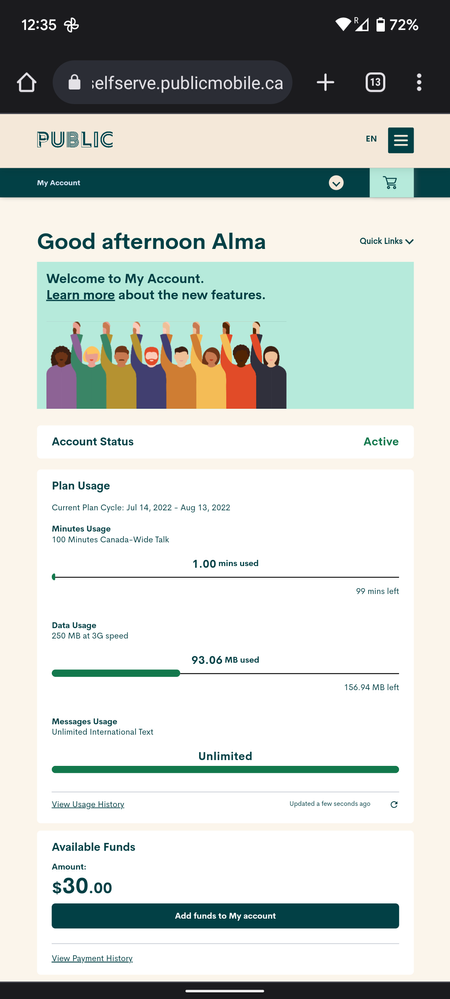
edited by comptuergeek541: referral code removed
- Mark as New
- Subscribe
- Mute
- Subscribe to RSS Feed
- Permalink
- Report Inappropriate Content
07-24-2022 11:45 AM
Man this new site is brutal for refreshing. Just awful. Totally ridiculous. I see a $30 balance and think that well at least the add-on wasn't added. But dang. Just terrible. I don't know how this IT department got where they are. Embarrassing.
@almamitchele- Can you possibly give us a screenshot of how the roaming add-ons look now in the new site if you would be so willing?
- Mark as New
- Subscribe
- Mute
- Subscribe to RSS Feed
- Permalink
- Report Inappropriate Content
07-24-2022 10:24 AM
Nothing is ever easy around even when they try to simplify things. If you do in fact have both US Roaming talk and text add ons then you will have to contact customer support to have one removed. You will find that your calls will drop after a couple of minutes and 3 beeps. As mentioned you can easily change your account pin # in your self serve account so accessing the 611/IVR system (or call 1 855 4PUBLIC and enter your 10 digit phone #) to purchase US Roaming add ons.
This post contains helpful info on US Roaming and a link to maps showing 2G (GSM), 3G and 4G LTE network coverage by provider and country.
And I do agree the way your self serve account now displays tax gives you the impression it has to be paid regardless of where the funds are coming from.....whereas your available funds in your account balance or when adding a voucher the tax has already been paid.
- Mark as New
- Subscribe
- Mute
- Subscribe to RSS Feed
- Permalink
- Report Inappropriate Content
07-24-2022 09:48 AM - edited 07-24-2022 09:48 AM
@almamitchele According to the info ( https://www.gsma.com/coverage/#466 ) we got, Sodus Bay , NY should have T-Mobile 2G network Talk/Text should work (you got the Talk/Text roaming??)
But since you got the roaming twice, it could have some conflict with Talk (you might experience voice call dropping after couple seconds.) . You will need to contact PM Support to get them to reverse one of the transaction for you and put the money back to your account.
But for now, you can try to connect to the network. Reboot your phone once. Then go to network settings, manually select T-Mobile (do not leave it as Automatic) and see if it connects
If you got the Data roaming instead, you will need to make sure Roaming data is enabled
To contact Pm Support to get the duplicated transaction removed:
1. If you have access to My account: At https://publicmobile.ca/chatbot.
Start by typing "Submit a ticket", then click "Contact Us", Then click "Other", then click "Click here to submit a ticket ↗"
2. If you don't have access to My Account or have trouble with Chatbot: Private message CS Agent at:
https://productioncommunity.publicmobile.ca/t5/notes/composepage/note-to-user-id/22437
**Monitor your Community inbox (envelope icon on the top right) after the ticket is opened. CS Agent will reply you there
- Mark as New
- Subscribe
- Mute
- Subscribe to RSS Feed
- Permalink
- Report Inappropriate Content
07-24-2022 09:38 AM
I just went onto a computer and now it seems it has added it twice. Not sure if one can be refunded. I am in Sodus Bay, NY. Will the text and call plan work here?
- Mark as New
- Subscribe
- Mute
- Subscribe to RSS Feed
- Permalink
- Report Inappropriate Content
07-24-2022 09:36 AM
If you know your 4 digit account pin then you can use 611 on T-Mobile or 1-855-4pu-blic and buy the add-on that way. You can change your account pin in the self-serve too if you like.
Did you get a welcome to the US text?
Can you remove the item out of your cart? Then re-add it?
Maybe the new system got tripped up with the one step cart method. It happily took your money but it's supposed to be a single step cart system.
- Mark as New
- Subscribe
- Mute
- Subscribe to RSS Feed
- Permalink
- Report Inappropriate Content
07-24-2022 09:36 AM - edited 07-24-2022 09:36 AM
@almamitchele this is in fact still a mobile mode 🙂
Let see if you can access a desktop or laptop computer
Are you trying to buy the Talk/Text Bundle or the 500 MB data only?
Please remember US is in the process of shutting down the 3G network. PM voices needs 3G (on either T-Mobile or AT&T) or 2G (on T-Mobile).
If your city has T-Mobile 2G network, it should work fine. But if your city does not have T-Mobile 2G network, then it will depends if there is still any 3G network in the city you are at. It might or might not have it. Which city you are at now?
- Mark as New
- Subscribe
- Mute
- Subscribe to RSS Feed
- Permalink
- Report Inappropriate Content
07-24-2022 09:31 AM
Desktop mode did not work. Let me see if I can get access to a computer
- Mark as New
- Subscribe
- Mute
- Subscribe to RSS Feed
- Permalink
- Report Inappropriate Content
07-24-2022 09:23 AM
It looks like you added the money fine. That's when the tax happens. Now you're just trying to use balance. Since we're all experiencing the new system, can you try using desktop MODE on your phone browser to see if that makes any difference.
- Mark as New
- Subscribe
- Mute
- Subscribe to RSS Feed
- Permalink
- Report Inappropriate Content
07-24-2022 09:17 AM
@almamitchele Any chance you can quickly install another browser to test it? like Chrome/Firefox/opera, etc?
I don't have you have one now since you are travelling, it is better to use on a desktop/laptop computer to try in such case
- Mark as New
- Subscribe
- Mute
- Subscribe to RSS Feed
- Permalink
- Report Inappropriate Content
07-24-2022 09:16 AM
I posted pictures above. It is still failing. I also notice it does not seem to be applying the tax any longer.
- Mark as New
- Subscribe
- Mute
- Subscribe to RSS Feed
- Permalink
- Report Inappropriate Content
07-24-2022 09:14 AM
I am still having an issue. I am already in the USA. I am attaching two screen shots.
- Mark as New
- Subscribe
- Mute
- Subscribe to RSS Feed
- Permalink
- Report Inappropriate Content
07-24-2022 09:03 AM
@almamitchele You don't have to worry about adding the tax yourself, PM already added it when they charge you, you can confirm from the credit card. Your credit card should show two $16.xx charges since you loaded $15 twice
Also, buying add-on is now just a one step process in this new My Account. It will charge you if you don't have enough money in the account. But in your case now, you have $30 in Available Fund, it will just use the Available Fund without charging you again.
Try to use an incognito mode browser and try the purchase again. Post us a screenshot if it fails again
- Mark as New
- Subscribe
- Mute
- Subscribe to RSS Feed
- Permalink
- Report Inappropriate Content
07-24-2022 08:57 AM
@almamitchele hi the site is acting up again , the tax would be added on your credit card you just see the add on amount in your account, since there are funds in your account if you are not in the states yet dial*611 to add it