- Community Home
- Get Support
- Re: Private message
- Subscribe to RSS Feed
- Mark Topic as New
- Mark Topic as Read
- Float this Topic for Current User
- Subscribe
- Mute
- Printer Friendly Page
- Mark as New
- Subscribe
- Mute
- Subscribe to RSS Feed
- Permalink
- Report Inappropriate Content
06-27-2022 09:04 AM
- Mark as New
- Subscribe
- Mute
- Subscribe to RSS Feed
- Permalink
- Report Inappropriate Content
06-21-2023 11:25 AM
current, there is still system limitation with the eSIM system and hence existing subscribers with physical sim cannot migrate to eSIM yet. It will come, just that we dont know the time yet
- Mark as New
- Subscribe
- Mute
- Subscribe to RSS Feed
- Permalink
- Report Inappropriate Content
06-21-2023 11:23 AM
The only way is to start a new account.
- Mark as New
- Subscribe
- Mute
- Subscribe to RSS Feed
- Permalink
- Report Inappropriate Content
06-21-2023 11:19 AM
I need to change my regular sim to esim need help
- Mark as New
- Subscribe
- Mute
- Subscribe to RSS Feed
- Permalink
- Report Inappropriate Content
06-27-2022 10:35 AM
Hi @Sandip "nothing is working", you meant private message not work or your phone service
If it is the phone service, what's wrong. Let us know and we can try to help
To reach out to PM CS agent, at : https://publicmobile.ca/chatbot. Follow this to get to ticket open screen quicker:
start by typing : Contact CS Agent
then Click "Contact Us"
then Click "Other"
finally Click "Click here to submit a ticket"
you will then direct to another page to open ticket.
After ticket is submitted, make sure to check your Community Inbox(top right corner envelope icon) periodically for response from PM's CS Agent
If you have problems submitting a ticket, you can also send a private message to the CS Agent (but this can take longer):
https://productioncommunity.publicmobile.ca/t5/notes/composepage/note-to-user-id/22437
- Mark as New
- Subscribe
- Mute
- Subscribe to RSS Feed
- Permalink
- Report Inappropriate Content
06-27-2022 09:32 AM
I just checked seems to be working fine, just make sure you message CS_Agent if you need assistance from a CSA
- Mark as New
- Subscribe
- Mute
- Subscribe to RSS Feed
- Permalink
- Report Inappropriate Content
06-27-2022 09:10 AM - edited 06-27-2022 09:16 AM
@Sandip - are you able to see your Envelope by your spaceship Avatar at the top of the community page?
Does this link work, it is to private message to CSA:
Private Message to Public Mobile Customer Support Agents (CSA)
If the above link opens and you can see CS_Agent, than messages should work fine.
If you are trying to find your SENT messages click in the INBOX to bring the drop down menu and select SENT.
edit...OR, is there something in your Community settings preventing you from using your private messages?
- Go to your Community Avatar.
- My Settings
- Preferences
- CHECK the "Turn on Private Messages"
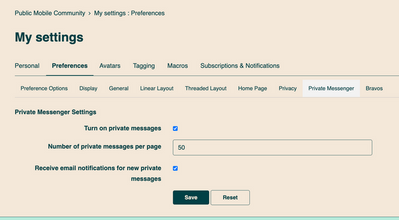
- Mark as New
- Subscribe
- Mute
- Subscribe to RSS Feed
- Permalink
- Report Inappropriate Content
06-27-2022 09:08 AM - edited 06-27-2022 09:11 AM
@Sandip hi to send a private message click on you little envelope top right corner or do you want to speak to customer service?
you can open a ticket, to speak to a customer service agent Click here or if you are having issues with Simon you can send private message to a CS Agent here: https://bit.ly/2GGCJzH
- I don't get my data at full amount in Get Support
- CS_Agent is not responding - Ticket can't be submitted either - what else can I do? in Get Support
- Port Help LIne in Get Support
- Requesting help with the step-by-step procedure for transporting a Koodo Prepaid phone number in Get Support
- Message regarding inserting new SIM card for PM in Get Support

