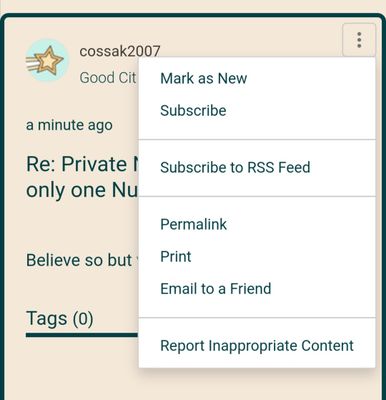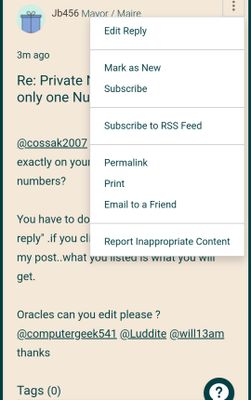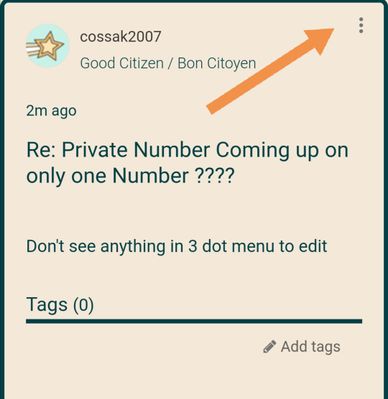any number that calls our phones appears as “private” on android devices or Anonymousr on ios devices seems to be landlines mostly including our own home number
- Community Home
- Get Support
- Re: Private Number Coming up on only one Number ??...
- Subscribe to RSS Feed
- Mark Topic as New
- Mark Topic as Read
- Float this Topic for Current User
- Subscribe
- Mute
- Printer Friendly Page
Private Number Coming up on only one Number ????
- Mark as New
- Subscribe
- Mute
- Subscribe to RSS Feed
- Permalink
- Report Inappropriate Content
07-09-2020 01:29 PM - edited 01-05-2022 12:24 PM
I have a Moto Z android phone.
Am a volunteer driver for a non profit agency
Phone display comes up as Private on incoming call .from agency.
Everything good at their end.
I had their staff call their personal phones from company and all have reported that the agency name and phone number shows up...NOT Private like mine.
When they call me and I have their name and phone number in my contacts, it comes up as Private.
Have contacted Motorola for support and we did many things with no solution.
Motorola said it was my cell service provider issue.
Yesterday I did a Factory reset.....same result
Last night I flashed the latest Motorola stock rom....same result as I had agency call me again this morning and Private again.
Coming in as Private does not give me the option of setting a distinct ringtone for the number.
Only one contact and phone number in my contacts that has this issue.
At wits end.
Help 🙂
Terry
- Labels:
-
Service
- Mark as New
- Subscribe
- Mute
- Subscribe to RSS Feed
- Permalink
- Report Inappropriate Content
07-15-2020 03:12 PM
@cossak2007 Again, thanks for keeping us updated. 👍
- Mark as New
- Subscribe
- Mute
- Subscribe to RSS Feed
- Permalink
- Report Inappropriate Content
07-15-2020 02:15 PM
Telus just called me.
It's an issue that they are working with no specific date of resolution.
It's happening elsewhere but not widespread.
Will call me when resolved
Thank you all in the community for your support .
Also Moderators have been awesome.
- Mark as New
- Subscribe
- Mute
- Subscribe to RSS Feed
- Permalink
- Report Inappropriate Content
07-15-2020 11:50 AM
Update
Ticket has gone from first Tech team to possibly a second to do a trace, whatever that means.
I have given them 3 Bell numbers with the time and dates I received them, all of which display as Private.
Was just wondering if I am the only Public Mobile user that this happens to.
Landline phones anymore are not that very common with the general public .
If any of you know someone with a Bell landline , have them call you and see whether it comes up as Private instead of the phone number.
That would be appreciated by me and i am sure the Tech division too.
Thank you
- Mark as New
- Subscribe
- Mute
- Subscribe to RSS Feed
- Permalink
- Report Inappropriate Content
07-13-2020 03:55 PM - edited 07-15-2020 12:00 PM
@Jb456 wrote:@cossak2007 sorry if this has already been asked but I don't feel like reading through 8 pages.
Is the number saved in your contacts?
If no then add it to your contacts.
If yes...have you tried deleting the contact and adding it again as a new entry?
You should try adding it both with the 1 infront and without.
Also find your phone dialer app and clear the cache.. see if there is any change after that.
Under the cache there is an option to also delete the data. (Deleting data will cause you to loose your call logs however)
@Jb456 I'll save you from reading the eight pages. @cossak2007 reset his phone to factory settings + replaced his sim card and it is still happening.
- Mark as New
- Subscribe
- Mute
- Subscribe to RSS Feed
- Permalink
- Report Inappropriate Content
07-13-2020 03:55 PM
Ported from Koodo 4 years ago.
Issue started roughly about 4 months ago
- Mark as New
- Subscribe
- Mute
- Subscribe to RSS Feed
- Permalink
- Report Inappropriate Content
07-13-2020 03:53 PM
Thanks...have done all of your suggestions already.
Post found on Koodo site
- AUTHOR
- New User
- 4 replies
- 1 month ago
- Mark as New
- Subscribe
- Mute
- Subscribe to RSS Feed
- Permalink
- Report Inappropriate Content
07-13-2020 03:48 PM - edited 07-13-2020 03:49 PM
@cossak2007 sorry if this has already been asked but I don't feel like reading through 8 pages.
Is the number saved in your contacts?
If no then add it to your contacts.
If yes...have you tried deleting the contact and adding it again as a new entry?
You should try adding it both with the 1 infront and without.
Also find your phone dialer app and clear the cache.. see if there is any change after that.
Under the cache there is an option to also delete the data. (Deleting data will cause you to loose your call logs however)
- Mark as New
- Subscribe
- Mute
- Subscribe to RSS Feed
- Permalink
- Report Inappropriate Content
07-13-2020 03:46 PM
@cossak2007 wrote:New Update again 🙂
My sister called me from her landline this afternoon and not her cell phone.
Call display Private....common denominator with office phone..both landlines
Went to Public Mobile user who previously was displaying the correct caller id .
Had office call him on his cell phone again and caller id was Senior Support and not Private.
Put my Sim Card into his cell phone and had office call me and caller id was Private.
Any of this make sense?
@cossak2007 It's got to be the phone number everything else has been eliminated. If you have access to the other PM customer's sim test his sim in your phone, I bet you will sill the caller id or Senior Support.
Was your number assigned to you by Public or was it ported in from another provider? Landline?
- Mark as New
- Subscribe
- Mute
- Subscribe to RSS Feed
- Permalink
- Report Inappropriate Content
07-13-2020 03:31 PM
New Update again 🙂
My sister called me from her landline this afternoon and not her cell phone.
Call display Private....common denominator with office phone..both landlines
Went to Public Mobile user who previously was displaying the correct caller id .
Had office call him on his cell phone again and caller id was Senior Support and not Private.
Put my Sim Card into his cell phone and had office call me and caller id was Private.
Any of this make sense?
- Mark as New
- Subscribe
- Mute
- Subscribe to RSS Feed
- Permalink
- Report Inappropriate Content
07-13-2020 01:56 PM - edited 07-13-2020 02:02 PM
@cossak2007 wrote:Office makes calls with staff manually typing in the numbers they are calling.
Not pushing a button for automatic calling.
Doesn't explain why other Public Mobile user doesn't get the Private call display but shows correct caller ID.when office called them.
Perplexing indeed .
@cossak2007 Noted but what happens when the staff calls *82 (your number) does the caller id still show private?
My bad the *82 won't work anyway. Please ignore.
- Mark as New
- Subscribe
- Mute
- Subscribe to RSS Feed
- Permalink
- Report Inappropriate Content
07-13-2020 01:32 PM
Office makes calls with staff manually typing in the numbers they are calling.
Not pushing a button for automatic calling.
Doesn't explain why other Public Mobile user doesn't get the Private call display but shows correct caller ID.when office called them.
Perplexing indeed .
- Mark as New
- Subscribe
- Mute
- Subscribe to RSS Feed
- Permalink
- Report Inappropriate Content
07-13-2020 12:17 PM
@cossak2007 Bummer, I also thought that the sim swap would do the trick.
One more thing to try is to ask the agency to call your number using *82 in front of it.
If the private indicator goes away it means that the agencies phone system is causing the problem maybe it automatically prefixes *67 when dialing your number.
- Mark as New
- Subscribe
- Mute
- Subscribe to RSS Feed
- Permalink
- Report Inappropriate Content
07-13-2020 11:26 AM
Updated Tech this morning that even with new Sim card, Caller ID from office call still shows up as Private .
Had left message for Tech last night but haven't received a response from both texts.
Thought for sure that new Sim card would resolve the issue as other Public Mobile user had office number show up as Senior Support and not Private on their phone.
Don't know whats left to do after factory resetting, flashing stock rom, deleting contact and re entering, nothing in contact details .
At wits end but will not change my phone number for the sake of one contact
But what a mystery !!!!
- Mark as New
- Subscribe
- Mute
- Subscribe to RSS Feed
- Permalink
- Report Inappropriate Content
07-11-2020 06:12 PM
Think Tech thought issue was Caller Id wasn't working.
They just responded.to my last text
Okay thanks
Hello this is Tech support here
- Mark as New
- Subscribe
- Mute
- Subscribe to RSS Feed
- Permalink
- Report Inappropriate Content
07-11-2020 04:20 PM
Will update status on Monday 🙂
- Mark as New
- Subscribe
- Mute
- Subscribe to RSS Feed
- Permalink
- Report Inappropriate Content
07-11-2020 04:19 PM
Thanks for info
Changing numbers is not an option as I've had it for many years and for one number, its something I can live with if new Sim card doesn't resolve problem.
Ordered new Sim card from Amazon last night and received it today.
Will have office call me on Monday and fingers crossed, issue will be resolved 🙂
- Mark as New
- Subscribe
- Mute
- Subscribe to RSS Feed
- Permalink
- Report Inappropriate Content
07-11-2020 04:04 PM
@cossak2007 wrote:Thanks ...will do
@cossak2007 If the number shows up in your usage history and the number also shows up on a another Public Mobile customer's device then one of two possibilities could be causing the problem.
- Issue with your phone number
- Issue with your sim card
Two is an easy fix as you can order a sim card and change it via selfserve without affecting your current plan or number.. If it's your number and you don't want to change hopefully the tech team can figure it out.
Good luck!!
- Mark as New
- Subscribe
- Mute
- Subscribe to RSS Feed
- Permalink
- Report Inappropriate Content
07-11-2020 03:51 PM
Thanks ...will do
- Mark as New
- Subscribe
- Mute
- Subscribe to RSS Feed
- Permalink
- Report Inappropriate Content
07-10-2020 11:03 AM
Please keep us updated @cossak2007 . Thanks. Stay safe.
I suggest putting your SIM into the other pesons phone that gets the number if you can.
- Mark as New
- Subscribe
- Mute
- Subscribe to RSS Feed
- Permalink
- Report Inappropriate Content
07-10-2020 10:50 AM
Found someone else on Public Mobile and I had office call their number. Senior Support showed up as caller and not Private. Sim card then ? Just bought new one less than a year ago
- Mark as New
- Subscribe
- Mute
- Subscribe to RSS Feed
- Permalink
- Report Inappropriate Content
07-10-2020 10:03 AM
Update
Summary
Factory Reset - still number shows as Private
Flashed Stock ROM - still number shows as Private
Motorola Support and tried all of their suggestions - still number shows as Private
Changed network from 4G (LTE) to 3G - still number shows as Private
Put Sim card into two other phones - still number shows as Private
Staff at office called their personal cell phone and number and name shows correctly
None of staff had Public Mobile...were on Rogers Bell Koodo etc.
The number is not masked as the number shows up in Public Mobile usage history.
Just got word from office...their phone carrier is Bell
Moderators submitting this case to technical division.
Very very strange as only ONE number 🙂
- Mark as New
- Subscribe
- Mute
- Subscribe to RSS Feed
- Permalink
- Report Inappropriate Content
07-09-2020 08:11 PM
Done...thanks
- Mark as New
- Subscribe
- Mute
- Subscribe to RSS Feed
- Permalink
- Report Inappropriate Content
07-09-2020 08:10 PM
@cossak2007 here's an example.
If I click your post I get what you listed.
If I click one of my own posts I get the option to edit.
- Mark as New
- Subscribe
- Mute
- Subscribe to RSS Feed
- Permalink
- Report Inappropriate Content
07-09-2020 08:09 PM
It showed up this time but not the first time...thanks
- Mark as New
- Subscribe
- Mute
- Subscribe to RSS Feed
- Permalink
- Report Inappropriate Content
07-09-2020 08:07 PM
Believe so but will double check
- Mark as New
- Subscribe
- Mute
- Subscribe to RSS Feed
- Permalink
- Report Inappropriate Content
07-09-2020 08:05 PM
@cossak2007 are you clicking the 3 dots exactly on your post with the phone numbers?
You have to do that for it to show the "edit reply" .if you click for example the 3 dots on my post..what you listed is what you will get.
Oracles can you edit please ? @computergeek541 @Luddite @will13am thanks
- Mark as New
- Subscribe
- Mute
- Subscribe to RSS Feed
- Permalink
- Report Inappropriate Content
07-09-2020 08:01 PM
all mine shows
mark as new
Subscribe
Subscribe to RSS feed
Permalink
PrintEmail friend
Report as Unappropriate
- Mark as New
- Subscribe
- Mute
- Subscribe to RSS Feed
- Permalink
- Report Inappropriate Content
07-09-2020 07:57 PM
@cossak2007 the 3 dots on your phone number post. I used screenshot below as an example so the numbers don't show but you will have to click the 3 dots on the phone number post then you will see an option to edit.
- Mark as New
- Subscribe
- Mute
- Subscribe to RSS Feed
- Permalink
- Report Inappropriate Content
07-09-2020 07:53 PM
Don't see anything in 3 dot menu to edit
- Mark as New
- Subscribe
- Mute
- Subscribe to RSS Feed
- Permalink
- Report Inappropriate Content
07-09-2020 07:50 PM
As per usage history, the incoming number doesn't change , no matter what extension staff are using 🙂