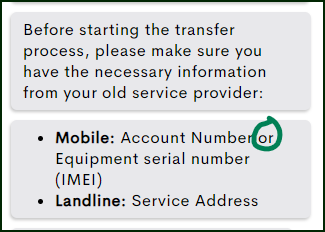- Community Home
- Get Support
- Porting over from other carriers not Telus or Kood...
- Subscribe to RSS Feed
- Mark Topic as New
- Mark Topic as Read
- Float this Topic for Current User
- Subscribe
- Mute
- Printer Friendly Page
- Mark as New
- Subscribe
- Mute
- Subscribe to RSS Feed
- Permalink
- Report Inappropriate Content
02-07-2021 02:19 AM - edited 01-05-2022 05:11 PM
I activate the PM SIM today from another carrier other than Telus or Koodo.
The activation form asked for the other carrier’s account number and the S/N of my phone. On the “?” button it instructed to find the phone S/N to dial *#6#. This is fine and dandy but the S/N are alphabetical and numeric.
But when you try to enter alphabetical letters it won’t allow you. Only numeric numbers so I entered my IMEI number but worried that it won’t port over.
For new members on PM activate their SIM, wouldn’t it be less confusing and change the label S/N to IMEI.
Just a suggestion.
Solved! Go to Solution.
- Labels:
-
Joining Public
- Mark as New
- Subscribe
- Mute
- Subscribe to RSS Feed
- Permalink
- Report Inappropriate Content
02-07-2021 12:38 PM
Thanks RosieR,
When I activate the account, I didn’t ask SIMon for help but the form looked different from yours screenshot.
I recall it didn’t have Equipment S/N (IMEI) wording or I would have entered the IMEI #.
- Mark as New
- Subscribe
- Mute
- Subscribe to RSS Feed
- Permalink
- Report Inappropriate Content
02-07-2021 11:15 AM
thanks for the screenshot.. let's hope they will change this soon..
Curious, Oracles can help to pass this up to the Mod for them to fix that?
- Mark as New
- Subscribe
- Mute
- Subscribe to RSS Feed
- Permalink
- Report Inappropriate Content
02-07-2021 10:40 AM
This is what Simon says right now...
"or" is the operative word, meaning just one of two is required. Not a lot of customers know what IMEI is, so the choice is clear (as mud lol) that one gives account number from the previous provider.
This post is not meant to disrespect anyone.
RosieR
- Mark as New
- Subscribe
- Mute
- Subscribe to RSS Feed
- Permalink
- Report Inappropriate Content
02-07-2021 09:49 AM
@HALIMACS wrote:That's excellent information, @computergeek541 , thank you.
I wondered why the S/N was even being asked of the OP. My go-to answer is to use the other provider's account number, and NOTHING else - minimizes room for error.
Thinking that S/N field ought to be removed from the activation form, maybe? Add it to the wishlist, i guess...
The form has asked for device serial number for as along as I can remember, even when I first signed up. it shouldn't say that. You're correct that ideally, only the account nubmer should be used. However, the IMEI and PIN are there as backup, but I believe that many times, customers do not know what the correct account PIN which can sometimes be confused with the SIM card's PIN, a device's unlock code, or the voicemail password. In the case of porting from Speakout wireless, the account number shouldn't be used, but rather the IMEI should be instead.
- Mark as New
- Subscribe
- Mute
- Subscribe to RSS Feed
- Permalink
- Report Inappropriate Content
02-07-2021 09:45 AM
That's excellent information, @computergeek541 , thank you.
I wondered why the S/N was even being asked of the OP. My go-to answer is to use the other provider's account number, and NOTHING else - minimizes room for error.
Thinking that S/N field ought to be removed from the activation form, maybe? Add it to the wishlist, i guess...
- Mark as New
- Subscribe
- Mute
- Subscribe to RSS Feed
- Permalink
- Report Inappropriate Content
02-07-2021 09:40 AM
@HALIMACS wrote:
You write, "The activation form asked for the other carrier’s account number and the S/N of my phone."
Did it ask for both, or either to be entered?
Unless the form recently changed, I believe it only asks for/ requires one.
I'd stick with the account number.
It says that but a device's serial number can't be used. The carriers are not equipped to use that as porting authorization. If a serial number is used, the number porting will fail, even if the serial number is correct. The Canadian Wireless Telcommications Association says: "Wireless-to-Wireline Customers – If you can, bring your wireless phone and most recent monthly bill with you when you visit your new prospective service provider. If you don’t have a bill, your new service provider will need to know your wireless telephone number and one of the following: your account number; your password /PIN; or your phone’s ESN/IMEI numbers which are located on the back of your phone under the battery. Your new service provider can assist you to identify your ESN (Electronic Serial Number) or IMEI (International Mobile Equipment Identity)."
CWTA | Wireless Number Portability
Please note that S/N and IMEI are not the same thing.
- Mark as New
- Subscribe
- Mute
- Subscribe to RSS Feed
- Permalink
- Report Inappropriate Content
02-07-2021 08:07 AM - edited 02-07-2021 08:08 AM
You write, "The activation form asked for the other carrier’s account number and the S/N of my phone."
Did it ask for both, or either to be entered?
Unless the form recently changed, I believe it only asks for/ requires one.
I'd stick with the account number.
- Mark as New
- Subscribe
- Mute
- Subscribe to RSS Feed
- Permalink
- Report Inappropriate Content
02-07-2021 07:55 AM - edited 02-07-2021 07:56 AM
@BKNS27 Next time skip the IMEI part. Just put your account number. That's all it needs. Adding extra information give it a higher risk of not working.
If it dosent work you'll get a text message that tells you to submit a ticket to the Moderators.
- Mark as New
- Subscribe
- Mute
- Subscribe to RSS Feed
- Permalink
- Report Inappropriate Content
02-07-2021 03:17 AM
@BKNS27 The porting page is wrong. S/N is never valid. Porting rules say IMEI, ESN, or MEID. The last two aren't used in Canada any more.
- Porting Number from Koodo to PM in Get Support
- Switched to Koodo in Get Support
- Can someone help me port my prepaid koodo number? in Get Support
- Porting my phone to a new carrier without service of my current number in Get Support
- cancelled subscription want to reactivate but I cant get log min to my account I forgot email in Get Support