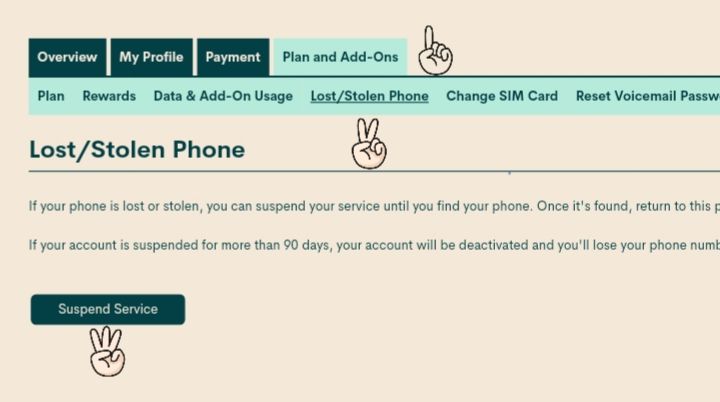- Community Home
- Get Support
- Re: Plan status indicates "plan expired" due to in...
- Subscribe to RSS Feed
- Mark Topic as New
- Mark Topic as Read
- Float this Topic for Current User
- Subscribe
- Mute
- Printer Friendly Page
- Mark as New
- Subscribe
- Mute
- Subscribe to RSS Feed
- Permalink
- Report Inappropriate Content
07-07-2020 11:08 AM - edited 01-05-2022 12:23 PM
Plan status indicates "plan expired" due to insufficient funds but on auto pay. The plan was on hold as phone was in for repairs. Just took plan off hold and now it indicates that the plan is expired and there are insufficient funds. The plan is on auto pay and $0 owing. The plan status continues to be on hold. How do I get this plan activated.
Solved! Go to Solution.
- Labels:
-
Payment
- Mark as New
- Subscribe
- Mute
- Subscribe to RSS Feed
- Permalink
- Report Inappropriate Content
07-07-2020 02:03 PM
@Nicholls22 Suspect @Daps has it right, and your last 30 cycle expired while your phone was suspended. Reactivating service does force the PM systems to take the necessary payment from autopay. Hence the need for a manual payment.
For your future reference, you have only 90 days after reporting your phone/SIM lost to reactivate the account or your account will be closed irrevocably.
>>> ALERT: I am not a CSA. Je ne suis pas un Agent du soutien à la clientèle.
- Mark as New
- Subscribe
- Mute
- Subscribe to RSS Feed
- Permalink
- Report Inappropriate Content
07-07-2020 01:33 PM
Make sure you resume your service under lost/stolen phone. Once you do this, you should be able to restart your service and Autopay will begin again.
- Mark as New
- Subscribe
- Mute
- Subscribe to RSS Feed
- Permalink
- Report Inappropriate Content
07-07-2020 11:41 AM
@Nicholls22 Try restarting your phone. If your phone service is working and today is your renewal date, you can ignore the plan status (which shows up temporarily as suspended/expired before reverting to active when the renewal process is complete).
Fyi autopay works on 30 day cycles. If you had your plan on hold by reporting it lost/stolen, upon reporting it found, you might have to make a manual payment to reactivate service. Logon your account to see if the reactivate service button appears, click on it.
- Mark as New
- Subscribe
- Mute
- Subscribe to RSS Feed
- Permalink
- Report Inappropriate Content
07-07-2020 11:29 AM
@Nicholls22 wrote:Plan status indicates "plan expired" due to insufficient funds but on auto pay. The plan was on hold as phone was in for repairs. Just took plan off hold and now it indicates that the plan is expired and there are insufficient funds. The plan is on auto pay and $0 owing. The plan status continues to be on hold. How do I get this plan activated.
@Nicholls22 Just go into the Payments tab and make a one-time payment for the amount owing and your plan will get re-activated.
You can also do it by dialing 611 from your phone.
- Mark as New
- Subscribe
- Mute
- Subscribe to RSS Feed
- Permalink
- Report Inappropriate Content
07-07-2020 11:17 AM - edited 07-07-2020 11:18 AM
@Nicholls22 if its 0 balance owing, then log into your self service account, remove lost/ stolen
And restart your phone. Turn it off, remove and reinsert the SIM, wait 5 minutes and restart your phone. Stay safe.
- Mark as New
- Subscribe
- Mute
- Subscribe to RSS Feed
- Permalink
- Report Inappropriate Content
07-07-2020 11:14 AM
@Nicholls22 Just in case, I would do a manual payment that equals to your plan + $1 to make sure that Autopay won't fail.
- Mark as New
- Subscribe
- Mute
- Subscribe to RSS Feed
- Permalink
- Report Inappropriate Content
07-07-2020 11:11 AM - edited 07-07-2020 11:12 AM
Simply follow the same steps below to resume your service.
- Log into your Self-Serve account
- Go to Plan and Add-Ons > Lost/Stolen Phone
- Select Resume Service
If you still need assistance then submit a ticket to a moderator by clicking on the question mark on the bottom right.
- US Add-on isn't working in Get Support
- Double charged in April and then again in August on my account in Get Support
- Time Sensitive - Do I need to take action to prevent cancellation today? in Get Support
- Renew subscription payment not working in Get Support
- I am in Chambly and I have coverage problems with my Public Mobile SIM in Get Support