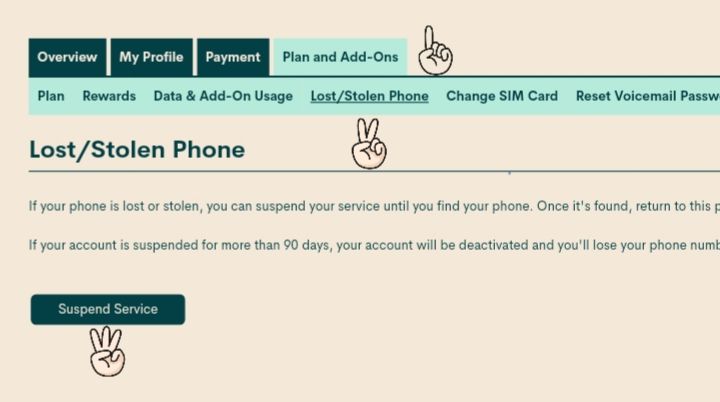Phone don’t ring
- Mark as New
- Subscribe
- Mute
- Subscribe to RSS Feed
- Permalink
- Report Inappropriate Content
06-01-2020 05:14 PM - edited 01-05-2022 10:59 AM
I just activated my phone. I can call out. But not receiving incoming calls. Please help
- Labels:
-
Joining Public
- Mark as New
- Subscribe
- Mute
- Subscribe to RSS Feed
- Permalink
- Report Inappropriate Content
06-02-2020 11:38 PM
@Harold24 wrote:Do I remove the SIM card before I do this. Thank you.
It doesn't make any difference.
- Mark as New
- Subscribe
- Mute
- Subscribe to RSS Feed
- Permalink
- Report Inappropriate Content
06-02-2020 08:46 PM
Do I remove the SIM card before I do this. Thank you.
- Mark as New
- Subscribe
- Mute
- Subscribe to RSS Feed
- Permalink
- Report Inappropriate Content
06-02-2020 05:14 PM - edited 06-02-2020 05:27 PM
@Harold24 wrote:Maybe it’s the phone. I’m using a ZTE Cymbal 2. Everything works except when I call the number it goes to voice mail. So I don’t understand
@Harold24 That phone is compatible and will work with Public's network without any issues so it's not the phone. Try this:
- From the main screen, select the Apps icon Utilize the 5-way navigation pad to highlight and the center button to select.
- Select Contacts. (Is your number listed in your contacts?)
- Select the preferred contact.
- Press the left soft key to choose Option.
- Select All calls to voicemail to enable or disable.Enabled when a checkmark is present.
A Factory Data Reset:
- is the last resort for troubleshooting.
- erases all data and restores preferences to factory default specifications.
- is only recommended when the existing data has been backed up or is unwanted.
- From the main screen, select the Apps icon .
- Select Settings
- Select Phone Settings
- Select Reset
- Select Factory data reset. To include SD card, select Erase SD card.
- Select Reset Phone.
- Select Erase everything.
- Mark as New
- Subscribe
- Mute
- Subscribe to RSS Feed
- Permalink
- Report Inappropriate Content
06-02-2020 04:58 PM
I’m thinking it might be the phone. I don’t see this brand on the list. With this phone it will do everything but don’t ring. But I put my SIM card fr my carrier and it worked.
- Mark as New
- Subscribe
- Mute
- Subscribe to RSS Feed
- Permalink
- Report Inappropriate Content
06-02-2020 04:40 PM
@Harold24 It could be something wrong with the antenna. Can you put the SIM into another phone and try calling it? Maybe you forwarded your calls by mistake. Try dialing '#21#' to disable it. Stay safe.
- Mark as New
- Subscribe
- Mute
- Subscribe to RSS Feed
- Permalink
- Report Inappropriate Content
06-02-2020 04:26 PM
Maybe it’s the phone. I’m using a ZTE Cymbal 2. Everything works except when I call the number it goes to voice mail. So I don’t understand
- Mark as New
- Subscribe
- Mute
- Subscribe to RSS Feed
- Permalink
- Report Inappropriate Content
06-01-2020 09:17 PM
Ok. I will try that. This is very frustrating. Thx
- Mark as New
- Subscribe
- Mute
- Subscribe to RSS Feed
- Permalink
- Report Inappropriate Content
06-01-2020 09:16 PM
@Harold24 wrote:Tried everything. Still won’t ring.
If you tried the various suggestions, you probably will need to contact moderator to fix your account.
To contact moderator via 2 methods:
- Ticketing system - faster response time
Click on the question mark on the right lower corner of website to start ticketing process to contact moderator. Type: Contact moderator. Follow the prompts to submit ticket.
or
2 Send a private message to moderator through the following link :
https://productioncommunity.publicmobile.ca/t5/notes/composepage/note-to-user-id/22437
- Mark as New
- Subscribe
- Mute
- Subscribe to RSS Feed
- Permalink
- Report Inappropriate Content
06-01-2020 09:12 PM
Tried everything. Still won’t ring.
- Mark as New
- Subscribe
- Mute
- Subscribe to RSS Feed
- Permalink
- Report Inappropriate Content
06-01-2020 08:04 PM
I have tried everything that you nice people told me to try to get my phone to ring. But nothing is working. It’s a new phone. Not locked. I even tried my SIM card and it’s doing the same. I can call out. But can’t receive calls.
- Mark as New
- Subscribe
- Mute
- Subscribe to RSS Feed
- Permalink
- Report Inappropriate Content
06-01-2020 06:09 PM
@Harold24 a factory reset restores your phone to what it was as new. And neither that nor the network reset would reset the SIM card. Try the lost/ stolen trick and contact the moderators. Stay safe.
- Mark as New
- Subscribe
- Mute
- Subscribe to RSS Feed
- Permalink
- Report Inappropriate Content
06-01-2020 06:03 PM
by resetting the APN. Will that wipe out my SIM card or anything else. Thx
- Mark as New
- Subscribe
- Mute
- Subscribe to RSS Feed
- Permalink
- Report Inappropriate Content
06-01-2020 05:36 PM
@Harold24 try a network reset. To perform a Network reset, follow these steps.
- From the Home screen, press Menu.
- Scroll to and select Settings > General Settings > Mobile networks > Access Point Names.
- Press the left option button, then scroll to and select Reset to default > Continue.
Restart your phone. Wait 30 seconds and restart it.
You can also try the lost/ stolen trick. From your self service account enable the lost/ stolen feature log out, wait 5 minutes, log in and take it off. Log out and restart your phone.
If this fails, contact the moderators and ask them to reset your service. There are 2 ways to contact the Moderator Team:
- Faster response- Get help with your account the easy way by starting a conversation with our virtual assistant, SIMon. It’ll take you to relevant help articles, or if it’s something more urgent, it can help you submit a ticket to the Moderator Team. Click here to get started.
- Slower- Alternatively, you can send a private message to the Moderators by clicking here. You’ll need to be logged in to your Community account for the link to work.
Keep an eye on the envelope top right of your screen. The mods answer will show up there. Stay safe.
Welcome to PM .
- Mark as New
- Subscribe
- Mute
- Subscribe to RSS Feed
- Permalink
- Report Inappropriate Content
06-01-2020 05:33 PM
- Mark as New
- Subscribe
- Mute
- Subscribe to RSS Feed
- Permalink
- Report Inappropriate Content
06-01-2020 05:32 PM - edited 06-01-2020 05:32 PM
@Harold24 Please, turn off your phone. Take out SIM . Wait for 5 mins. Put SIM back and turn on the phone. Ask someone to call you after that. Just in case, let them know to add +1 in front of the area code of your number. Will it go through then?
- Mark as New
- Subscribe
- Mute
- Subscribe to RSS Feed
- Permalink
- Report Inappropriate Content
06-01-2020 05:29 PM
I didn’t transfer a number. I selected a number.
- Mark as New
- Subscribe
- Mute
- Subscribe to RSS Feed
- Permalink
- Report Inappropriate Content
06-01-2020 05:25 PM
ZTE CYmbal 2. Model numberZ2335ca
- Mark as New
- Subscribe
- Mute
- Subscribe to RSS Feed
- Permalink
- Report Inappropriate Content
06-01-2020 05:23 PM
@Harold24 wrote:I just activated my phone. I can call out. But not receiving incoming calls. Please help
@Harold24 Until your port completes 100% when your previous provider release your number to Public Mobile you will not be able to receive calls. In the meantime if you need to be able to receive you can continue to use the old sim in your phone until it stops working.
- Mark as New
- Subscribe
- Mute
- Subscribe to RSS Feed
- Permalink
- Report Inappropriate Content
06-01-2020 05:21 PM
@Harold24 if tou didnt port, whats the make and model of your phone? Thanks. Welcome to PM. Stay safe.
- Mark as New
- Subscribe
- Mute
- Subscribe to RSS Feed
- Permalink
- Report Inappropriate Content
06-01-2020 05:20 PM
@Harold24 If you didn't port, did you try restarting your phone? Using Plane mode for some time?
- Mark as New
- Subscribe
- Mute
- Subscribe to RSS Feed
- Permalink
- Report Inappropriate Content
06-01-2020 05:17 PM
@Harold24 wrote:I just activated my phone. I can call out. But not receiving incoming calls. Please help
If you ported your number from a previous cell provider, just use the old sim until it quits working...then your PM account should be provisioned properly and working.