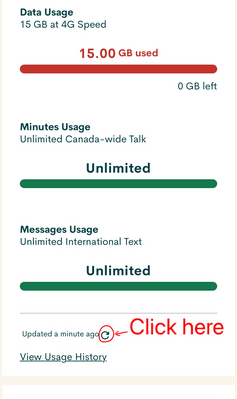- Community Home
- Get Support
- Phone data is not working properly
- Subscribe to RSS Feed
- Mark Topic as New
- Mark Topic as Read
- Float this Topic for Current User
- Subscribe
- Mute
- Printer Friendly Page
Phone data is not working properly
- Mark as New
- Subscribe
- Mute
- Subscribe to RSS Feed
- Permalink
- Report Inappropriate Content
03-01-2023 11:46 AM
Everytime I step out from my place and use mobile data instead of my wifi. The mobile data is very slow or sometimes not even functional at all.
- Labels:
-
Service
- Mark as New
- Subscribe
- Mute
- Subscribe to RSS Feed
- Permalink
- Report Inappropriate Content
03-01-2023 12:07 PM
@Rajswaich if you have data left showing on your My Account try toggling into/out of airplane mode to see if that helps reset the network.
Also, ensure you do not have a data limiter set on your phone device. If you do, adjust or remove that setting.
Trying your SIM card into another phone and testing maybe be good to see if your phone has a setting on it that is causing issues.
- Mark as New
- Subscribe
- Mute
- Subscribe to RSS Feed
- Permalink
- Report Inappropriate Content
03-01-2023 11:55 AM
@Rajswaich , please check your mobile network settings. Ensure it is set to LTE and not 3G. This might help in the troubleshooting. Also are you on a 3G speed plan or 4G speed? 3G speed plans have a pretty low speed cap that will affect performance for larger downloads but not much impact on emails and social media apps.
- Mark as New
- Subscribe
- Mute
- Subscribe to RSS Feed
- Permalink
- Report Inappropriate Content
03-01-2023 11:54 AM
@Rajswaich Yes, look like something is off for data
Make sure your mobile data is enabled on your device
Start with clicking Reset All Networks and see if it helps
If not, depends on the OS, please do the following:
On iPhone, make sure Carrier profile is updated
On Android,
tell us exactly what brand and model is the phone
And, please compare the APN and update it accordingly
APN: sp.mb.com
Proxy:
Port:
Username: <blank>
Password: <blank>
Server:
MMSC: http://aliasredirect.net/proxy/mb/mmsc
MMS Proxy: mmscproxy.mobility.ca
MMS Port: 8799
MCC: 302
MNC: 220
Authentication Type: Not Set
APN Type: default,supl,mms
or default,mms,agps,supl,fota,hipri
(might need to include dun for hotspot)
APN protocol: IPv4
APN roaming protocol: IPv4
APN enable/disable: APN enabled
or Turn APN on/off APN turned on
Bearer: Unspecified
MVNO (Mobile virtual network operator) type: GID
MVNO (Mobile virtual network operator)value: 4D
- Mark as New
- Subscribe
- Mute
- Subscribe to RSS Feed
- Permalink
- Report Inappropriate Content
03-01-2023 11:47 AM
@Rajswaich First make sure mobile data is turned on also check that you have data left like this
when logged in
For most up to date account info