- Community Home
- Get Support
- Re: Phone Lost, Death Spiral
- Subscribe to RSS Feed
- Mark Topic as New
- Mark Topic as Read
- Float this Topic for Current User
- Subscribe
- Mute
- Printer Friendly Page
Phone Lost, Death Spiral
- Mark as New
- Subscribe
- Mute
- Subscribe to RSS Feed
- Permalink
- Report Inappropriate Content
07-14-2023 01:03 PM
@CS_Agent help, I'm stuck in an endless loop. My daughter lost her phone and it is her number (the lost one) on the account. So I can't login to my account... can enter email and pass but can't receive the access code.
- Labels:
-
My Account
- Mark as New
- Subscribe
- Mute
- Subscribe to RSS Feed
- Permalink
- Report Inappropriate Content
07-14-2023 01:41 PM
happy that it helps.
Now you need to get a new phone and PM sim card and tie the new sim card to your My Account.
get a Public Mobile sim card from
- local Telus/Koodo/Mobile Klinik stores: https://www.publicmobile.ca/en/bc/pick-up-SIM (call ahead to confirm availability )
- Amazon.ca: https://www.amazon.ca/gp/product/B06X9ZGDWG/ (Free Prime next day shipping)
https://www.amazon.ca/dp/B07R6P5KBB/ (Free Non-Prime 7 days Shipping w/Amazon Tracking) - PM online: https://www.publicmobile.ca/sim-card (Delivery could take anywhere from 5 days to 3 weeks)
Once you have a new phone and sim,
go to My Account from ONLY a desktop or laptop computer to request Change Sim card (please note that due to some glitches, accessing change sim care from mobile phone or tablet won't work)
After you logged in, unsuspend first if you have suspended your service earlier.
Then go to Profile page, click on the Pencil besides the sim card number, follow the steps to enter the new sim card number and complete the change sim card request
(or direct link: https://myaccount.publicmobile.ca/en/account/profile/change-sim-number ) 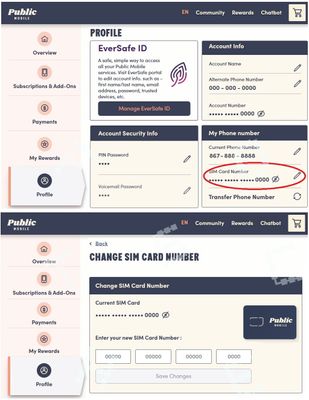
- Mark as New
- Subscribe
- Mute
- Subscribe to RSS Feed
- Permalink
- Report Inappropriate Content
07-14-2023 01:38 PM
The reset password option worked! Thanks so much
- Mark as New
- Subscribe
- Mute
- Subscribe to RSS Feed
- Permalink
- Report Inappropriate Content
07-14-2023 01:26 PM
no worry, you can still get back in
Try these workarounds, it could bypass the SMS in linking My Account with EverSafe ID
- Reset your password to self service account. Once reset, sign in again with new password. Might be able to receive 2FA via email instead to gain access.
(!!!You will need to click Resend Code and then Send email to trigger the 2FA to email) - Potential workaround (for some): If you don't have access to SMS OTP, try entering an incorrect OTP code 4 times. For some individuals, this is giving the option of an email instead.
If none of those workarounds helps, please open ticket with support by direct message here:
- Mark as New
- Subscribe
- Mute
- Subscribe to RSS Feed
- Permalink
- Report Inappropriate Content
07-14-2023 01:25 PM
Unfortunately, there is no email option. Only send another text or voice message to the same number. 😣
- Mark as New
- Subscribe
- Mute
- Subscribe to RSS Feed
- Permalink
- Report Inappropriate Content
07-14-2023 01:08 PM
I'll give that a try, thanks!
- Mark as New
- Subscribe
- Mute
- Subscribe to RSS Feed
- Permalink
- Report Inappropriate Content
07-14-2023 01:05 PM
Had you registered for EverSafe for that account? If so click on resend for the MFA code. You'll have an option to send the code to the email address you're using for the account.
- Mark as New
- Subscribe
- Mute
- Subscribe to RSS Feed
- Permalink
- Report Inappropriate Content
07-14-2023 01:05 PM
Had you already set up the new login system? If so then click resend code and you should see an email option. Then hopefully that email doesn't use the phone number for 2fa. 🙂
