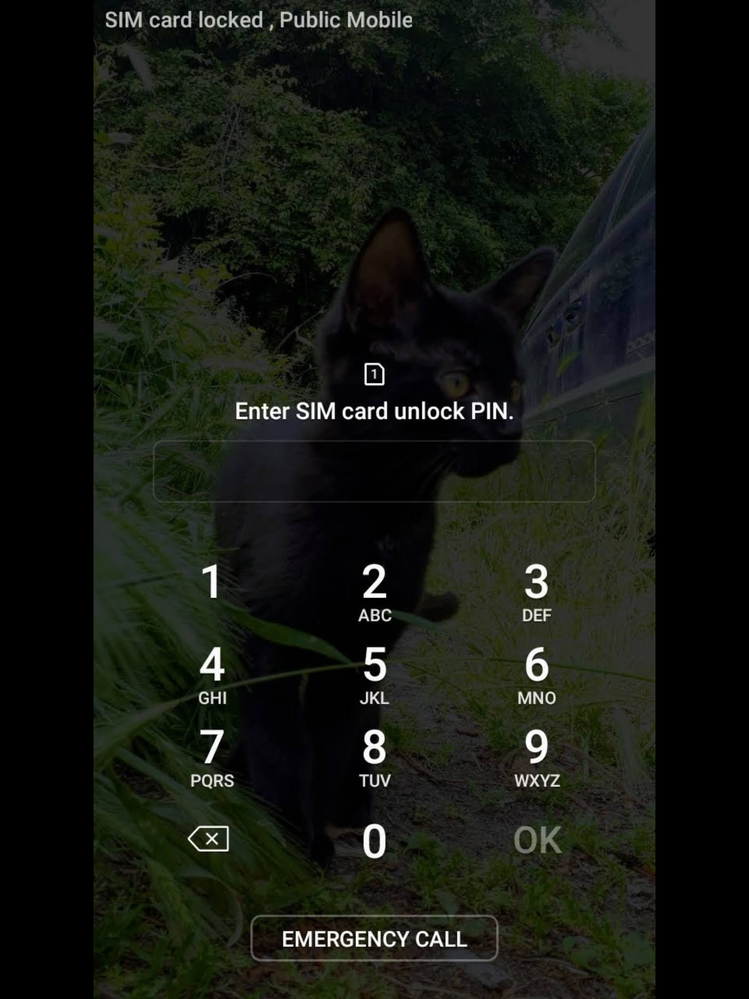- Community Home
- Get Support
- Re: PUK code needed
- Subscribe to RSS Feed
- Mark Topic as New
- Mark Topic as Read
- Float this Topic for Current User
- Subscribe
- Mute
- Printer Friendly Page
PUK code needed
- Mark as New
- Subscribe
- Mute
- Subscribe to RSS Feed
- Permalink
- Report Inappropriate Content
01-05-2022 11:17 AM
I can’t seem to reach anyone at Public Mobile. You are asked to register with the community to create a ticket to submit to a live agent. Community account created but nothing sent to my registered email. And I don’t think I can access a live agent without the email registration. My SIM card is locked and I can’t make any out going calls. Please help!
- Mark as New
- Subscribe
- Mute
- Subscribe to RSS Feed
- Permalink
- Report Inappropriate Content
01-07-2022 04:01 PM
- Mark as New
- Subscribe
- Mute
- Subscribe to RSS Feed
- Permalink
- Report Inappropriate Content
01-07-2022 04:00 PM
@Fooosh : Is your phone set to use a PIN with the SIM? Like in my A31 running A11 - Settings/Biometrics & security/Other security settings/Set up SIM card lock. (mine's off)
- Mark as New
- Subscribe
- Mute
- Subscribe to RSS Feed
- Permalink
- Report Inappropriate Content
01-07-2022 03:57 PM
@Fooosh wrote:I turned off my phone and when I turned it back on the phone asked for the PUK again. I entered the one given to me and it wouldn’t work. I was then told to use another series of numbers which worked and then the original numbers worked again
Weird.. l next time , make a note and let us know the exact error message..
- Mark as New
- Subscribe
- Mute
- Subscribe to RSS Feed
- Permalink
- Report Inappropriate Content
01-07-2022 03:56 PM
Weird. Well keep those two sets of numbers handy and see if that continues to work for you when you put them in the phone in that order but be careful to not keep using them if they fail to work in that sequence. If that happens you will have to contact customer support again.
- Mark as New
- Subscribe
- Mute
- Subscribe to RSS Feed
- Permalink
- Report Inappropriate Content
01-07-2022 03:36 PM
I turned off my phone and when I turned it back on the phone asked for the PUK again. I entered the one given to me and it wouldn’t work. I was then told to use another series of numbers which worked and then the original numbers worked again
- Mark as New
- Subscribe
- Mute
- Subscribe to RSS Feed
- Permalink
- Report Inappropriate Content
01-07-2022 02:35 PM - edited 01-07-2022 02:37 PM
We're you given a unique code? Every time my A3 powers off I get the unlock screen but I have always just used the default pin #.
Edit:
This is what I get:
- Mark as New
- Subscribe
- Mute
- Subscribe to RSS Feed
- Permalink
- Report Inappropriate Content
01-07-2022 02:32 PM
The problem was solved. Until I turned off my phone and after turning it on the SIM PUK code requirement came back and you can’t use the same one that unlocked it before. What’s happening?
- Mark as New
- Subscribe
- Mute
- Subscribe to RSS Feed
- Permalink
- Report Inappropriate Content
01-05-2022 03:06 PM
@Fooosh So, this PM SIM has been working before and suddenly just locked? Have you been using a PIN on your SIM card?
- Mark as New
- Subscribe
- Mute
- Subscribe to RSS Feed
- Permalink
- Report Inappropriate Content
01-05-2022 03:02 PM
I hope so. This came at a very bad time close to a launch where I need to be in communication with a lot of people.
- Mark as New
- Subscribe
- Mute
- Subscribe to RSS Feed
- Permalink
- Report Inappropriate Content
01-05-2022 03:00 PM
Usually within the hour you will see a reply. Sometimes 10 minutes. A week ago I had a reply within an hour....after normal business hours so that was a surprise!
- Mark as New
- Subscribe
- Mute
- Subscribe to RSS Feed
- Permalink
- Report Inappropriate Content
01-05-2022 02:55 PM
I just sent a private message. I’m hoping someone at CS sees it right away. I have provided all the information along with error message in the private message
- Mark as New
- Subscribe
- Mute
- Subscribe to RSS Feed
- Permalink
- Report Inappropriate Content
01-05-2022 02:54 PM
I dont dance the silly swirl with Simple--Simon. Just follow my instructions on how to send a private message.
- Mark as New
- Subscribe
- Mute
- Subscribe to RSS Feed
- Permalink
- Report Inappropriate Content
01-05-2022 02:43 PM
@Fooosh Yes, click on one of the option provided... depends on the error you got
or you can click on this in exact order
SIM card PIN
PUK locked
Contact Us
Click here to submit a ticket↗
and what was the exact error you see on your screen?
What brand of phones? any chance it was carrier locked ? if so, you have to request from your previous carrier
- Mark as New
- Subscribe
- Mute
- Subscribe to RSS Feed
- Permalink
- Report Inappropriate Content
01-05-2022 02:40 PM
I clicked the link you provided and it brought me back in circles to Simon. Public Mobile can’t verify my pin so there’s no ticket to submit. I can’t get a hold of any agent to speak with. There’s no email to sent it ( not even the private one your link sends me to). My error messages states “Your SIM cannot be accessed. Please call your carrier to obtain PUK code.” That’s the exact wording with “10 attempts remaining” above the code box. What now?
- Mark as New
- Subscribe
- Mute
- Subscribe to RSS Feed
- Permalink
- Report Inappropriate Content
01-05-2022 01:08 PM
- Mark as New
- Subscribe
- Mute
- Subscribe to RSS Feed
- Permalink
- Report Inappropriate Content
01-05-2022 11:30 AM
Currently while the community goes thru a major update you cannot get email notifications of private messages from customer support. They will send an SMS text but since you cannot recieve that text you can supply an alternate phone number or just keep an eye on the envelope icon at the top right corner of your screen next to your avatar for a little number to pop up indicating a reply from a CSA.
I suggest you use the private messaging option for contact as it serves me quite well.
Send a private message... Contact the CSA's (formerly moderators) by sending a private message and leave a detailed message explaining your issue and the info to verify your account by including the following information:
- Full name and address on pm account. ( Or province and postal code for newer accounts.)
- Email, phone # and pin #.
If you cannot remember your pin # include at least three ( if they apply)of the following:
- Date of birth (n/a on newer accounts.)
- Last payment, date, amount, type and last 4 digits.
- Alternate phone number if any.
- Security question and answer.
- Plan amount, any add ons or promos on account.
- Last 4 digits of sim card.
- Any rewards in your account.
- Autopay y/n?
- Account #.
- Frequently called/texted phone numbers in the last 30 days.
The average wait time is 2 to 4 hours but be prepared to wait up to 48 hours for non urgent requests. Current wait times are about one hour and are probably even less as I have had some very quick responses in tne past week.
Keep an eye on your private message box the envelope icon next to your avatar for a little number to pop indicating a message from the CSA's (formerly moderators.) Responding promptly will speed up service times.
Do not post any of this info in the community only in your private messages when communicating or contacting the CSA/Moderator_Team.
To send a private message to the CSA's (formerly moderators) click below
: https://productioncommunity.publicmobile.ca/t5/notes/composepage/note-to-user-id/22437
- Mark as New
- Subscribe
- Mute
- Subscribe to RSS Feed
- Permalink
- Report Inappropriate Content
01-05-2022 11:24 AM - edited 01-05-2022 11:33 AM
Which PUK do you need? there are 3 different ones
what was the exact message? depends on the type of message you got you will would find the PUK from different source.
If you want to start with PM , you can open a ticket with this direct link:
https://urlshortner.tiia.ai/Oyn1L6
Here are the info with the different SIM PIN/PUK messages you might encounter:
"SIM network PIN blocked. Enter SIM network PUK." is asking for the phone’s (often Samsung) “master code" after entering the wrong code too many times. Samsung and/or your previous carrier can give you this.
"SIM network unlock PIN" is asking for your previous carrier's unlock code - just contact them with your IMEI and they'll give it to you. If you enter this incorrectly too many times, you'll get the error message above.
“PIN unlock key (PUK)” or "Enter PUK Your SIM cannot be accessed" is a SIM-specific code used to prevent unauthorised use of a SIM card.
The PIN (Personal Identification Number) enables secure access to the SIM card and network. It is provided with your SIM card.
If the PIN code is entered incorrectly 3 times, the phone is locked (except for emergency calls) and requires a PUK (Personal Unlock Key) to reactivate it.
Once the PUK is recovered and validated, you will be asked to choose a new PIN.
Only Public Mobile's moderators can give you this type of code, which the device manufacturer cannot. Public Mobile's moderators can be contacted at the following address: https://productioncommunity.publicmobile.ca/t5/notes/composepage/note-to-user-id/22437
Caution! If the PUK is entered incorrectly ten times in a row, the SIM card becomes unusable.
- Need to restart porting in Get Support
- Trying to subscribe a new plan encountered an Error Code: M.8702 and cannot submit e-ticket. in Get Support
- ESIM activation failed in Get Support
- Because of PM now I can't even iMessage in Get Support
- eSIM Transfer Completed but No Network After Restart in Get Support