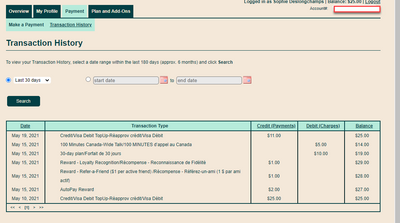- Community Home
- Get Support
- PLan add on or plan change not taking effect
- Subscribe to RSS Feed
- Mark Topic as New
- Mark Topic as Read
- Float this Topic for Current User
- Subscribe
- Mute
- Printer Friendly Page
- Mark as New
- Subscribe
- Mute
- Subscribe to RSS Feed
- Permalink
- Report Inappropriate Content
05-19-2021 12:06 PM - edited 01-06-2022 02:06 AM
Tried topping up my plan.. it won't add it.. as i'm over my 100 minutes from my $15 plan it still won't let me. tried changing my plan to the $25 on the 10th so that it would match up with the billing cycle still did not work... what am I doing wrong?
Solved! Go to Solution.
- Mark as New
- Subscribe
- Mute
- Subscribe to RSS Feed
- Permalink
- Report Inappropriate Content
05-19-2021 01:03 PM
thank you everyone I had checked that add on and was only finding the various international adds on.. Took a second look and there was the $5 for 500 minutes and it already took effect.
have a great day everyone
- Mark as New
- Subscribe
- Mute
- Subscribe to RSS Feed
- Permalink
- Report Inappropriate Content
05-19-2021 12:57 PM
@Anonymous
Seems current....
I sent a private message FYI to the OP .....
- Mark as New
- Subscribe
- Mute
- Subscribe to RSS Feed
- Permalink
- Report Inappropriate Content
05-19-2021 12:52 PM - edited 05-19-2021 12:54 PM
@darlicious : I don't remember what the wording was on the Payment history page. It's a reasonable theory. The OP seems to have something figured out now though so we'll see if they say anything else.
Edit: @Sophied452 : now it would be recommended to remove that image from the post and delete it out of your image library in your profile.
- Mark as New
- Subscribe
- Mute
- Subscribe to RSS Feed
- Permalink
- Report Inappropriate Content
05-19-2021 12:45 PM - edited 05-19-2021 12:45 PM
There's a tiny chance but the wording of the plan looks current and the $15 100 min in/out plan was offered for about 6 weeks in April 2019. I think the OP is ok.
- Mark as New
- Subscribe
- Mute
- Subscribe to RSS Feed
- Permalink
- Report Inappropriate Content
05-19-2021 12:33 PM - edited 05-19-2021 02:23 PM
I see you have 1 year loyalty. Thus you have been here for somewhere between 1 and 2 years. By chance have you been on this plan for closer to 2 years than 1? For the first three months or so in spring 2019 this plan was 100 minutes both incoming and outgoing. Then it was changed to 100 minutes of outgoing with UNLIMITED incoming, BUT, you have to make a plan change to the newer version of the plan to get the unlimited incoming calls. I cant tell by the wording of the plan on your screenshot if you are on the old or new version. Can anyone else tell by the exact wording?
But for the moment, as already suggested, just buy the $5/500 minute Canada Calling add-on to get back into business.
AE_Collector
- Mark as New
- Subscribe
- Mute
- Subscribe to RSS Feed
- Permalink
- Report Inappropriate Content
05-19-2021 12:27 PM
Change Your Plan
When you’re changing your plan, you can choose to change immediately or at your next plan renewal date. To change your plan: sign in to Self-Serve, select ‘Change Plan’ on the Overview page, select the plan you want, and scroll to the bottom of the page.If you’re looking to apply a promotion to your plan, learn how you can do that here.Changing your plan on the next plan renewal dateWe recommend you choose this option because it allows you to use the services you have already paid for until your next plan renewal date. Here are some things you should know about this option:
- If you choose to change your plan on your next plan renewal date, the amount owed will be automatically updated.
- If you have AutoPay set up, the amount of your new plan will be charged on your payment due date.
- You can cancel a future-dated plan change at any time by clicking on the ‘Plans and Add-Ons’ tab and selecting ‘Cancel Order’.
- Any earned Rewards will be applied on your next renewal after the plan change.
Changing your plan immediatelyYou may choose to change your plan immediately if you have used all or most of your services, or if your account is suspended and you would like a different plan. Here are some things you should know about this option:
- There must be enough funds in your account to cover the full amount of the new plan.
- A new payment cycle starts when you activate your new plan.
- Your plan will not be prorated, which means that any days remaining in your current payment
- Any earned Rewards will be applied on your next renewal after the plan change.
- If your account is suspended – changing your plan is a 2-step process, so be sure to complete both steps or you may be left with partial or no service. Step 1 initiates the change, and step 2 reactivates your account via making a payment (if necessary).
- Make sure to review your details carefully before changing your plan - Once you click “Yes, change my plan”, all features from your current plan will be lost and the plan change will be completed, even if you do not make a payment in the second step.
- Top up your account with sufficient funds to reactivate your service - Since we are a prepaid service, you need to have the funds available for the plan change to fully take effect. If you only have partial funds in your account, or if you do not complete payment after changing your plan, you may be left with no or partial service. We have introduced several warnings to ensure you don’t leave the page without topping up, but figured we should mention it here as well. Note: If you have sufficient funds to cover your new plan,you won’t be taken to the payment menu.
What will happen if my payment wasn’t completed?In this scenario, your account could still move from suspend to active, re-starting your plan cycle and potentially only reactivating a portion or none of your services. If you find yourself in this situation, simply go to the “Payment” tab in Self-Serve, choose “One Time Payment”, and opt to pay the “Amount Due”. This will cover the new plan cost less any partial payment that was taken. After successful payment, your services should be fully reactivated. If your services aren’t restored,please start a conversation with our virtual assistant, SIMon, to submit a ticket to the Moderator Team by clicking here.
- Mark as New
- Subscribe
- Mute
- Subscribe to RSS Feed
- Permalink
- Report Inappropriate Content
05-19-2021 12:25 PM
If you really want to change your plan then schedule it to change on next renewal. But unless you need the extra data the $5/500min add on to supplement the $15 plan is a much better deal.
- Mark as New
- Subscribe
- Mute
- Subscribe to RSS Feed
- Permalink
- Report Inappropriate Content
05-19-2021 12:22 PM
Buying addon is a 2 steps process.
Look like you have just added the fund to the account and have not buy the addon yet
With the money now ready, you can head over and buy the addon. Once bought , you might want to reboot your phone for it to take effect.
- Mark as New
- Subscribe
- Mute
- Subscribe to RSS Feed
- Permalink
- Report Inappropriate Content
05-19-2021 12:22 PM
Don't change your plan just purchase the $5/500min add on. Its a one time purchase. Go to the plans page and scroll down to the add ons section. Tick (1) for the add on and scroll down and confirm and submit your $5 payment. It will then appear on your overview page.
- Mark as New
- Subscribe
- Mute
- Subscribe to RSS Feed
- Permalink
- Report Inappropriate Content
05-19-2021 12:20 PM - edited 05-19-2021 12:20 PM
@Sophied452 : Just adding money doesn't do anything until renewal or buying add-ons. Your plan then renewed on the 15th. You should have your 100 minutes again. Have you already used that up?
Then you seemed to have added another $11. If you wish to change up to the $25 plan, you need to go into Change Plan and select the plan and either change now or next renewal. There is no pro-rating here so change now would lose what you just paid for.
If you are not always using more than the 100 minutes then I would suggest buying the $5 500 minute add-on. You buy it once and then consume it over time. Each renewal will go back to using the plan minutes. Then if you use up those it will use the add-on minutes. etc.